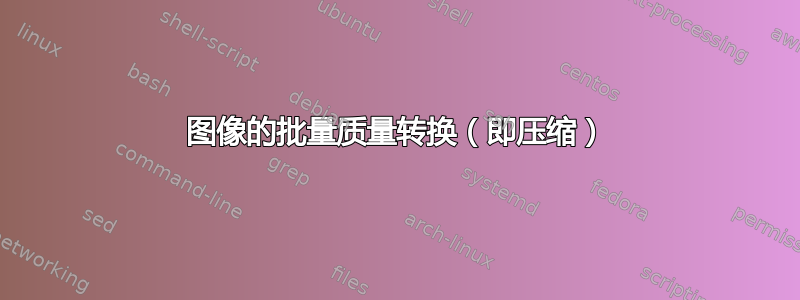
├── ~/
│ ├── content/
│ │ ├── image01.jpg
│ │ ├── image02.png
│ │ ├── image03.bmp
│ │ ├── text-file.txt
│ │ ├── video.mp4
│ └── ...
└── ...
假设我想content/使用 ImageMagick 的标准-quality参数和默认设置压缩目录中的所有图像。要覆盖并替换文件夹中的文件(注意!),我似乎可以使用 mogrify 命令:
~/content$ mogrify -quality *
但这只会产生以下错误:
@错误/mogrify.c/MogrifyImageCommand/5730
正确的 mogrify 命令是什么?非图像文件(例如text-file.txt和video.mp4)会发生什么?也许我应该mogrify针对各个图像类型(例如 jpg、png、bmp 等)请求单独的命令。或者是否有更好的策略来挽救非图像文件?
答案1
对我来说更好的压缩结果是optipng 參考
引述如下
# install `$ sudo apt-get install -y optipng`
# see helpful syntax `$ tldr optipng` # you may need install tldr `sudo apt-get install -y tldr`
optipng \
-o7 `# use best compression but quite slow ref. tldr optipng - fastest is w/ -o0` \
-strip all `# remove all metadata ref. tldr optipng` \
* `# all files or enter /path/to/your.png`


