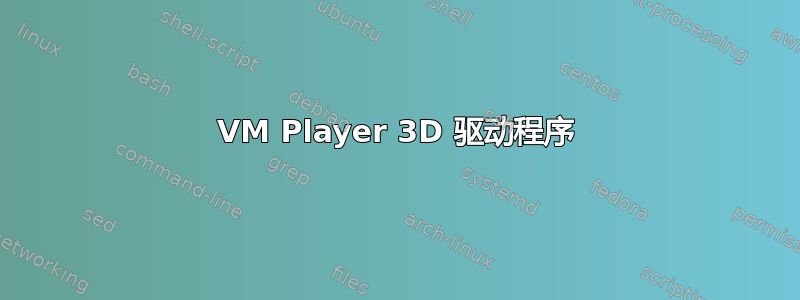
我正在运行 ubuntu 20.04,使用 VMware Player 16.0。当我尝试创建启用了 3D 图形的 VM 时,vmware 抱怨我没有安装 3D 驱动程序。
# glxinfo | grep OpenGL
OpenGL vendor string: Intel
OpenGL renderer string: Mesa Intel(R) UHD Graphics 630 (CML GT2)
OpenGL core profile version string: 4.6 (Core Profile) Mesa 20.0.8
OpenGL core profile shading language version string: 4.60
OpenGL core profile context flags: (none)
OpenGL core profile profile mask: core profile
OpenGL core profile extensions:
OpenGL version string: 4.6 (Compatibility Profile) Mesa 20.0.8
OpenGL shading language version string: 4.60
OpenGL context flags: (none)
OpenGL profile mask: compatibility profile
OpenGL extensions:
OpenGL ES profile version string: OpenGL ES 3.2 Mesa 20.0.8
OpenGL ES profile shading language version string: OpenGL ES GLSL ES 3.20
OpenGL ES profile extensions:
我是否需要升级视频驱动程序才能在虚拟机中启用 3D 性能?如果是这样,我应该使用 ppa oibaf、ppa graphics-drivers 还是其他驱动程序?
-罗伯特
答案1
不幸的是,新的 VMware Player 尚无法访问 VM Tools 下载。我听说它很快就会发布,只需耐心等待(距离发布只有几天时间)。您现在随时可以返回到之前的 v15.5 版本,然后在新工具可用时进行升级(顺便说一句,如果您在新工具发布之前升级到 v16,旧工具将可以使用)。
您提到的 (2) PPA 没有帮助(两者都需要真实的而非虚拟化的 GPU)。


