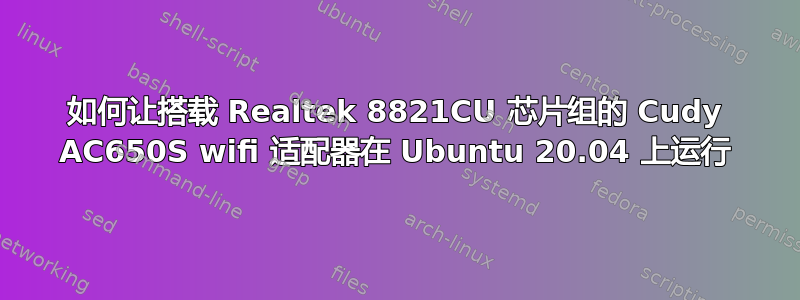
我一直在尝试让我的 Cudy AC650S wifi 适配器在 Ubuntu 20.04(内核 5.4.0-51)上运行,但在尝试了所有我能在网上找到的解决方案后,到目前为止都失败了。这就是我现在在这里问的原因。似乎 Cudy 提供的驱动程序仅适用于 Ubuntu 18.04,而不适用于 20.04(https://www.linux.org/threads/installing-a-usb-wifi-unit-in-ubuntu-20-04.29202/page-2)所以我从 Github 安装了这些驱动程序:https://github.com/brektrou/rtl8821CU
系统似乎确实识别了该适配器。当我使用时,inxi -n输出如下:
Network: Device-1: Intel Centrino Advanced-N 6235 driver: iwlwifi
IF: wlp2s0 state: up mac: c4:85:08:41:69:b4
Device-2: Realtek 802.11ac NIC type: USB driver: usb-network
它还出现在lsusb
但是,当我检查时,它没有显示为网络设备lshw -class network。这是我得到的所有输出:
description: Wireless interface
product: Centrino Advanced-N 6235
vendor: Intel Corporation
physical id: 0
bus info: pci@0000:02:00.0
logical name: wlp2s0
version: 24
serial: c4:85:08:41:69:b4
width: 64 bits
clock: 33MHz
capabilities: pm msi pciexpress bus_master cap_list ethernet physical wireless
configuration: broadcast=yes driver=iwlwifi driverversion=5.4.0-51-generic firmware=18.168.6.1 ip=192.168.0.17 latency=0 link=yes multicast=yes wireless=IEEE 802.11
resources: irq:32 memory:f7c00000-f7c01fff
同样,iw dev其上仅显示:
Interface wlp2s0
ifindex 2
wdev 0x1
addr c4:85:08:41:69:b4
ssid Vodafone-9994
type managed
channel 11 (2462 MHz), width: 20 MHz, center1: 2462 MHz
txpower 15.00 dBm
我现在有点迷茫,不知道问题出在哪里。驱动程序安装是否不正常?或者我还能做些什么来“激活”适配器?
您可能已经看到了,我是 Ubuntu 的新手,但到目前为止,我总是能够使用这里和其他地方提供的提示解决我的问题。但这次我已经没有主意了。任何帮助都将不胜感激!
更新:Hier 是lsusb
Bus 002 Device 004: ID 8087:07da Intel Corp.
Bus 002 Device 003: ID 04f2:b330 Chicony Electronics Co., Ltd Asus 720p CMOS webcam
Bus 002 Device 002: ID 8087:0024 Intel Corp. Integrated Rate Matching Hub
Bus 002 Device 001: ID 1d6b:0002 Linux Foundation 2.0 root hub
Bus 001 Device 003: ID 0bda:0139 Realtek Semiconductor Corp. RTS5139 Card Reader Controller
Bus 001 Device 002: ID 8087:0024 Intel Corp. Integrated Rate Matching Hub
Bus 001 Device 001: ID 1d6b:0002 Linux Foundation 2.0 root hub
Bus 004 Device 001: ID 1d6b:0003 Linux Foundation 3.0 root hub
Bus 003 Device 002: ID 0bda:c811 Realtek Semiconductor Corp. 802.11ac NIC
Bus 003 Device 001: ID 1d6b:0002 Linux Foundation 2.0 root hub
我sudo modprobe 8821cu一直收到这个错误信息:
modprobe: ERROR: could not insert '8821cu': Operation not permitted


