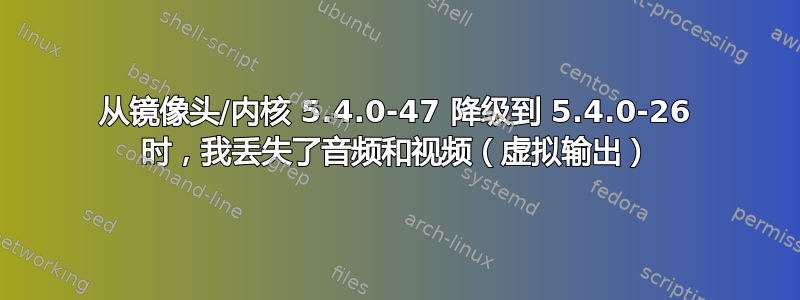
我目前正在运行 Linux 20.04 Linux Ubuntu,内核为 5.4.0-26-generic。几个月前我安装了 Ubuntu 20.04。我遇到的第一个问题是升级内核后无法检测到 GPU……后来没有 HDMI(这个问题仍然存在),目前当我恢复内核版本时,音频和视频都停止工作……
下面我描述一下我的情况发展和迄今为止采取的大致步骤。
‘inxi -SMA’ 输出的当前系统状态如下:
>> inxi -SMA
System:
Host: toro Kernel: 5.4.0-26-generic x86_64 bits: 64 Desktop: Gnome 3.36.4
Distro: Ubuntu 20.04.1 LTS (Focal Fossa)
Machine:
Type: Laptop System: Dell product: Precision 7510 v: N/A
serial: <superuser/root required>
Mobo: Dell model: 086PC0 v: A03 serial: <superuser/root required>
UEFI: Dell v: 1.19.3 date: 10/04/2019
Audio:
Device-1: Intel 100 Series/C230 Series Family HD Audio driver: N/A
Device-2: NVIDIA GM107 High Definition Audio [GeForce 940MX] driver: N/A
显然没有检测到音频驱动程序。“aplay -iL”也显示了这一点:
aplay: device_list:274: no soundcards found...
lspci 命令lspci | grep VGA && lspci | grep Audio
00:02.0 VGA compatible controller: Intel Corporation HD Graphics 530 (rev 06)
01:00.0 VGA compatible controller: NVIDIA Corporation GM107GLM [Quadro M2000M] (rev a2)
00:1f.3 Audio device: Intel Corporation 100 Series/C230 Series Chipset Family HD Audio Controller (rev 31)
01:00.1 Audio device: NVIDIA Corporation GM107 High Definition Audio Controller [GeForce 940MX] (rev a1)
修改
Module Size Used by
vboxnetadp 28672 0
vboxnetflt 28672 0
vboxdrv 487424 3 vboxnetadp,vboxnetflt
binfmt_misc 24576 1
kvm_intel 286720 0
nls_iso8859_1 16384 1
kvm 663552 1 kvm_intel
crct10dif_pclmul 16384 1
ghash_clmulni_intel 16384 0
aesni_intel 372736 0
crypto_simd 16384 1 aesni_intel
input_leds 16384 0
cryptd 24576 2 crypto_simd,ghash_clmulni_intel
glue_helper 16384 1 aesni_intel
joydev 24576 0
serio_raw 20480 0
acpi_pad 184320 0
sch_fq_codel 20480 2
parport_pc 40960 0
ppdev 24576 0
lp 20480 0
parport 53248 3 parport_pc,lp,ppdev
drm 491520 0
ip_tables 32768 0
x_tables 40960 1 ip_tables
autofs4 45056 2
uas 28672 0
usb_storage 77824 2 uas
rtsx_pci_sdmmc 28672 0
crc32_pclmul 16384 0
psmouse 155648 0
e1000e 258048 0
nvme 49152 3
nvme_core 102400 5 nvme
i2c_i801 32768 0
ahci 40960 1
rtsx_pci 69632 1 rtsx_pci_sdmmc
libahci 32768 1 ahci
wmi 32768 0
video 49152 0
以及输出的硬件信息sudo lshw -short -sanitize:
H/W path Device Class Description
============================================================
system Precision 7510 (06D9)
/0 bus 086PC0
/0/0 memory 64KiB BIOS
/0/43 memory 128KiB L1 cache
/0/44 memory 128KiB L1 cache
/0/45 memory 1MiB L2 cache
/0/46 memory 8MiB L3 cache
/0/47 processor Intel(R) Core(TM) i7-6820HQ CPU @ 2.70GHz
/0/48 memory 32GiB System Memory
/0/48/0 memory 16GiB SODIMM DDR4 Synchronous 2133 MHz (0.5 ns)
/0/48/1 memory DIMM [empty]
/0/48/2 memory 16GiB SODIMM DDR4 Synchronous 2133 MHz (0.5 ns)
/0/48/3 memory DIMM [empty]
/0/100 bridge Xeon E3-1200 v5/E3-1500 v5/6th Gen Core Processor Host Bridge/DRAM Registers
/0/100/1 bridge Xeon E3-1200 v5/E3-1500 v5/6th Gen Core Processor PCIe Controller (x16)
/0/100/1/0 display GM107GLM [Quadro M2000M]
/0/100/1/0.1 multimedia GM107 High Definition Audio Controller [GeForce 940MX]
/0/100/2 display HD Graphics 530
/0/100/4 generic Xeon E3-1200 v5/E3-1500 v5/6th Gen Core Processor Thermal Subsystem
/0/100/14 bus 100 Series/C230 Series Chipset Family USB 3.0 xHCI Controller
/0/100/14/0 usb1 bus xHCI Host Controller
/0/100/14/0/6 communication Bluetooth wireless interface
/0/100/14/0/a generic 5880
/0/100/14/0/b multimedia Integrated_Webcam_HD
/0/100/14/1 usb2 bus xHCI Host Controller
/0/100/14/1/5 scsi5 storage My Passport 2627
/0/100/14/1/5/0.0.0 /dev/sdb disk 5TB My Passport 2627
/0/100/14/1/5/0.0.0/1 /dev/sdb1 volume 4657GiB Windows NTFS volume
/0/100/14/1/5/0.0.1 generic SES Device
/0/100/14.2 generic 100 Series/C230 Series Chipset Family Thermal Subsystem
/0/100/16 communication 100 Series/C230 Series Chipset Family MEI Controller #1
/0/100/17 scsi3 storage Q170/Q150/B150/H170/H110/Z170/CM236 Chipset SATA Controller [AHCI Mode]
/0/100/17/0.0.0 /dev/sda disk 2TB ST2000LM003 HN-M
/0/100/17/0.0.0/1 /dev/sda1 volume 1863GiB EXT4 volume
/0/100/1c bridge 100 Series/C230 Series Chipset Family PCI Express Root Port #2
/0/100/1c/0 network Wireless 8260
/0/100/1c.2 bridge 100 Series/C230 Series Chipset Family PCI Express Root Port #3
/0/100/1c.2/0 generic RTS525A PCI Express Card Reader
/0/100/1c.4 bridge 100 Series/C230 Series Chipset Family PCI Express Root Port #5
/0/100/1d bridge 100 Series/C230 Series Chipset Family PCI Express Root Port #9
/0/100/1d/0 storage XG4 NVMe SSD Controller
/0/100/1f bridge CM236 Chipset LPC/eSPI Controller
/0/100/1f.2 memory Memory controller
/0/100/1f.3 multimedia 100 Series/C230 Series Chipset Family HD Audio Controller
/0/100/1f.4 bus 100 Series/C230 Series Chipset Family SMBus
/0/100/1f.6 enp0s31f6 network Ethernet Connection (2) I219-LM
...
之前我遇到过 Nvidia GPU 卡无法被识别的问题。经过大量测试,我意识到,出于某些我仍不清楚的原因,大于 5.4.0-47 的内核导致了此结果。除了 GPU 之外,其他一切都运行良好。
之前我使用的是内核 5.4.0-54。我决定先回滚到 5.4.0-47。我在镜像头和镜像内核上都使用了 sudo apt-get remove/purge 来执行此操作。即
sudo apt-get purge linux-image-5.4.0-54-generic
sudo apt-get purge linux-headers-5.4.0-54*
sudo ap-get autoremove
重启后,屏幕变黑。启动时仍可在 grub 中看到内核 5.4.0-54... 我执行了一系列步骤(我无法在此准确列出),包括update-grub。
这最终使我正确启动。
但是,我的音频不起作用,一直显示“假输出”。我尝试了所有使用 pulse-audio 和 alsa 的常规步骤。
- 终止 pulseaudio(删除配置文件)并重新启动它。
- 重新安装/重新加载 alsa/重新启动
- alsamixer(已安装):无法打开:没有此文件或目录。
以下网站对方法进行了很好的总结: https://itsfoss.com/fix-sound-ubuntu-1304-quick-tip/
但一切都无济于事。
我不太熟悉以下命令dnf install alsa-firmware
但我无法运行它。我在 Ubuntu 中没有 dnf,也无法使用 apt-get apt-cache search 找到它。
还尝试根据创建 pulseaudio 服务https://rudd-o.com/linux-and-free-software/how-to-make-pulseaudio-run-once-at-boot-for-all-your-users。
运行该systemctl --system status pulseaudio.service命令时,我得到以下输出:
● pulseaudio.service - PulseAudio system server
Loaded: bad-setting (Reason: Unit pulseaudio.service has a bad unit file setting.)
Active: inactive (dead)
Nov 30 09:50:20 toro systemd[1]: /etc/systemd/system/pulseaudio.service:6: Unknown key name 'Exec' in section 'Service', ignoring.
Nov 30 09:50:20 toro systemd[1]: pulseaudio.service: Service has no ExecStart=, ExecStop=, or SuccessAction=. Refusing.
非常感谢有关音频、视频、 HDMI 的任何帮助。


