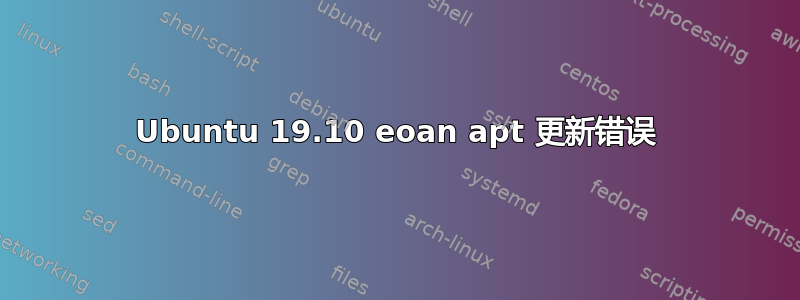
这看起来与其他报告的问题不同,因为上周它还正常。
运行 sudo apt update 时出现以下错误:
Err:11 http://archive.ubuntu.com/ubuntu eoan Release
404 Not Found [IP: 2001:67c:1360:8001::23 80]
Err:12 http://archive.ubuntu.com/ubuntu eoan-updates Release
404 Not Found [IP: 2001:67c:1360:8001::23 80]
Err:13 http://archive.ubuntu.com/ubuntu eoan-backports Release
404 Not Found [IP: 2001:67c:1360:8001::23 80]
Err:14 http://archive.ubuntu.com/ubuntu eoan-security Release
404 Not Found [IP: 2001:67c:1360:8001::23 80]
和...
E: The repository 'http://archive.ubuntu.com/ubuntu eoan Release' does not have a Release file.
N: Updating from such a repository can't be done securely, and is therefore disabled by default.
N: See apt-secure(8) manpage for repository creation and user configuration details.
E: The repository 'http://archive.ubuntu.com/ubuntu eoan-updates Release' does not have a Release file.
N: Updating from such a repository can't be done securely, and is therefore disabled by default.
N: See apt-secure(8) manpage for repository creation and user configuration details.
E: The repository 'http://archive.ubuntu.com/ubuntu eoan-backports Release' does not have a Release file.
N: Updating from such a repository can't be done securely, and is therefore disabled by default.
N: See apt-secure(8) manpage for repository creation and user configuration details.
E: The repository 'http://archive.ubuntu.com/ubuntu eoan-security Release' does not have a Release file.
N: Updating from such a repository can't be done securely, and is therefore disabled by default.
N: See apt-secure(8) manpage for repository creation and user configuration details.
目前我无法升级到 LTS 20.04 focus,因为我正在用这台笔记本电脑做一些事情,所以我想知道这是一个暂时的错误还是有解决方案。
答案1
https://wiki.ubuntu.com/EoanErmine/ReleaseNotes
Ubuntu 19.10 将获得 9 个月的支持,直到 2020 年 7 月。
你需要升级你的 ubuntu 版本
Upgrading from Ubuntu 19.04
To upgrade on a desktop system:
Open the "Software & Updates" application.
Select the 3rd Tab called "Updates".
Set the "Notify me of a new Ubuntu version" dropdown menu to "For any new version".
Press Alt+F2 and type in "update-manager -c -d" (without the quotes) into the command box.
Update Manager should open up and tell you: New distribution release '19.10' is available.
If not you can also use "/usr/lib/ubuntu-release-upgrader/check-new-release-gtk"
Click Upgrade and follow the on-screen instructions.
To upgrade on a server system:
Install the update-manager-core package if it is not already installed.
Make sure the Prompt line in /etc/update-manager/release-upgrades is set to Prompt=normal.
Launch the upgrade tool with the command do-release-upgrade.
Follow the on-screen instructions.
Note that the server upgrade will use GNU screen and automatically re-attach in case of dropped connection problems.
There are no offline upgrade options for Ubuntu Desktop and Ubuntu Server. Please ensure you have network connectivity to one of the official mirrors or to a locally accessible mirror and follow the instructions above.
Upgrades on i386
Users of the i386 architecture will not be presented with an upgrade to Ubuntu 19.10. Support for i386 as a host architecture is dropped in 19.10.


