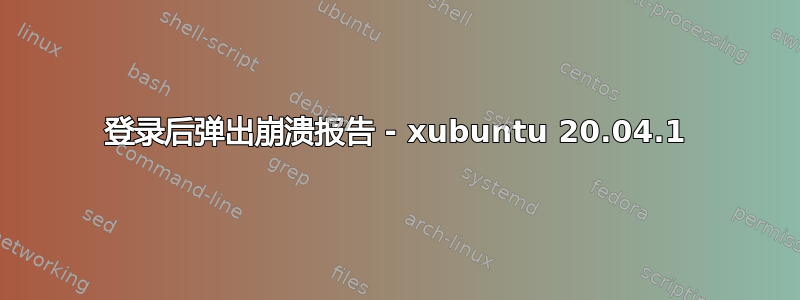
我每次登录 xubuntu 20.04.1 时都会收到崩溃报告,
执行 apt update 并重启后,每次我登录 xfce 会话时都会收到错误报告 /var/log/apport.log,
ERROR: apport (pid 5806) Sat Dec 26 21:48:05 2020: called for pid 4827, signal 6, core limit 0, dump mode 1
ERROR: apport (pid 5806) Sat Dec 26 21:48:05 2020: script: /usr/bin/lightdm-gtk-greeter-settings, interpreted by /usr/bin/python3.8 (command line "/usr/bin/python3 /usr/bin/lightdm-gtk-greeter-settings")
ERROR: apport (pid 5806) Sat Dec 26 21:48:05 2020: is_closing_session(): no DBUS_SESSION_BUS_ADDRESS in environment
ERROR: apport (pid 5806) Sat Dec 26 21:48:06 2020: wrote report /var/crash/_usr_bin_lightdm-gtk-greeter-settings.0.crash
journalctl -p 3 -b 的输出,
kernel: nvidia-gpu 0000:01:00.3: i2c timeout error e0000000
kernel: ucsi_ccg 0-0008: i2c_transfer failed -110
kernel: ucsi_ccg 0-0008: ucsi_ccg_init failed - -110
lightdm[1022]: PAM unable to dlopen(pam_kwallet.so): /lib/security/pam_kwallet.so: cannot open shared object file: No such file or directory
lightdm[1022]: PAM adding faulty module: pam_kwallet.so
lightdm[1022]: PAM unable to dlopen(pam_kwallet5.so): /lib/security/pam_kwallet5.so: cannot open shared object file: No such file or directory
lightdm[1022]: PAM adding faulty module: pam_kwallet5.so
lightdm[1103]: PAM unable to dlopen(pam_kwallet.so): /lib/security/pam_kwallet.so: cannot open shared object file: No such file or directory
lightdm[1103]: PAM adding faulty module: pam_kwallet.so
lightdm[1103]: PAM unable to dlopen(pam_kwallet5.so): /lib/security/pam_kwallet5.so: cannot open shared object file: No such file or directory
lightdm[1103]: PAM adding faulty module: pam_kwallet5.so
lightdm[1103]: gkr-pam: unable to locate daemon control file
pulseaudio[1057]: Error opening PCM device front:0: No such file or directory
pulseaudio[1172]: GetManagedObjects() failed: org.freedesktop.DBus.Error.TimedOut: Failed to activate service 'org.bluez': timed out (service_start_timeout=25000ms)
系统信息 :
System: Kernel: 5.4.0-58-generic x86_64 bits: 64 compiler: gcc v: 9.3.0 Desktop: Xfce 4.14.2
Distro: Ubuntu 20.04.1 LTS (Focal Fossa)
Machine: Type: Desktop Mobo: Micro-Star model: B360 GAMING PLUS (MS-7B22) v: 2.0 serial: <filter>
UEFI: American Megatrends v: 2.C0 date: 10/14/2020
CPU: Topology: 8-Core model: Intel Core i7-9700KF bits: 64 type: MCP arch: Kaby Lake rev: D
L2 cache: 12.0 MiB
flags: avx avx2 lm nx pae sse sse2 sse3 sse4_1 sse4_2 ssse3 vmx bogomips: 57600
Speed: 800 MHz min/max: 800/4900 MHz Core speeds (MHz): 1: 800 2: 800 3: 801 4: 800
5: 801 6: 800 7: 800 8: 800
Graphics: Device-1: NVIDIA TU116 [GeForce GTX 1660] vendor: Micro-Star MSI driver: nvidia v: 455.38
bus ID: 01:00.0
Display: x11 server: X.Org 1.20.8 driver: nvidia unloaded: fbdev,modesetting,nouveau,vesa
resolution: 1920x1080~60Hz
OpenGL: renderer: GeForce GTX 1660/PCIe/SSE2 v: 4.6.0 NVIDIA 455.38 direct render: Yes
Audio: Device-1: Intel Cannon Lake PCH cAVS vendor: Micro-Star MSI driver: snd_hda_intel
v: kernel bus ID: 00:1f.3
Device-2: NVIDIA TU116 High Definition Audio vendor: Micro-Star MSI driver: snd_hda_intel
v: kernel bus ID: 01:00.1
Sound Server: ALSA v: k5.4.0-58-generic
Network: Device-1: Intel Ethernet I219-V vendor: Micro-Star MSI driver: e1000e v: 3.2.6-k
port: efa0 bus ID: 00:1f.6
IF: eno1 state: up speed: 100 Mbps duplex: full mac: <filter>
Drives: Local Storage: total: 1.24 TiB used: 225.39 GiB (17.8%)
ID-1: /dev/sda vendor: Kingston model: SV300S37A120G size: 111.79 GiB temp: 36 C
ID-2: /dev/sdb vendor: Seagate model: ST1000DM010-2EP102 size: 931.51 GiB temp: 40 C
ID-3: /dev/sdc vendor: Apacer model: AS340 240GB size: 223.57 GiB temp: 40 C
Partition: ID-1: / size: 101.28 GiB used: 8.55 GiB (8.4%) fs: ext4 dev: /dev/sda3
ID-2: /home size: 219.06 GiB used: 3.75 GiB (1.7%) fs: ext4 dev: /dev/sdc1
ID-3: swap-1 size: 8.10 GiB used: 0 KiB (0.0%) fs: swap dev: /dev/sda2
Sensors: System Temperatures: cpu: 45.0 C mobo: N/A gpu: nvidia temp: 47 C
Fan Speeds (RPM): N/A gpu: nvidia fan: 0%
Info: Processes: 226 Uptime: 1h 03m Memory: 15.58 GiB used: 1.57 GiB (10.1%) Init: systemd
runlevel: 5 Compilers: gcc: 9.3.0 Shell: bash v: 5.0.17 inxi: 3.0.38
注释:全新安装,iso 来自https://cdimage.ubuntu.com/xubuntu/releases/20.04/release/
编辑 :
输出ls /var/crash/ -atl:
total 15816
drwxrwsrwt 2 root whoopsie 4096 Des 27 01:42 .
-rw-r----- 1 sapxml whoopsie 67144 Des 27 01:42 _usr_bin_blueman-tray.1000.crash
-rw-r----- 1 sapxml whoopsie 2972026 Des 27 01:41 _usr_bin_xfce4-power-manager.1000.crash
-rw-r----- 1 sapxml whoopsie 7713059 Des 27 01:17 _usr_lib_x86_64-linux-gnu_tumbler-1_tumblerd.1000.crash
-rw-r----- 1 root whoopsie 5425695 Des 26 21:48 _usr_bin_lightdm-gtk-greeter-settings.0.crash
drwxr-xr-x 14 root root 4096 Jul 31 23:35 ..
更新:我重新安装了 xubuntu 20.04.1,并回顾了我所做的一些步骤,在更新安装过程中,sudo apt upgrade我打开了lightdm GTK+ 欢迎界面并且它不会打开并继续重新启动,因此下次登录时会弹出崩溃报告,重新安装后,我不会做任何事情,直到更新过程完成,重新启动,然后没有崩溃报告,但重新安装会弹出另一个问题,该问题会重定向到https://bugs.launchpad.net/ubuntu-cdimage/+bug/1871268但第三次尝试却成功了,


