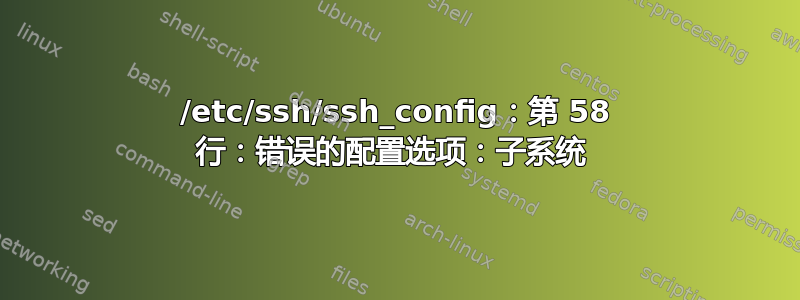
我已经配置了 /etc/ssh/ssh_config 文件,如下所示 -
# This is the ssh client system-wide configuration file. See
# ssh_config(5) for more information. This file provides defaults for
# users, and the values can be changed in per-user configuration files
# or on the command line.
# Configuration data is parsed as follows:
# 1. command line options
# 2. user-specific file
# 3. system-wide file
# Any configuration value is only changed the first time it is set.
# Thus, host-specific definitions should be at the beginning of the
# configuration file, and defaults at the end.
# Site-wide defaults for some commonly used options. For a comprehensive
# list of available options, their meanings and defaults, please see the
# ssh_config(5) man page.
Host *
# ForwardAgent no
# ForwardX11 no
# ForwardX11Trusted yes
# RhostsRSAAuthentication no
# RSAAuthentication yes
# PasswordAuthentication yes
# HostbasedAuthentication no
# GSSAPIAuthentication no
# GSSAPIDelegateCredentials no
# GSSAPIKeyExchange no
# GSSAPITrustDNS no
# BatchMode no
# CheckHostIP yes
# AddressFamily any
# ConnectTimeout 0
# StrictHostKeyChecking ask
# IdentityFile ~/.ssh/identity
# IdentityFile ~/.ssh/id_rsa
# IdentityFile ~/.ssh/id_dsa
# IdentityFile ~/.ssh/id_ecdsa
# IdentityFile ~/.ssh/id_ed25519
# Port 22
# Protocol 2
# Cipher 3des
# Ciphers aes128-ctr,aes192-ctr,aes256-ctr,arcfour256,arcfour128,aes128-cbc,3des-cbc
# MACs hmac-md5,hmac-sha1,[email protected],hmac-ripemd160
# EscapeChar ~
# Tunnel no
# TunnelDevice any:any
# PermitLocalCommand no
# VisualHostKey no
# ProxyCommand ssh -q -W %h:%p gateway.example.com
# RekeyLimit 1G 1h
SendEnv LANG LC_*
HashKnownHosts yes
GSSAPIAuthentication yes
#Subsystem sftp /usr/lib/openssh/sftp-server
Subsystem sftp internal-sftp
Match Group sftp_users
X11Forwarding no
AllowTcpForwarding no
ChrootDirectory %h
ForceCommand internal-sftp
运行一个 shell 脚本时出现以下错误 -
/etc/ssh/ssh_config: line 58: Bad configuration option: subsystem
Unsupported Match attribute Group
/etc/ssh/ssh_config line 60: Bad Match condition
lost connection
有人能帮我解决这个问题吗?提前谢谢了。
答案1
只需从 ssh_config 中删除以“Subsystem”开头的最后几行即可。
#Subsystem sftp /usr/lib/openssh/sftp-server
Subsystem sftp internal-sftp
Match Group sftp_users
X11Forwarding no
AllowTcpForwarding no
ChrootDirectory %h
ForceCommand internal-sftp
然后您可以打开 sshd_config 并取消注释或更改那里的设置。


