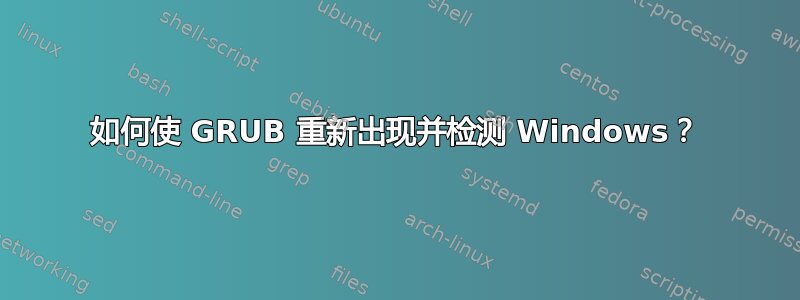
启动 Mint + Windows 10。我想使用 Ubuntu 而不是 Mint。这台电脑是 HP-EliteBook-Folio-1040-G1 - 很新,似乎有 UEFI,但不确定。
我开始安装 Ubuntu。Mint 安装在 1 个分区中,没有交换分区等。共有 3 个分区。2 个 ntfs 和 1 个 ext4。
我删除了 ext4 分区,选择了可用空间,创建了新的挂载点/并开始安装。由于错误,无法启动安装No EFI System Partition was found。因此,我还创建了一个交换分区和一个 700MB 的 EFI 分区,该分区来自旧 Mint 的可用空间。NTFS 分区完好无损。
现在安装已经完成。
问题:重启电脑后,Ubuntu 立即运行。Grub 没有出现。
我希望出现 GRUB 加载程序并提供选择 Ubuntu 或 Windows 的可能性。
情况如下:
sudo fsblk
[sudo] password for username:
sudo: fsblk: command not found
sudo df -h
Filesystem Size Used Avail Use% Mounted on
udev 1,9G 0 1,9G 0% /dev
tmpfs 384M 1,8M 382M 1% /run
/dev/sda6 29G 6,2G 21G 23% /
tmpfs 1,9G 25M 1,9G 2% /dev/shm
tmpfs 5,0M 4,0K 5,0M 1% /run/lock
tmpfs 1,9G 0 1,9G 0% /sys/fs/cgroup
/dev/loop1 63M 63M 0 100% /snap/gtk-common-themes/1506
/dev/loop0 256M 256M 0 100% /snap/gnome-3-34-1804/36
/dev/loop2 50M 50M 0 100% /snap/snap-store/467
/dev/loop3 30M 30M 0 100% /snap/snapd/8542
/dev/loop4 55M 55M 0 100% /snap/core18/1880
/dev/sda3 667M 7,8M 659M 2% /boot/efi
tmpfs 384M 68K 384M 1% /run/user/1000
sudo cat /etc/default/grub
[sudo] password for sodhreeqmonique:
# If you change this file, run 'update-grub' afterwards to update
# /boot/grub/grub.cfg.
# For full documentation of the options in this file, see:
# info -f grub -n 'Simple configuration'
GRUB_DEFAULT=0
GRUB_TIMEOUT_STYLE=hidden
GRUB_TIMEOUT=0
GRUB_DISTRIBUTOR=`lsb_release -i -s 2> /dev/null || echo Debian`
GRUB_CMDLINE_LINUX_DEFAULT="quiet splash"
GRUB_CMDLINE_LINUX=""
# Uncomment to enable BadRAM filtering, modify to suit your needs
# This works with Linux (no patch required) and with any kernel that obtains
# the memory map information from GRUB (GNU Mach, kernel of FreeBSD ...)
#GRUB_BADRAM="0x01234567,0xfefefefe,0x89abcdef,0xefefefef"
# Uncomment to disable graphical terminal (grub-pc only)
#GRUB_TERMINAL=console
# The resolution used on graphical terminal
# note that you can use only modes which your graphic card supports via VBE
# you can see them in real GRUB with the command `vbeinfo'
#GRUB_GFXMODE=640x480
# Uncomment if you don't want GRUB to pass "root=UUID=xxx" parameter to Linux
#GRUB_DISABLE_LINUX_UUID=true
# Uncomment to disable generation of recovery mode menu entries
#GRUB_DISABLE_RECOVERY="true"
# Uncomment to get a beep at grub start
#GRUB_INIT_TUNE="480 440 1"
分区ntfs如下sda1sda2
编辑:
回答评论:如果我在启动期间按 Esc 键,则会出现以下屏幕:

编辑2 我还尝试了以下操作:
这两个选项都可以启动 Ubuntu,但是 Grub 不会出现
有人可以帮忙吗?











