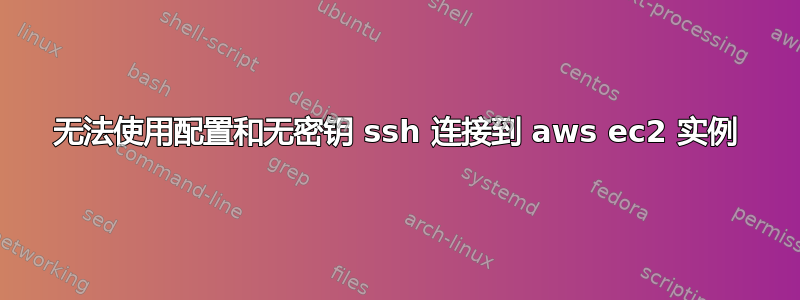
我的配置文件位于/home/vidur/.ssh/config并且其内容是:
Host ec2
HostName 54.69.86.125
User ubuntu
Identity /home/vidur/Documents/SSH_PEM_FILES/tukacloud.pem
Host *
AddKeysToAgent yes
IgnoreUnknown UseKeychain
UseKeychain yes
当我跑步时:
ssh ec2
出现以下错误:
home/vidur/.ssh/config: line 4: Bad configuration option: identity
/home/vidur/.ssh/config: terminating, 1 bad configuration options
您能否指导我正确配置我在本地 Ubuntu 和远程 AWS 机器上使用 Ubuntu 20。
但是,命令中使用密钥的简单 SSH 就可以起作用。
ssh -i tukacloud.pem [email protected]
答案1
Host ec2
HostName 54.69.86.125
User ubuntu
IdentityFile /home/vidur/Documents/SSH_PEM_FILES/tukacloud.pem
Host *
AddKeysToAgent yes
IgnoreUnknown UseKeychain
UseKeychain yes


