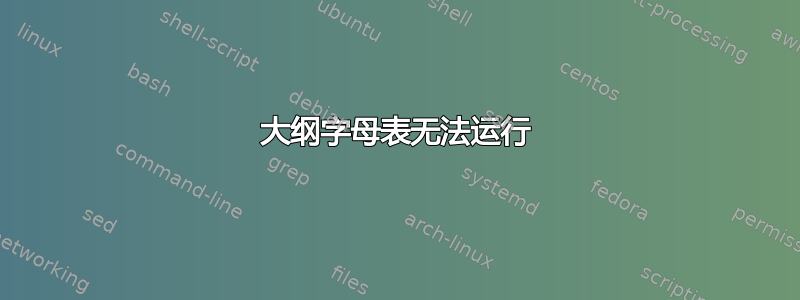
~$ lsb_release -a
No LSB modules are available.
Distributor ID: Ubuntu
Description: Ubuntu 20.04.2 LTS
Release: 20.04
Codename: focal
两种情况:
启动 Outline Manager 的方式:
./Outline-Manager.AppImageOutline Mnager GUI 正在运行,但当我粘贴 beyond 命令时,我收到两次失败。有人能解释一下这两次失败吗?“启动 Shadowbox”和“启动 Watchtower”我对这两个答案都回答了“Y”。sudo bash -c "$(wget -qO- https://raw.githubusercontent.com/Jigsaw-Code/outline-server/master/src/server_manager/install_scripts/install_server.sh)" > Verifying that Docker is installed .......... OK > Verifying that Docker daemon is running ..... OK > Creating persistent state dir ............... OK > Generating secret key ....................... OK > Generating TLS certificate .................. OK > Generating SHA-256 certificate fingerprint .. OK > Writing config .............................. OK > Starting Shadowbox .......................... FAILED > The container name "shadowbox" is already in use by another container. This may happen when running this script multiple times. We will attempt to remove the existing container and restart it. Would you like to proceed? [Y/n] Y > Removing shadowbox container ................ OK > Restarting shadowbox ........................ OK > Starting Watchtower ......................... FAILED > The container name "watchtower" is already in use by another container. This may happen when running this script multiple times. Would you like to replace this container? If you answer no, we will proceed with the remainder of the installation. [Y/n] Y > Removing watchtower container ............... OK > Restarting watchtower ........................ OK > Waiting for Outline server to be healthy .... OK > Creating first user ......................... OK > Adding API URL to config .................... OK > Checking host firewall ...................... BLOCKED OK CONGRATULATIONS! Your Outline server is up and running. To manage your Outline server, please copy the following line (including curly brackets) into Step 2 of the Outline Manager interface: `{"apiUrl":"https://***:****/****","certSha256":"***"}` You won’t be able to access it externally, despite your server being correctly set up, because there's a firewall (in this machine, your router or cloud provider) that is preventing incoming connections to ports 15534 and 30630. Make sure to open the following ports on your firewall, router or cloud provider: - Management port 15534, for TCP - Access key port 30630, for TCP and UDP
编辑:
复制粘贴后,sudo bash -c "$(wget -qO- https://raw.githubusercontent.com/Jigsaw-Code/outline-server/master/src/server_manager/install_scripts/install_server.sh)"
我收到了{"apiUrl":"https://***:****/****","certSha256":"***"}
将其复制粘贴{"apiUrl":"https://***:****/****","certSha256":"***"}到大纲管理器后,收到此错误:Failed to add display server, one or more properties missing {"apiUrl":"https://***:****/****","certSha256":"***"}
对于这个例子,我改变了现实apiUrl,certSha256****
- 场景 2. 当我启动 Outline Manager 时:
$ sudo wget -qO- https://raw.githubusercontent.com/Jigsaw-Code/outline-server/master/src/server_manager/install_scripts/install_server.sh | bash > Verifying that Docker is installed .......... OK > Verifying that Docker daemon is running ..... OK chmod: changing permissions of '/opt/outline': Operation not permitted Sorry! Something went wrong. If you can't figure this out, please copy and paste all this output into the Outline Manager screen, and send it to us, to see if we can help you.
请问您对这些错误有什么看法?谢谢。


