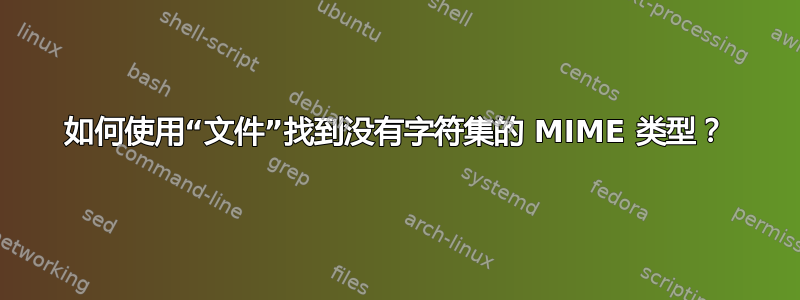
我将使用“file”检查一组文件的文件类型。我需要让它打印输出文件的 mime 类型,而不打印字符集部分。
我的代码:
file dog.jpeg -i
输出:
dog.jpeg: image/jpeg; charset=binary
我想要的是:
dog.jpeg: image/jpeg
答案1
从man页面:
-i, --mime
Causes the file command to output mime type strings rather than the more traditional human readable ones. Thus
it may say ‘text/plain; charset=us-ascii’ rather than “ASCII text”.
--mime-type, --mime-encoding
Like -i, but print only the specified element(s).
举例来说:
$ file --mime dog.jpeg
dog.jpeg: image/jpeg; charset=binary
$ file --mime-type dog.jpeg
dog.jpeg: image/jpeg
$ file --mime-encoding dog.jpeg
dog.jpeg: binary
所以你要file --mime-type dog.jpeg。


