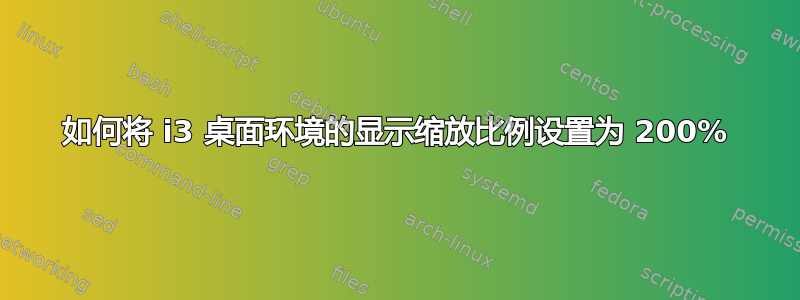
我是 i3 桌面环境的新手。如何将显示缩放比例设置为 200%?
答案1
使用以下命令编辑 ~/.Xresources 文件:
Xft.dpi: 192
! These might also be useful depending on your monitor and personal preference:
Xft.autohint: 0
Xft.lcdfilter: lcddefault
Xft.hintstyle: hintfull
Xft.hinting: 1
Xft.antialias: 1
Xft.rgba: rgb
然后在 ~/.xinitrc 文件中附加xrdb -merge ~/.Xresources。


