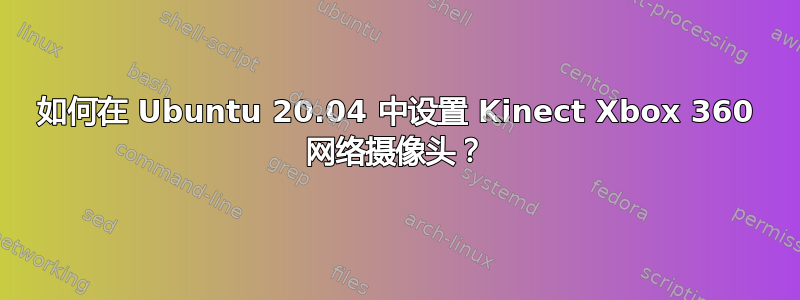
我一直在尝试在 Ubuntu 20.04 中设置我的 Kinect Xbox 360 网络摄像头,但没有成功。此外,我还遵循了这些指示和评论。
当我跑步时./bin/Protonect,我得到:
Version: 0.2.0
Environment variables: LOGFILE=<protonect.log>
Usage: ./bin/Protonect [-gpu=<id>] [gl | cl | clkde | cuda | cudakde | cpu] [<device serial>]
[-noviewer] [-norgb | -nodepth] [-help] [-version]
[-frames <number of frames to process>]
To pause and unpause: pkill -USR1 Protonect
[Info] [Freenect2Impl] enumerating devices...
[Info] [Freenect2Impl] 9 usb devices connected
[Info] [Freenect2Impl] found 0 devices
no device connected!



