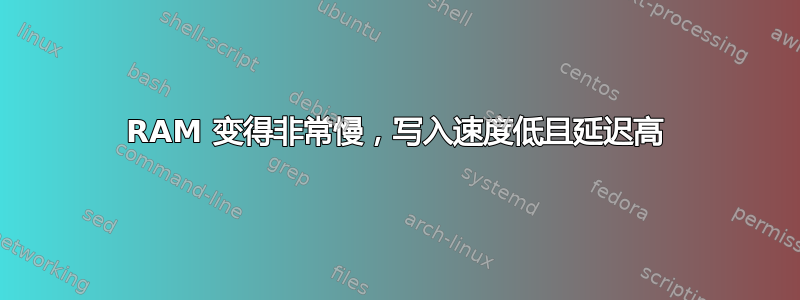
我发现我的服务器内存速度和延迟存在问题。我从 OVH 租用了这台服务器,在更换 RAM 之前,他们的要求之一是
要启动干预,您需要在您的票中发送显示标识符和受影响的 RAM 模块的日志。
由于这是一个大型(1TB RAM)生产服务器,我如何能够在不运行 memtest86+ 几天的情况下检测到有故障的 DRAM 芯片。
sysbench --test=memory --memory-block-size=4G --memory-total-size=32G 运行
WARNING: the --test option is deprecated. You can pass a script name or path on the command line without any options.
sysbench 1.0.18 (using system LuaJIT 2.1.0-beta3)
Running the test with following options:
Number of threads: 1
Initializing random number generator from current time
Running memory speed test with the following options:
block size: 4194304KiB
total size: 32768MiB
operation: write
scope: global
Initializing worker threads...
Threads started!
Total operations: 2 ( 0.15 per second)
8192.00 MiB transferred (630.16 MiB/sec)
General statistics:
total time: 12.9937s
total number of events: 2
Latency (ms):
min: 6338.94
avg: 6496.29
max: 6653.64
95th percentile: 6594.16
sum: 12992.58
Threads fairness:
events (avg/stddev): 2.0000/0.00
execution time (avg/stddev): 12.9926/0.00
sysbench --test=memory --memory-block-size=1K --memory-total-size=100G --num-threads=1 运行
WARNING: the --test option is deprecated. You can pass a script name or path on the command line without any options.
sysbench 1.0.18 (using system LuaJIT 2.1.0-beta3)
Running the test with following options:
Number of threads: 1
Initializing random number generator from current time
Running memory speed test with the following options:
block size: 1KiB
total size: 102400MiB
operation: write
scope: global
Initializing worker threads...
Threads started!
Total operations: 48693603 (4868132.10 per second)
47552.35 MiB transferred (4754.04 MiB/sec)
General statistics:
total time: 10.0002s
total number of events: 48693603
Latency (ms):
min: 0.00
avg: 0.00
max: 0.47
95th percentile: 0.00
sum: 4155.88
Threads fairness:
events (avg/stddev): 48693603.0000/0.00
execution time (avg/stddev): 4.1559/0.00
sudo lshw -short -C 内存
H/W path Device Class Description
==========================================================
/0/0 memory 64KiB BIOS
/0/20 memory 1TiB System Memory
/0/20/0 memory [empty]
/0/20/1 memory 128GiB DIMM DDR4 Synchronous LRDIMM 2933 MHz (0.3 ns)
/0/20/2 memory [empty]
/0/20/3 memory 128GiB DIMM DDR4 Synchronous LRDIMM 2933 MHz (0.3 ns)
/0/20/4 memory [empty]
/0/20/5 memory 128GiB DIMM DDR4 Synchronous LRDIMM 2933 MHz (0.3 ns)
/0/20/6 memory [empty]
/0/20/7 memory 128GiB DIMM DDR4 Synchronous LRDIMM 2933 MHz (0.3 ns)
/0/20/8 memory [empty]
/0/20/9 memory 128GiB DIMM DDR4 Synchronous LRDIMM 2933 MHz (0.3 ns)
/0/20/a memory [empty]
/0/20/b memory 128GiB DIMM DDR4 Synchronous LRDIMM 2933 MHz (0.3 ns)
/0/20/c memory [empty]
/0/20/d memory 128GiB DIMM DDR4 Synchronous LRDIMM 2933 MHz (0.3 ns)
/0/20/e memory [empty]
/0/20/f memory 128GiB DIMM DDR4 Synchronous LRDIMM 2933 MHz (0.3 ns)
/0/23 memory 3MiB L1 cache
/0/24 memory 24MiB L2 cache
/0/25 memory 256MiB L3 cache
答案1
这更像是一条长评论,而不是答案。也许它会激发其他建议。基本思想是保留和分配内存,这样 sysbench 就必须使用不同的内存区域作为其内存块缓冲区,以观察整个内存的性能是否相同。
测试系统在 4X8G DIMM 上仅有 32G 内存。
首先,只需正常运行 sysbench,但增加测试持续时间,以便在执行时获取一些信息:
doug@s19:~/c$ sysbench --test=memory --memory-block-size=4G --memory-total-size=512G --num-threads=1 --time=60 run
WARNING: the --test option is deprecated. You can pass a script name or path on the command line without any options.
sysbench 1.0.18 (using system LuaJIT 2.1.0-beta3)
Running the test with following options:
Number of threads: 1
Initializing random number generator from current time
Running memory speed test with the following options:
block size: 4194304KiB
total size: 524288MiB
operation: write
scope: global
Initializing worker threads...
Threads started!
Total operations: 128 ( 3.05 per second)
524288.00 MiB transferred (12509.51 MiB/sec)
General statistics:
total time: 41.9101s
total number of events: 128
Latency (ms):
min: 327.22
avg: 327.42
max: 328.09
95th percentile: 325.98
sum: 41909.72
Threads fairness:
events (avg/stddev): 128.0000/0.00
execution time (avg/stddev): 41.9097/0.00
在测试执行的 41 秒内,我在另一个终端执行了以下操作:
doug@s19:~$ ps aux | grep sysbench
doug 10489 92.2 12.8 4227496 4204436 pts/1 Sl+ 09:48 0:03 sysbench --test=memory --memory-block-size=4G --memory-total-size=512G --num-threads=1 --time=60 run
doug 10492 0.0 0.0 9040 732 pts/2 S+ 09:48 0:00 grep --color=auto sysbench
doug@s19:~$ pmap 10489 | grep anon | grep " 4195"
00007f25cbb5a000 4195456K rw--- [ anon ]
我把整个循环重复了几次:
00007fa4bd7b4000 4195456K rw--- [ anon ]
00007f32c9878000 4195456K rw--- [ anon ]
00007f4837211000 4195456K rw--- [ anon ]
这表明我们确实不知道使用了什么内存或映射回 DIMM。无论如何,让我们继续。
编辑:通过禁用地址空间布局随机化(ASLR),可以使上述操作可重复:
sudo sysctl kernel.randomize_va_space=0
现在,保留一些内存块,以强制将 sysbench 缓冲区分配到其他地方。有人可能有更好的主意,但我写了一个程序:
doug@s19:~/c$ cat reservem.c
/*****************************************************************************
*
* reservem.c 2021.07.20 Smythies
* allocate a chunk of memory for a while.
* current use is to force another program to use a different area
* of memory.
* see also: https://askubuntu.com/questions/1352756/ram-has-become-very-slow-low-write-speed-and-high-latency
* see slao testm.c from which this code started.
*
*****************************************************************************/
#include <stdio.h>
#include <stdlib.h>
#include <unistd.h>
int main(){
char *fptr;
long i, k;
/* Adjust as needed for use requirements */
i = 8589934592;
if(( fptr = (char *)malloc(i)) == NULL){
printf("reservem: memory allocation failed, Exiting...\n");
exit(-1);
}
while (( fptr == NULL) && (i > 0));
for(k = 0; k < i; k++){ /* so that the memory really gets allocated and not just reserved */
fptr[k] = (char) (k & 255);
} /* endfor */
printf("reservem: memory reserved and allocated. now sleeping...\n");
sleep(180); /* so other tests and observation can be done. Adjust as required. */
free(fptr);
printf("reservem: memory has been set free. Done and exiting...\n");
return(0);
} /* endprogram */
编译它:
doug@s19:~/c$ cc reservem.c -o reservem
然后运行它,然后在保留和分配内存块时重复前面的步骤。得到:
doug@s19:~$ ps aux | grep sysbench
doug 11324 93.8 12.8 4227496 4204340 pts/1 Sl+ 13:58 0:09 sysbench --test=memory --memory-block-size=4G --memory-total-size=512G --num-threads=1 --time=60 run
doug 11327 0.0 0.0 9040 664 pts/2 S+ 13:59 0:00 grep --color=auto sysbench
doug@s19:~$ pmap 11324 | grep anon | grep " 4195"
00007fc5f2df8000 4195456K rw--- [ anon ]
对于保留的内存:
doug@s19:~$ ps aux | grep reservem
doug 11314 55.0 25.6 8391108 8389584 pts/0 S+ 13:57 0:11 ./reservem
doug 11318 0.0 0.0 9040 740 pts/2 S+ 13:57 0:00 grep --color=auto reservem
doug@s19:~$ pmap 11314 | grep anon | grep " 8388612K"
00007f11a6bfc000 8388612K rw--- [ anon ]
和:
524288.00 MiB transferred (12499.79 MiB/sec)
同样地,对于保留和分配2倍和3倍的8G:
doug@s19:~$ ps aux | grep reservem
doug 11335 85.0 25.6 8391108 8389704 pts/0 S 14:07 0:11 ./reservem
doug 11336 92.0 25.6 8391108 8389672 pts/0 S 14:07 0:11 ./reservem
doug 11340 0.0 0.0 9040 736 pts/2 S+ 14:08 0:00 grep --color=auto reservem
doug@s19:~$ pmap 11335 | grep anon | grep " 8388612K"
00007fae2ce3f000 8388612K rw--- [ anon ]
doug@s19:~$ pmap 11336 | grep anon | grep " 8388612K"
00007f20cb627000 8388612K rw--- [ anon ]
doug@s19:~$ ps aux | grep sysbench
doug 11347 96.6 12.8 4227496 4204468 pts/1 Sl+ 14:08 0:12 sysbench --test=memory --memory-block-size=4G --memory-total-size=512G --num-threads=1 --time=60 run
doug 11350 0.0 0.0 9040 740 pts/2 S+ 14:08 0:00 grep --color=auto sysbench
doug@s19:~$ pmap 11347 | grep anon | grep " 4195"
00007f37dbe3c000 4195456K rw--- [ anon ]
和:
524288.00 MiB transferred (12521.74 MiB/sec)
3倍:
doug@s19:~$ ps aux | grep reservem
doug 11388 100 21.0 8391108 6889064 pts/0 R 14:12 0:09 ./reservem
doug 11389 103 19.2 8391108 6292368 pts/0 R 14:12 0:08 ./reservem
doug 11390 100 16.3 8391108 5334328 pts/0 R 14:12 0:07 ./reservem
doug 11392 0.0 0.0 9040 724 pts/2 S+ 14:12 0:00 grep --color=auto reservem
doug@s19:~$ pmap 11388 | grep anon | grep " 8388612K"
00007f2b83d2d000 8388612K rw--- [ anon ]
doug@s19:~$ pmap 11389 | grep anon | grep " 8388612K"
00007f2921e0c000 8388612K rw--- [ anon ]
doug@s19:~$ pmap 11390 | grep anon | grep " 8388612K"
00007f2a23f2b000 8388612K rw--- [ anon ]
doug@s19:~$ ps aux | grep sysbench
doug 11402 107 12.8 4227496 4204420 pts/1 Sl+ 14:12 0:07 sysbench --test=memory --memory-block-size=4G --memory-total-size=512G --num-threads=1 --time=60 run
doug 11405 0.0 0.0 9040 672 pts/2 S+ 14:12 0:00 grep --color=auto sysbench
doug@s19:~$ pmap 11402 | grep anon | grep " 4195"
00007fe64b54b000 4195456K rw--- [ anon ]
和:
524288.00 MiB transferred (12504.34 MiB/sec)
作为参考,该系统的性能与内存块大小的关系如下:
Block-size: performance (MiB/sec):
256 2750.99
512 4937.70
1K 8216.82
2K 12290.93
4K 16334.92
8K 19498.37
16K 21663.68
32K 22514.94
64K 23372.45
128K 23815.14
256K 23967.98
512K 24126.43
1M 24226.70
2M 24279.93
4M 24310.19
8M 23632.07
16M 20622.04
32M 16149.71
64M 14206.06
128M 13303.15
256M 12853.12
512M 12720.34
1G 12584.68
2G 12538.66
4G 12502.66
8G 12490.63
16G 12482.25


