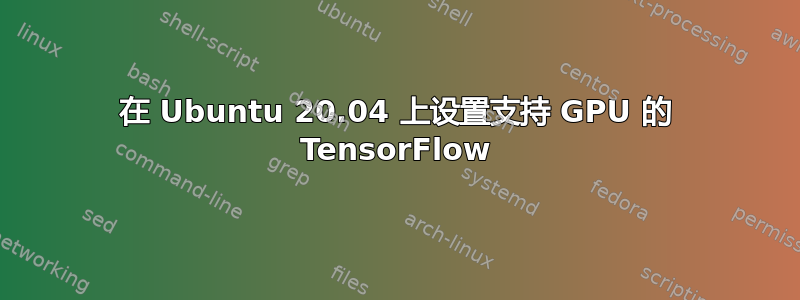
我点击了这个链接这里在我的 Ubuntu 20.04 操作系统上下载支持 gpu 的 tensorflow。这是我的快照.bashrc,我怀疑这可能是问题所在,但我无法验证这一点。
# >>> conda initialize >>>
# !! Contents within this block are managed by 'conda init' !!
__conda_setup="$('/home/weiss/anaconda3/bin/conda' 'shell.bash' 'hook' 2> /dev/null)"
if [ $? -eq 0 ]; then
eval "$__conda_setup"
else
if [ -f "/home/weiss/anaconda3/etc/profile.d/conda.sh" ]; then
. "/home/weiss/anaconda3/etc/profile.d/conda.sh"
else
export PATH="/home/weiss/anaconda3/bin:$PATH"
fi
fi
unset __conda_setup
# <<< conda initialize <<<
export LD_LIBRARY_PATH=/usr/lib/cuda/lib64:$LD_LIBRARY_PATH
export LD_LIBRARY_PATH=/usr/lib/cuda/include:$LD_LIBRARY_PATH
export LD_LIBRARY_PATH=/usr/local/cuda-11.0/lib64:$LD_LIBRARY_PATH
export LD_LIBRARY_PATH=/usr/local/cuda/lib64:$LD_LIBRARY_PATH
export PATH=/usr/local/cuda-11.0/bin${PATH:+:${PATH}}
export LD_LIBRARY_PATH=/usr/local/cuda-11.0/lib64:$LD_LIBRARY_PATH
export LD_LIBRARY_PATH=/usr/local/cuda-11.0/include:$LD_LIBRARY_PATH
echo 'export LD_LIBRARY_PATH=/usr/lib/cuda/lib64:$LD_LIBRARY_PATH' >> ~/.bashrc
echo 'export LD_LIBRARY_PATH=/usr/lib/cuda/include:$LD_LIBRARY_PATH' >> ~/.bashrc
export LD_LIBRARY_PATH=/usr/lib/cuda/lib64:$LD_LIBRARY_PATH
export LD_LIBRARY_PATH=/usr/lib/cuda/include:$LD_LIBRARY_PATH
export LD_LIBRARY_PATH=/usr/lib/cuda/lib64:$LD_LIBRARY_PATH
export LD_LIBRARY_PATH=/usr/lib/cuda/include:$LD_LIBRARY_PATH
当我运行此命令时
tf.config.list_physical_devices('GPU')
我得到以下
2021-09-15 18:11:46.561864: I tensorflow/stream_executor/cuda/cuda_gpu_executor.cc:937] successful NUMA node read from SysFS had negative value (-1), but there must be at least one NUMA node, so returning NUMA node zero
2021-09-15 18:11:46.564618: W tensorflow/stream_executor/platform/default/dso_loader.cc:64] Could not load dynamic library 'libcusolver.so.11'; dlerror: libcusolver.so.11: cannot open shared object file: No such file or directory; LD_LIBRARY_PATH: /usr/lib/cuda/include:/usr/lib/cuda/lib64:/usr/local/cuda-11.0/include:/usr/local/cuda-11.0/lib64:/usr/local/cuda/lib64:/usr/local/cuda-11.0/lib64:/usr/lib/cuda/include:/usr/lib/cuda/lib64:
2021-09-15 18:11:46.565065: W tensorflow/core/common_runtime/gpu/gpu_device.cc:1835] Cannot dlopen some GPU libraries. Please make sure the missing libraries mentioned above are installed properly if you would like to use GPU. Follow the guide at https://www.tensorflow.org/install/gpu for how to download and setup the required libraries for your platform.
Skipping registering GPU devices...
[]
我尝试了许多其他可能的设置,但都不起作用。任何帮助或建议都非常感谢。
这也是nvidia-smi
+-----------------------------------------------------------------------------+
| NVIDIA-SMI 460.91.03 Driver Version: 460.91.03 CUDA Version: 11.2 |
|-------------------------------+----------------------+----------------------+
| GPU Name Persistence-M| Bus-Id Disp.A | Volatile Uncorr. ECC |
| Fan Temp Perf Pwr:Usage/Cap| Memory-Usage | GPU-Util Compute M. |
| | | MIG M. |
|===============================+======================+======================|
| 0 GeForce GTX 1070 Off | 00000000:01:00.0 On | N/A |
| 0% 53C P0 34W / 200W | 1175MiB / 8085MiB | 2% Default |
| | | N/A |
+-------------------------------+----------------------+----------------------+
+-----------------------------------------------------------------------------+
| Processes: |
| GPU GI CI PID Type Process name GPU Memory |
| ID ID Usage |
|=============================================================================|
| 0 N/A N/A 934 G /usr/lib/xorg/Xorg 198MiB |
| 0 N/A N/A 1542 G /usr/lib/xorg/Xorg 515MiB |
| 0 N/A N/A 1674 G /usr/bin/gnome-shell 227MiB |
| 0 N/A N/A 2843 G /usr/lib/firefox/firefox 219MiB |
+-----------------------------------------------------------------------------+


