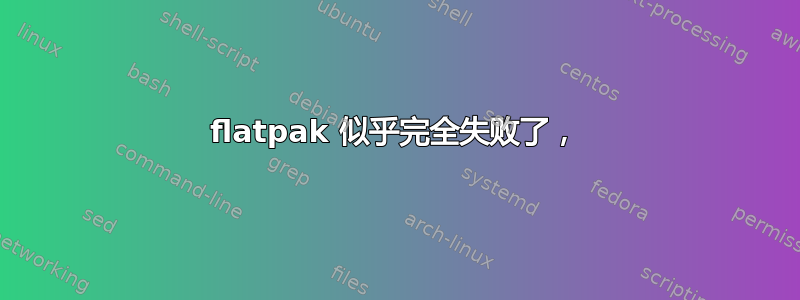
编辑(1 月 11 日):我找到了“我的”解决方法(抱歉,它无法帮助遇到同样问题的人)。
我想要运行的软件的 tar.gz 发行版在我的旧 Ubuntu 16.04 系统(也无法运行 flatpak!)上开箱即用。由于这不是我预计经常需要的软件,因此我将在那里运行它。
非常感谢所有花时间和精力帮助我的人。
我有一个要安装的软件,它以“flatpak”的形式分发。但是,在我的 Ubuntu Mate 20.04 系统中安装 flatpak 系统后,它无法加载我想要使用的软件包。我收到此错误:
$ flatpak install chirp-daily-20220103.flatpak
Note that the directories
'/var/lib/flatpak/exports/share'
'/home/simon/.local/share/flatpak/exports/share'
are not in the search path set by the XDG_DATA_DIRS environment variable, so
applications installed by Flatpak may not appear on your desktop until the
session is restarted.
** (flatpak install:41527): WARNING **: 20:31:39.113: Error unregistering authentication agent: GDBus.Error:org.freedesktop.DBus.Error.ServiceUnknown: The name :1.235 was not provided by any .service files
error: Authorization error: Message recipient disconnected from message bus without replying
此外,尝试列出 flatpaks 似乎也不起作用,所以我不知道还能尝试什么:
$ flatpak search vlc
No matches found
据我所知,以上内容应该列出了安装 vlc 的选项。
感谢所有人的帮助。遗憾的是,截至今天(1 月 10 日),情况没有任何改善。我按照 N0rbert 的指导从 PPA 安装/升级(我最初的安装是直接从核心存储库“sudo apt install flatpak”进行的)。安装似乎有效,但在尝试远程添加时,它失败了:
$ flatpak remote-add --if-not-exists flathub https://flathub.org/repo/flathub.flatpakrepo
** (flatpak remote-add:37255): WARNING **: 15:10:26.654: Error unregistering authentication agent: GDBus.Error:org.freedesktop.DBus.Error.ServiceUnknown: The name :1.139 was not provided by any .service files
error: Authorization error: Message recipient disconnected from message bus without replying
这可能是 Mate 独有的东西吗?(我想我会在另一台装有原始 Ubuntu 20.04 的机器上尝试一下。)
有什么建议么?
答案1
您的 Flatpak 版本可能已过期。安装更新从官方 PPA如下
sudo add-apt-repository ppa:flatpak/stable
sudo apt update
sudo apt install flatpak
然后添加默认的 FlatHub 远程并重试安装叽叽喳喳:
flatpak remote-add --if-not-exists flathub https://flathub.org/repo/flathub.flatpakrepo
cd ~/Downloads
wget -c https://trac.chirp.danplanet.com/chirp_daily/LATEST/chirp-daily-20220103.flatpak
flatpak install chirp-daily-20220103.flatpak
然后重新启动以在系统中注册 flatpak,最后从应用程序或 Brisk 菜单启动 CHIRP。


