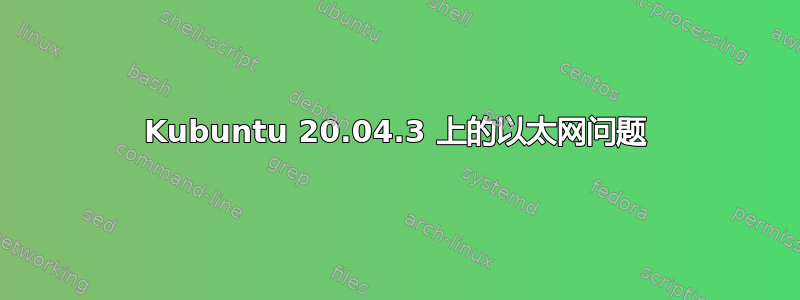
已编辑,见底部。
今天早上,重启电脑后,我的电脑开始出现很多连接问题。机器是有线的,但当我重新启动它时,它无法设置网络地址,最后给我一个消息eno1: IP configuration was unavailable。我可以用无线网络适配器连接。
一堆信息。在我的路由器(地址为 192.168.0.250)中,我为机器分配了一个固定 IP,192.168.0.150。以下是一堆命令的输出(仅与有线接口相关的内容)
$ sudo lshw -C network
*-network
description: Ethernet interface
product: Ethernet Connection I217-LM
vendor: Intel Corporation
physical id: 19
bus info: pci@0000:00:19.0
logical name: eno1
version: 04
serial: 34:17:eb:ba:47:9b
size: 100Mbit/s
capacity: 1Gbit/s
width: 32 bits
clock: 33MHz
capabilities: pm msi bus_master cap_list ethernet physical tp 10bt 10bt-fd 100bt 100bt-fd 1000bt-fd autonegotiation
configuration: autonegotiation=on broadcast=yes driver=e1000e driverversion=3.2.6-k duplex=full firmware=0.13-4 latency=0 link=yes multicast=yes port=twisted pair speed=100
Mbit/s
resources: irq:30 memory:f7100000-f711ffff memory:f7139000-f7139fff ioport:f040(size=32)
$ inxi -Fz
Network: Device-1: Intel Ethernet I217-LM driver: e1000e
IF: eno1 state: up speed: 100 Mbps duplex: full mac: <filter>
$ ifconfig
eno1: flags=4163<UP,BROADCAST,RUNNING,MULTICAST> mtu 1500
ether 34:17:eb:ba:47:9b txqueuelen 1000 (Ethernet)
RX packets 271 bytes 39947 (39.9 KB)
RX errors 0 dropped 0 overruns 0 frame 0
TX packets 257 bytes 50551 (50.5 KB)
TX errors 0 dropped 0 overruns 0 carrier 0 collisions 0
device interrupt 20 memory 0xf7100000-f7120000
$ more /etc/resolv.conf
nameserver 127.0.0.53
options edns0 trust-ad
$ route -n(尝试使用有线接口连接时,此项不会填充,仅为了完整性而放置无线结果)
Kernel IP routing table
Destination Gateway Genmask Flags Metric Ref Use Iface
0.0.0.0 192.168.0.250 0.0.0.0 UG 600 0 0 wlx503eaaef0caf
169.254.0.0 0.0.0.0 255.255.0.0 U 1000 0 0 wlx503eaaef0caf
192.168.0.0 0.0.0.0 255.255.255.0 U 600 0 0 wlx503eaaef0caf
关于可能存在什么问题以及如何解决它,您有什么建议吗?
编辑:我觉得我可能需要添加一些有关“静态 IP”的详细信息。这不是我在本地机器上做的事情,而是在路由器配置中,我对连接到该路由器的每个设备都执行了此操作,所有其他设备都使用我分配给它们的本地 IP 工作。我再次执行此操作,导航到我可以访问路由器配置的地址:
然后进入 DHCP 选项卡,其中有一个“地址保留”菜单。从那里,我将 192.168.0.150 保留为与我的以太网适配器关联的 MAC:
从第二张图片中你可以看到,在我进行故障排除的过程中,已禁用以太网适配器的地址保留,但这并不能解决问题。




