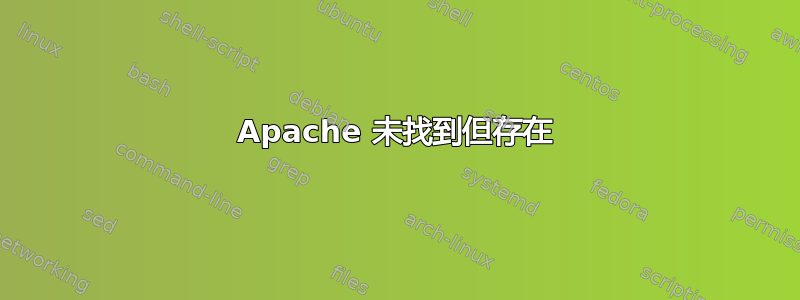
我通过 Teddy Sun 的LAMP 安装脚本当我尝试重新启动 Apache 时,出现以下错误:
Unit apache.service could not be found.
Apache显然,Apache 正在运行,中有 的进程 ID htop,webroot 中的 index.html 加载正确,并且 中有有效的文件夹结构和配置文件/usr/local/apache/,因此 Apache 肯定运行并且存在。
command not found一开始我以为我错过了 Apache 的任何语法变化,但是在运行以下任一命令时,我总是以或结束unit xxx could not be found。
apachectl configtest
sudo systemctl start apache2.service
sudo systemctl reload apache2
sudo service apache2 restart
sudo /etc/init.d/apache2 restart
sudo /etc/init.d/apache2 restart
我认为最简单的方法是重新安装 Apache,但由于当前已安装并正在运行的 Apache 可以工作并且进行了大量自定义(例如,更改了 webroot 默认文件夹),我宁愿先了解实际的问题是什么。
我正在考虑从头开始重新进行 LAMP 设置,但是 LAMP 脚本的整个目的是自动化设置,因此手动进行设置并不是首选。
如果您能提供任何帮助,谢谢。
答案1
刚刚遇到了这个问题,所以对于那些来这里但又不想“将其清除”的人来说,这里是如何停止、启动、重新启动 Apache 的方法...
/usr/local/apache/bin/apachectl start
/usr/local/apache/bin/apachectl stop
/usr/local/apache/bin/apachectl restart


