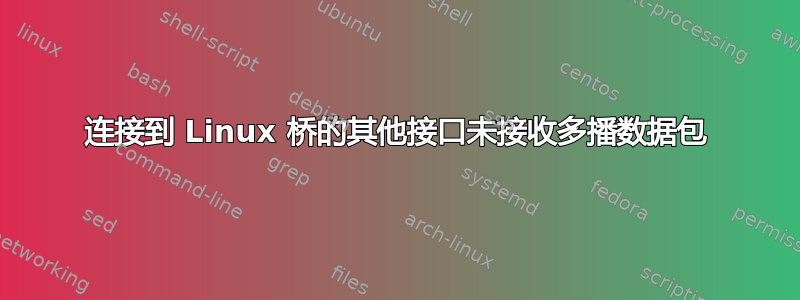
lsb_release -a
No LSB modules are available.
Distributor ID: Ubuntu
Description: Ubuntu 20.04.3 LTS
Release: 20.04
Codename: focal
桥梁信息
sudo brctl show
bridge name bridge id STP enabled interfaces
1-299057404 8000.e2808b5d2504 no SN1DT299057404
ifp-0-0-37
网络状态
anil@srv07-tst:~$ netstat -gn | grep ifp-0-0-37
ifp-0-0-37 1 224.0.0.1
ifp-0-0-37 1 ff02::1:ff5d:2504
ifp-0-0-37 1 ff02::1
ifp-0-0-37 1 ff01::1
anil@srv07-tst:~$ netstat -gn | grep 1-299057404
1-299057404 1 ff02::1:ff03:ff69
1-299057404 1 ff02::1
1-299057404 1 ff01::1
anil@srv07-tst:~$ netstat -gn | grep SN1DT299057404
SN1DT299057404 1 ff02::1:ffda:bf17
SN1DT299057404 1 ff02::1
SN1DT299057404 1 ff01::1
anil@srv07-tst:~$
是否配置
anil@srv07-tst:~$ sudo ifconfig 1-299057404
1-299057404: flags=4163<UP,BROADCAST,RUNNING,MULTICAST> mtu 9000
inet6 fe80::70ad:a6ff:fe03:ff69 prefixlen 64 scopeid 0x20<link>
ether e2:80:8b:5d:25:04 txqueuelen 1000 (Ethernet)
RX packets 67707334 bytes 5145618990 (5.1 GB)
RX errors 0 dropped 154 overruns 0 frame 0
TX packets 23 bytes 2002 (2.0 KB)
TX errors 0 dropped 0 overruns 0 carrier 0 collisions 0
anil@srv07-tst:~$ sudo ifconfig ifp-0-0-37
ifp-0-0-37: flags=4163<UP,BROADCAST,RUNNING,MULTICAST> mtu 9000
inet6 fe80::e080:8bff:fe5d:2504 prefixlen 64 scopeid 0x20<link>
ether e2:80:8b:5d:25:04 txqueuelen 1000 (Ethernet)
RX packets 34654 bytes 2712322 (2.7 MB)
RX errors 0 dropped 0 overruns 0 frame 0
TX packets 42742 bytes 6036238 (6.0 MB)
TX errors 0 dropped 0 overruns 0 carrier 0 collisions 0
anil@srv07-tst:~$ sudo ifconfig SN1DT299057404
SN1DT299057404: flags=4163<UP,BROADCAST,RUNNING,MULTICAST> mtu 9000
inet6 fe80::fc5b:c2ff:feda:bf17 prefixlen 64 scopeid 0x20<link>
ether fe:5b:c2:da:bf:17 txqueuelen 1000 (Ethernet)
RX packets 67726734 bytes 6095402360 (6.0 GB)
RX errors 0 dropped 0 overruns 0 frame 0
TX packets 5137 bytes 328194 (328.1 KB)
TX errors 0 dropped 0 overruns 0 carrier 0 collisions 0
从 LXC 容器:
sudo tcpdump -ni SN1DT299057404 -e -c5
tcpdump: verbose output suppressed, use -v or -vv for full protocol decode
listening on SN1DT299057404, link-type EN10MB (Ethernet), capture size 262144 bytes
23:03:50.998028 da:8a:ba:4b:8a:f5 > 01:00:5e:1b:48:0a, ethertype IPv4 (0x0800), length 90: 198.18.73.251.65056 > 232.27.72.10.65056: UDP, length 48
23:03:50.998044 da:8a:ba:4b:8a:f5 > 01:00:5e:1b:48:0b, ethertype IPv4 (0x0800), length 90: 198.18.73.251.65056 > 232.27.72.11.65056: UDP, length 48
23:03:50.998051 da:8a:ba:4b:8a:f5 > 01:00:5e:1b:48:0c, ethertype IPv4 (0x0800), length 90: 198.18.73.251.65056 > 232.27.72.12.65056: UDP, length 48
23:03:50.998060 da:8a:ba:4b:8a:f5 > 01:00:5e:1b:48:0d, ethertype IPv4 (0x0800), length 90: 198.18.73.251.65056 > 232.27.72.13.65056: UDP, length 48
23:03:50.998067 da:8a:ba:4b:8a:f5 > 01:00:5e:1b:48:0e, ethertype IPv4 (0x0800), length 90: 198.18.73.251.65056 > 232.27.72.14.65056: UDP, length 48
5 packets captured
40 packets received by filter
0 packets dropped by kernel
前往大桥:
sudo tcpdump -ni 1-299057404 -e -c5
tcpdump: verbose output suppressed, use -v or -vv for full protocol decode
listening on 1-299057404, link-type EN10MB (Ethernet), capture size 262144 bytes
23:03:32.394260 da:8a:ba:4b:8a:f5 > 01:00:5e:1b:48:0a, ethertype IPv4 (0x0800), length 90: 198.18.73.251.65056 > 232.27.72.10.65056: UDP, length 48
23:03:32.394295 da:8a:ba:4b:8a:f5 > 01:00:5e:1b:48:0b, ethertype IPv4 (0x0800), length 90: 198.18.73.251.65056 > 232.27.72.11.65056: UDP, length 48
23:03:32.394303 da:8a:ba:4b:8a:f5 > 01:00:5e:1b:48:0c, ethertype IPv4 (0x0800), length 90: 198.18.73.251.65056 > 232.27.72.12.65056: UDP, length 48
23:03:32.394613 da:8a:ba:4b:8a:f5 > 01:00:5e:1b:48:0d, ethertype IPv4 (0x0800), length 90: 198.18.73.251.65056 > 232.27.72.13.65056: UDP, length 48
23:03:32.394620 da:8a:ba:4b:8a:f5 > 01:00:5e:1b:48:0e, ethertype IPv4 (0x0800), length 90: 198.18.73.251.65056 > 232.27.72.14.65056: UDP, length 48
5 packets captured
53 packets received by filter
0 packets dropped by kernel
我期望多播数据包的另一个接口:
sudo tcpdump -ni ifp-0-0-37 -e -c5
tcpdump: verbose output suppressed, use -v or -vv for full protocol decode
listening on ifp-0-0-37, link-type EN10MB (Ethernet), capture size 262144 bytes
23:04:07.345457 18:be:92:a1:09:25 > da:8a:ba:4b:8a:f5, ethertype IPv4 (0x0800), length 90: 100.100.1.1.65056 > 80.156.101.2.65056: UDP, length 48
23:04:07.585244 18:be:92:a1:09:25 > 01:80:c2:00:00:0e, ethertype LLDP (0x88cc), length 98: LLDP, length 84: rtbrick
23:04:08.345369 18:be:92:a1:09:25 > da:8a:ba:4b:8a:f5, ethertype IPv4 (0x0800), length 90: 100.100.1.1.65056 > 80.156.101.2.65056: UDP, length 48
23:04:09.346033 18:be:92:a1:09:25 > da:8a:ba:4b:8a:f5, ethertype IPv4 (0x0800), length 90: 100.100.1.1.65056 > 80.156.101.2.65056: UDP, length 48
23:04:10.345611 18:be:92:a1:09:25 > da:8a:ba:4b:8a:f5, ethertype IPv4 (0x0800), length 90: 100.100.1.1.65056 > 80.156.101.2.65056: UDP, length 48
5 packets captured
5 packets received by filter
0 packets dropped by kernel
如有任何建议、线索、忠告或指点,我们将不胜感激...


