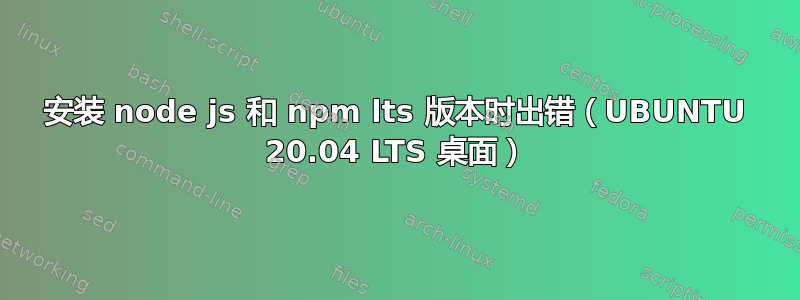
每当我运行此命令时都会出现错误-
curl -fsSL https://deb.nodesource.com/setup_lts.x | sudo -E bash -
以下是完整的错误日志:--
## Installing the NodeSource Node.js 16.x repo...
## Populating apt-get cache...
+ apt-get update
Ign:1 cdrom://Ubuntu 20.04.3 LTS _Focal Fossa_ - Release amd64 (20210819) focal InRelease
Err:2 cdrom://Ubuntu 20.04.3 LTS _Focal Fossa_ - Release amd64 (20210819) focal Release
Please use apt-cdrom to make this CD-ROM recognized by APT. apt-get update cannot be used to add new CD-ROMs
Err:16 http://download.opensuse.org/repositories/Ubuntu:/debbuild/Ubuntu_20.04 InRelease
The following signatures couldn't be verified because the public key is not available: NO_PUBKEY 08CF86BF009AAE2E
Reading package lists... Done
E: The repository 'cdrom://Ubuntu 20.04.3 LTS _Focal Fossa_ - Release amd64 (20210819) focal Release' does not have a Release file.
N: Updating from such a repository can't be done securely, and is therefore disabled by default.
N: See apt-secure(8) manpage for repository creation and user configuration details.
W: GPG error: http://download.opensuse.org/repositories/Ubuntu:/debbuild/Ubuntu_20.04 InRelease: The following signatures couldn't be verified because the public key is not available: NO_PUBKEY 08CF86BF009AAE2E
E: The repository 'http://download.opensuse.org/repositories/Ubuntu:/debbuild/Ubuntu_20.04 InRelease' is not signed.
N: Updating from such a repository can't be done securely, and is therefore disabled by default.
N: See apt-secure(8) manpage for repository creation and user configuration details.
Error executing command, exiting
我该如何解决这个问题?情况紧急,请有人帮助我,因为我是 Ubuntu 新手。


