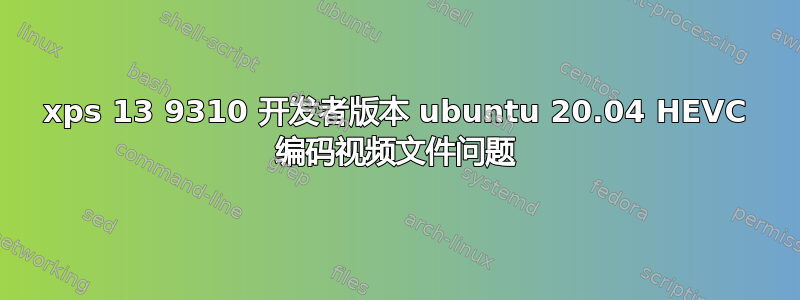
我有一台 xps13 9310,其特点是:
Ubuntu 20.04.3 LTS
第 11 代英特尔® 酷睿™ i7-1195G7 @ 2.90GHz × 8
Mesa 英特尔® Xe 显卡 (TGL GT2)
尝试 HEVC (MPEG-H Part 2/HEVC H.265) 编码的视频时,无法流畅播放!我无法想象这可能是硬件问题?
我已经安装了 ubuntu 受限包,但这根本没有帮助!我是不是缺少了一些其他软件?
谢谢
我使用DELL安装的ubuntu操作系统:
Linux 版本 5.10.0-1057-oem (buildd@lcy02-amd64-040) (gcc (Ubun tu 9.3.0-17ubuntu1~20.04) 9.3.0,GNU ld (Ubuntu 的 GNU Binutils) 2.34) #61-Ubun tu SMP 星期四 1 月 13 日 15:06:11 UTC 2022 (Ubuntu 5.10.0-1057.61-oem 5.10.83)
我确实使用 VLC,以下是该文件的媒体信息:
Format : MPEG-4
Format profile : Base Media / Version 1
Codec ID : mp41 (mp41)
File size : 336 MiB
Duration : 28 s 111 ms
Overall bit rate : 100 Mb/s
Video
ID : 1
Format : HEVC
Format/Info : High Efficiency Video Coding
Format profile : Main@L6@Main
Codec ID : hvc1
Codec ID/Info : High Efficiency Video Coding
Duration : 28 s 111 ms
Bit rate : 100 Mb/s
Width : 5 312 pixels
Height : 2 988 pixels
Display aspect ratio : 16:9
Frame rate mode : Constant
Frame rate : 59.940 (60000/1001) FPS
Color space : YUV
Chroma subsampling : 4:2:0
Bit depth : 8 bits
Bits/(Pixel*Frame) : 0.105
Stream size : 335 MiB (100%)
Color range : Full
Color primaries : BT.709
Transfer characteristics : BT.709
Matrix coefficients : BT.709
Codec configuration box : hvcC
Audio
ID : 2
Format : AAC LC
Format/Info : Advanced Audio Codec Low Complexity
Codec ID : mp4a-40-2
Duration : 28 s 96 ms
Bit rate mode : Constant
Bit rate : 192 kb/s
Nominal bit rate : 48.0 kb/s
Channel(s) : 2 channels
Channel layout : L R
Sampling rate : 48.0 kHz
Frame rate : 46.875 FPS (1024 SPF)
Compression mode : Lossy
Stream size : 649 KiB (0%)
Other #1
ID : 3
Type : Time code
Format : QuickTime TC
Duration : 28 s 111 ms
Bit rate mode : Constant
Frame rate : 59.940 (60000/1001) FPS
Time code of first frame : 17:16:27:15
Other #2
Type : meta
Duration : 28 s 110 ms
Bit rate mode : Variable
Duration_LastFrame : -919


