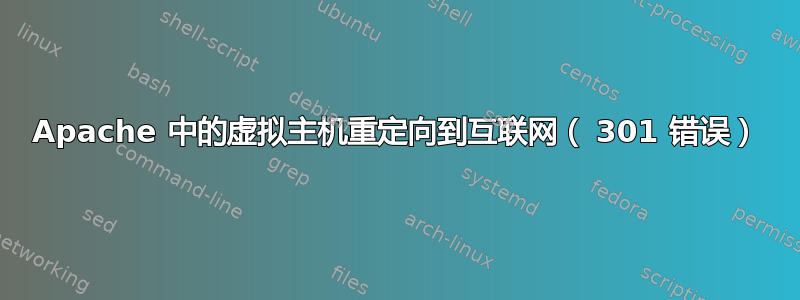
我有一个装有 ubuntu 18.04 的 wm 和一个设置为 NAT 的网络适配器。
我已经设置了一个虚拟主机,我在 sites-avalaible 中创建了 servidorweb.orange.sergitorres.com.conf,并使用 a2ensite 启用了它。
Apache 运行正常。
<VirtualHost *:80>
ServerAdmin [email protected]
ServerName servidorweb.orange.sergitorres.com
DocumentRoot /var/www/html/
ErrorLog ${APACHE_LOG_DIR}/errorweb.log
CustomLog ${APACHE_LOG_DIR}/accesweb.log combined
</VirtualHost>
还设置 /etc/hosts:
127.0.0.1 servidorweb.orange.sergitorres.com
但是当我在浏览器(Firefox)中输入时:
127.0.0.1 -> 运行成功 -> 显示默认的 apache index.html
localhost -> 它可以显示默认的 apache index.html
但是当我输入
servidorweb.orange.sergitorres.com,它会转到一个名为www.sergitorres.com,在互联网之外。
如果我分析 http 请求,它会显示:错误 301 永久移动似乎标头请求与 servidorweb.orange.sergitorres.com 配合良好,但响应标头来自www.sergitorres.com。
我想教虚拟主机,但不知道为什么它会超出互联网范围(www.sergitorres.com是互联网地址,而不是本地地址或虚拟主机)。
任何帮助都将不胜感激
pd:还将主机名更改为 servidorweb.orange.sergitorres.com


