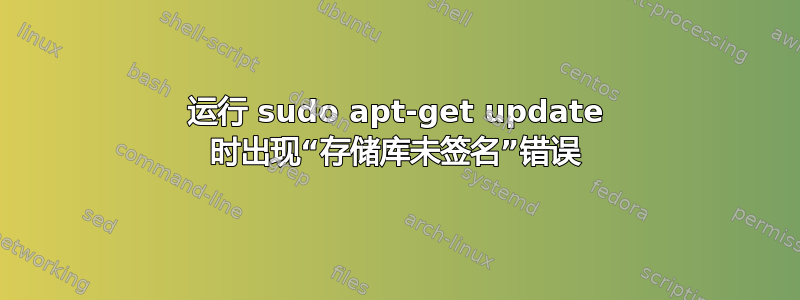
这是我使用该命令的结果sudo apt-get update:
Hit:1 http://archive.ubuntu.com/ubuntu focal InRelease
Get:2 http://dl.openfoam.org/ubuntu focal InRelease [6353 B]
Get:3 http://archive.ubuntu.com/ubuntu focal-updates InRelease [114 kB]
Get:4 http://archive.ubuntu.com/ubuntu focal-backports InRelease [108 kB]
Get:5 http://security.ubuntu.com/ubuntu focal-security InRelease [114 kB]
Err:2 http://dl.openfoam.org/ubuntu focal InRelease
The following signatures couldn't be verified because the public key is not available: NO_PUBKEY 6C0DAC728B29D817
Reading package lists... Done
W: GPG error: http://dl.openfoam.org/ubuntu focal InRelease: The following signatures couldn't be verified because the public key is not available: NO_PUBKEY 6C0DAC728B29D817
E: The repository 'http://dl.openfoam.org/ubuntu focal InRelease' is not signed.
N: Updating from such a repository can't be done securely, and is therefore disabled by default.
N: See apt-secure(8) manpage for repository creation and user configuration details.
我不知道如何修复这个问题。
答案1
确保你已遵循所有说明这里:
- 将以下内容复制并粘贴到终端提示符中(应用程序 → 附件 → 终端),以将 dl.openfoam.org 添加到 apt 搜索的软件存储库列表中,并为存储库添加公钥 (gpg.key),以便验证软件包签名。注意:对公钥使用安全的 https:// 以确保安全传输,但对存储库使用 http://,因为 https:// 可能不受支持,并且由于密钥提供软件包文件的安全认证,因此不需要。
sudo sh-c“wget-O-https://dl.openfoam.org/gpg.key| apt-key 添加 -”
sudo add-apt-repositoryhttp://dl.openfoam.org/ubuntu
- 更新 apt 软件包列表以适应新的下载存储库位置
sudo apt-get 更新
- 安装 OpenFOAM(名称中的 9 代表版本 9),它还会安装 paraviewopenfoam56 作为依赖项。
sudo apt-get -y 安装 openfoam9
特别是第一步,添加 GPG 密钥,您似乎缺少了它。


