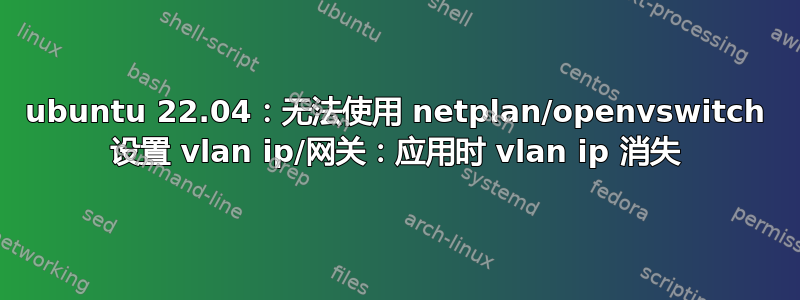
我的目的是使用 openvswitch 配置 Linux 交换机(6 个端口):
- WLAN 端口:enp1s0
- 5 个 LAN 端口(中继,未绑定):enp2s0 .. enp6s0
并具有 VLAN 9,10,11
我已经使用 openvswitch 配置了接口:
sudo ovs-vsctl show
95eeb1b7-973c-4b27-9f8f-6d9ff5745e40
Bridge br-lan0
fail_mode: standalone
Port mibr-lan0
Interface mibr-lan0
error: "could not open network device mibr-lan0 (No such device)"
Port enp6s0
trunks: [0, 9, 10, 11]
Interface enp6s0
Port vlan11
tag: 11
Interface vlan11
type: internal
Port veth65e5a228
Interface veth65e5a228
Port vethc43ea8be
Interface vethc43ea8be
Port veth60a7dae9
Interface veth60a7dae9
Port enp3s0
trunks: [0, 9, 10, 11]
Interface enp3s0
Port veth60fb5fcb
Interface veth60fb5fcb
Port enp5s0
trunks: [0, 9, 10, 11]
Interface enp5s0
Port enp2s0
trunks: [0, 9, 10, 11]
Interface enp2s0
Port vlan10
tag: 10
Interface vlan10
type: internal
Port vlan9
tag: 9
Interface vlan9
type: internal
Port enp4s0
trunks: [0, 9, 10, 11]
Interface enp4s0
Port br-lan0
Interface br-lan0
type: internal
ovs_version: "2.17.0"
然后手动设置 ips: sudo ip link set vlan9 up sudo ip link set vlan10 up sudo ip addr add 172.16.9.1/24 dev vlan9 sudo ip addr add 172.16.10.1/24 dev vlan10
并且有效:
link/ether 6e:99:9d:c2:7f:d4 brd ff:ff:ff:ff:ff:ff
inet 172.16.10.1/24 scope global vlan10
valid_lft forever preferred_lft forever
10: vlan9: <BROADCAST,MULTICAST,UP,LOWER_UP> mtu 1500 qdisc noqueue state UNKNOWN group default qlen 1000
link/ether b6:56:f9:9b:6e:4a brd ff:ff:ff:ff:ff:ff
inet 172.16.9.1/24 scope global vlan9
valid_lft forever preferred_lft forever
但是现在我想配置 netplan 以便它即使在重启后也能自动运行:
netplan 配置:
network:
version: 2
renderer: NetworkManager
ethernets:
enp2s0: {}
enp3s0: {}
enp4s0: {}
enp5s0: {}
enp6s0: {}
vlan9:
dhcp4: no
addresses: [172.16.9.1/24]
nameservers:
search: [data.quentinhouse.intra]
addresses: [172.16.9.1]
vlan10:
dhcp4: no
addresses: [172.16.10.1/24]
nameservers:
search: [public.quentinhouse.intra]
addresses: [172.16.10.1]
bridges:
br-lan0:
addresses: [172.16.99.1/24]
interfaces: [enp2s0, enp3s0,enp4s0,enp5s0,enp6s0]
openvswitch: {} # this is an OVS port
nameservers:
search: [quentinhouse.intra]
addresses: [172.16.99.1]
LANG=C nmcli d
DEVICE TYPE STATE CONNECTION
enp1s0 ethernet connected Connexion filaire 1
enp2s0 ethernet disconnected --
enp3s0 ethernet disconnected --
enp4s0 ethernet disconnected --
enp6s0 ethernet disconnected --
enp5s0 ethernet unavailable --
veth60a7dae9 ethernet unmanaged --
veth60fb5fcb ethernet unmanaged --
veth65e5a228 ethernet unmanaged --
vethc43ea8be ethernet unmanaged --
lo loopback unmanaged --
br-lan0 openvswitch unmanaged --
ovs-system openvswitch unmanaged --
vlan10 openvswitch unmanaged --
vlan11 openvswitch unmanaged --
vlan9 openvswitch unmanaged --
当我应用 netplan 时:
sudo netplan generate -> 没有错误 sudo netplan apply -> 没有错误
但 IP 消失:
9: vlan10: <BROADCAST,MULTICAST,UP,LOWER_UP> mtu 1500 qdisc noqueue state UNKNOWN group default qlen 1000
link/ether 6e:99:9d:c2:7f:d4 brd ff:ff:ff:ff:ff:ff
10: vlan9: <BROADCAST,MULTICAST,UP,LOWER_UP> mtu 1500 qdisc noqueue state UNKNOWN group default qlen 1000
link/ether b6:56:f9:9b:6e:4a brd ff:ff:ff:ff:ff:ff
那么发生了什么?
问候


