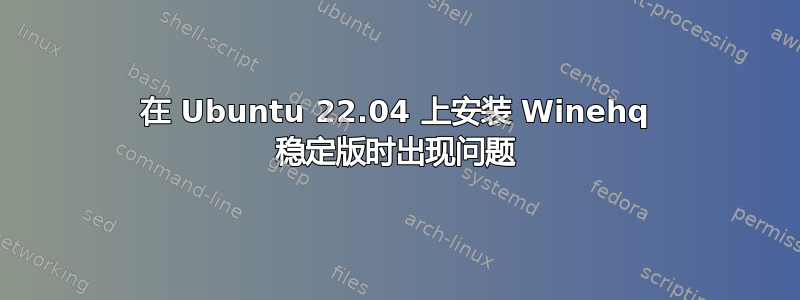
我按照安装步骤进行操作https://wiki.winehq.org/Ubuntu
当我运行最后一个命令时sudo apt install --install-recommends winehq-stable,我得到了这个:
*Reading package lists... Done
Building dependency tree... Done
Reading state information... Done
N: Ignoring file 'prebuilt-mpr.list~a' in directory '/etc/apt/sources.list.d/' as it has an invalid filename extension
E: Unable to locate package winehq-stable
我尝试更新但收到此信息:
Hit:1 http://mirror.tedra.es/ubuntu jammy InRelease
Hit:2 http://mirror.tedra.es/ubuntu jammy-updates InRelease
Hit:3 http://mirror.tedra.es/ubuntu jammy-backports InRelease
Hit:4 https://ppa.launchpadcontent.net/lutris-team/lutris/ubuntu jammy InRelease
Hit:5 https://dl.winehq.org/wine-builds/ubuntu jammy InRelease
Hit:6 http://mirror,tedra.es/ubuntu jammy-security InRelease
Ign:7 https://proget,makedeb.org prebuilt-mpr InRelease
Get:8 https://proget,makedeb.org prebuilt-mpr Release [1,840 B]
Fetched 1,840 B in 1s (1,420 B/s)
Reading package lists... Done
Building dependency tree... Done
Reading state information... Done
4 packages can be upgraded. Run 'apt list --upgradable' to see them.
N: Ignoring file 'prebuilt-mpr.list~a' in directory '/etc/apt/sources.list.d/' as it has an invalid filename extension
W: Skipping acquire of configured file 'jammy/binary-amd64/Packages' as repository 'https://proget.makedeb.org prebuilt-mpr InRelease' doesn't have the component 'jammy' (component misspelt in sources.list?)
W: Skipping acquire of configured file 'jammy/binary-i386/Packages' as repository 'https://proget.makedeb.org prebuilt-mpr InRelease' doesn't have the component 'jammy' (component misspelt in sources.list?)
W: Skipping acquire of configured file 'jammy/i18n/Translation-en_US' as repository 'https://proget.makedeb.org prebuilt-mpr InRelease' doesn't have the component 'jammy' (component misspelt in sources.list?)
W: Skipping acquire of configured file 'jammy/i18n/Translation-en' as repository 'https://proget.makedeb.org prebuilt-mpr InRelease' doesn't have the component 'jammy' (component misspelt in sources.list?)
W: Skipping acquire of configured file 'jammy/dep11/Components-amd64.yml' as repository 'https://proget.makedeb.org prebuilt-mpr InRelease' doesn't have the component 'jammy' (component misspelt in sources.list?)
W: Skipping acquire of configured file 'jammy/dep11/icons-48x48.tar' as repository 'https://proget.makedeb.org prebuilt-mpr InRelease' doesn't have the component 'jammy' (component misspelt in sources.list?)
W: Skipping acquire of configured file 'jammy/dep11/icons-64x64.tar' as repository 'https://proget.makedeb.org prebuilt-mpr InRelease' doesn't have the component 'jammy' (component misspelt in sources.list?)
W: Skipping acquire of configured file 'jammy/cnf/Commands-amd64' as repository 'https://proget.makedeb.org prebuilt-mpr InRelease' doesn't have the component 'jammy' (component misspelt in sources.list?)
答案1
看起来 jammy 还没有稳定版本。你可能想尝试一下开发分支:
sudo apt install --install-recommends winehq-devel
关于差异的描述可以在这里找到: https://wiki.winehq.org/FAQ#Which_version_of_Wine_should_I_use.3F
仓库中 jammy 的文件: https://dl.winehq.org/wine-builds/ubuntu/dists/jammy/main/binary-i386/
如果你看这里,有一个稳定的版本: https://dl.winehq.org/wine-builds/ubuntu/dists/impish/main/binary-i386/
答案2
看起来您正在运行一个命令,调用一个尚未适用于 Ubuntu 22.04 的软件包 - 您改为$ sudo apt install --install-recommends winehq-stable按如下方式运行 - $ sudo apt-get install --install-recommends wine-stable......
它可以正常工作,没有问题。


