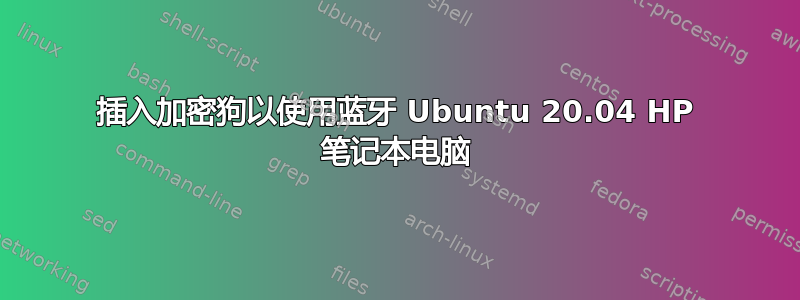
我最近在 Windows 上双启动了 ubuntu 20.04,Windows 蓝牙运行良好,但在 ubuntu 上却显示插入一个加密狗才能使用蓝牙。请帮帮我
蓝牙服务正在运行但无法使用。在设置中显示相同我的笔记本电脑是 HP,系列是 15S-du 我尝试了各种方法但都没有用
$ rfkill list
0: phy0: Wireless LAN
Soft blocked: no
Hard blocked: no
$ lspci
00:00.0 Host bridge: Intel Corporation Coffee Lake HOST and DRAM Controller (rev 0c)
00:02.0 VGA compatible controller: Intel Corporation UHD Graphics 620 (Whiskey Lake) (rev 02)
00:04.0 Signal processing controller: Intel Corporation Xeon E3-1200 v5/E3-1500 v5/6th Gen Core Processor Thermal Subsystem (rev 0c)
00:08.0 System peripheral: Intel Corporation Xeon E3-1200 v5/v6 / E3-1500 v5 / 6th/7th/8th Gen Core Processor Gaussian Mixture Model
00:12.0 Signal processing controller: Intel Corporation Cannon Point-LP Thermal Controller (rev 30)
00:14.0 USB controller: Intel Corporation Cannon Point-LP USB 3.1 xHCI Controller (rev 30)
00:14.2 RAM memory: Intel Corporation Cannon Point-LP Shared SRAM (rev 30)
00:15.0 Serial bus controller [0c80]: Intel Corporation Cannon Point-LP Serial IO I2C Controller #0 (rev 30)
00:16.0 Communication controller: Intel Corporation Cannon Point-LP MEI Controller #1 (rev 30)
00:17.0 RAID bus controller: Intel Corporation 82801 Mobile SATA Controller [RAID mode] (rev 30)
00:1d.0 PCI bridge: Intel Corporation Cannon Point-LP PCI Express Root Port #9 (rev f0)
00:1d.1 PCI bridge: Intel Corporation Cannon Point-LP PCI Express Root Port #10 (rev f0)
00:1f.0 ISA bridge: Intel Corporation Cannon Point-LP LPC Controller (rev 30)
00:1f.3 Audio device: Intel Corporation Cannon Point-LP High Definition Audio Controller (rev 30)
00:1f.4 SMBus: Intel Corporation Cannon Point-LP SMBus Controller (rev 30)
00:1f.5 Serial bus controller [0c80]: Intel Corporation Cannon Point-LP SPI Controller (rev 30)
01:00.0 Ethernet controller: Realtek Semiconductor Co., Ltd. RTL8111/8168/8411 PCI Express Gigabit Ethernet Controller (rev 15)
02:00.0 Network controller: Realtek Semiconductor Co., Ltd. RTL8723DE 802.11b/g/n PCIe Adapter
$ lspci -knn | grep Net -A3; lsusb
02:00.0 Network controller [0280]: Realtek Semiconductor Co., Ltd. RTL8723DE 802.11b/g/n PCIe Adapter [10ec:d723]
DeviceName: WLAN
Subsystem: Hewlett-Packard Company RTL8723DE 802.11b/g/n PCIe Adapter [103c:8319]
Kernel driver in use: rtw_8723de
Bus 002 Device 001: ID 1d6b:0003 Linux Foundation 3.0 root hub
Bus 001 Device 003: ID 04f3:0c00 Elan Microelectronics Corp. ELAN:ARM-M4
Bus 001 Device 002: ID 0408:5365 Quanta Computer, Inc. HP TrueVision HD Camera
Bus 001 Device 001: ID 1d6b:0002 Linux Foundation 2.0 root hub
$ sudo systemctl status bluetooth.service
● bluetooth.service - Bluetooth service
Loaded: loaded (/lib/systemd/system/bluetooth.service; enabled; vendor preset: enable>
Active: inactive (dead)
Docs: man:bluetoothd(8)
Condition check resulted in Bluetooth service b>
Condition check resulted in Bluetooth service b>
Condition check resulted in Bluetooth se
$ bluetooth
bluetooth = none (no device)


