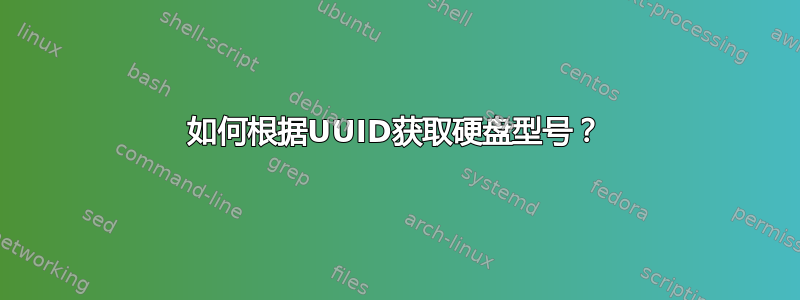
我正在尝试根据我所知道的硬盘 UUID 在命令中查找硬盘制造商/型号。
我尝试使用lsblk -o FSTYPE,MOUNTPOINT,UUID,MODEL,SIZE列出所有硬盘然后将它们存储在数组中来查找 UUID 及其型号。但是挂载的硬盘的 UUID 从来不包含硬盘的型号信息。
它仅列出硬盘根位置(即 /sda)上的硬盘型号。
我正在编写一个 bash 脚本,用于存储 UUID 和硬盘的制造商/型号以及文件系统类型,以便我可以自动将具有有效文件系统类型的硬盘安装在文件夹前缀为/someLocation/${model}-${UUID-first-4-char}
下面创建两个数组,一个用于 uuid,一个用于文件类型。
#create array
fsTypeArray=()
uuidArray=()
mapfile -t fsTypeArray < <(lsblk -o FSTYPE,MOUNTPOINT,UUID | awk 'NF==2 {print $1}')
mapfile -t uuidArray < <(lsblk -o FSTYPE,MOUNTPOINT,UUID | awk 'NF==2 {print $2}')
然后这里是挂载 ext4 或 ntfs 的 if 语句
index=0
for i in "${fsTypeArray[@]}"
do
if [ $i == ntfs ]
then
echo "mountNtfsDrive"
currentDate="date +%Y%m%d%H%M%S"
mountNtfsDrive "${uuidArray[$index]}" `$currentDate`
elif [ $i == ext4 ]
then
echo "mount ext4"
currentDate="date +%Y%m%d%H%M%S"
mountExt4Drive "${uuidArray[$index]}" `$currentDate`
fi
echo index
let "index++"
sleep 1s
我想用 ${MODEL/MAKE-UUID(前 4 个字符)} 替换并删除 currentDate。
currentDate 基本上使用当前日期和时间作为文件夹名称,但我希望它始终在与该硬盘的 UUID 和硬盘品牌/型号唯一的同一文件夹上创建/挂载。
例如;mount UUID=1234567 /media/ext/western-digital-1234
下面是挂载硬盘的两个函数:
# Mount a ext4 drive
function mountExt4Drive {
uuid=$1
location=$2
mkdir -pv "/home/$location"
sleep 3s
echo "mounting ext4 hdd $uuid in $location"
mount UUID=$uuid $location
}
# Mount NTFS drive
function mountNtfsDrive {
echo "mounting ntfs $1 in $2"
mkdir -pv "/home/$2"
sleep 3s
mount -t ntfs-3g "UUID=$1" "/home/$2"
}
编辑:建议的帖子不符合我的要求,因为它没有根据 UUID 找到硬盘,而且它与 USB 连接的存储设备有关
答案1
背景
您确实想要的是VENDOR,MODEL输出格式选项,但是需要稍加改动(看解决方法下面的部分):
lsblk -o FSTYPE,UUID,VENDOR,MODEL
你也许想打印列表和停止打印标题(为了更好的输出解析)通过添加选项-ln和排除循环设备通过添加选项-e 7...请参见cat /proc/devices下文了解Block devices:您可能想要排除的其他设备类型,并用逗号将它们分隔开,如-e 7,11,...。
查看更多选项lsblk -h:
$ lsblk -h
Usage:
lsblk [options] [<device> ...]
List information about block devices.
Options:
-D, --discard print discard capabilities
-E, --dedup <column> de-duplicate output by <column>
-I, --include <list> show only devices with specified major numbers
-J, --json use JSON output format
-O, --output-all output all columns
-P, --pairs use key="value" output format
-S, --scsi output info about SCSI devices
-T, --tree[=<column>] use tree format output
-a, --all print all devices
-b, --bytes print SIZE in bytes rather than in human readable format
-d, --nodeps don't print slaves or holders
-e, --exclude <list> exclude devices by major number (default: RAM disks)
-f, --fs output info about filesystems
-i, --ascii use ascii characters only
-l, --list use list format output
-M, --merge group parents of sub-trees (usable for RAIDs, Multi-path)
-m, --perms output info about permissions
-n, --noheadings don't print headings
-o, --output <list> output columns
-p, --paths print complete device path
-r, --raw use raw output format
-s, --inverse inverse dependencies
-t, --topology output info about topology
-w, --width <num> specifies output width as number of characters
-x, --sort <column> sort output by <column>
-z, --zoned print zone model
--sysroot <dir> use specified directory as system root
-h, --help display this help
-V, --version display version
Available output columns:
NAME device name
KNAME internal kernel device name
PATH path to the device node
MAJ:MIN major:minor device number
FSAVAIL filesystem size available
FSSIZE filesystem size
FSTYPE filesystem type
FSUSED filesystem size used
FSUSE% filesystem use percentage
FSROOTS mounted filesystem roots
FSVER filesystem version
MOUNTPOINT where the device is mounted
MOUNTPOINTS all locations where device is mounted
LABEL filesystem LABEL
UUID filesystem UUID
PTUUID partition table identifier (usually UUID)
PTTYPE partition table type
PARTTYPE partition type code or UUID
PARTTYPENAME partition type name
PARTLABEL partition LABEL
PARTUUID partition UUID
PARTFLAGS partition flags
RA read-ahead of the device
RO read-only device
RM removable device
HOTPLUG removable or hotplug device (usb, pcmcia, ...)
MODEL device identifier
SERIAL disk serial number
SIZE size of the device
STATE state of the device
OWNER user name
GROUP group name
MODE device node permissions
ALIGNMENT alignment offset
MIN-IO minimum I/O size
OPT-IO optimal I/O size
PHY-SEC physical sector size
LOG-SEC logical sector size
ROTA rotational device
SCHED I/O scheduler name
RQ-SIZE request queue size
TYPE device type
DISC-ALN discard alignment offset
DISC-GRAN discard granularity
DISC-MAX discard max bytes
DISC-ZERO discard zeroes data
WSAME write same max bytes
WWN unique storage identifier
RAND adds randomness
PKNAME internal parent kernel device name
HCTL Host:Channel:Target:Lun for SCSI
TRAN device transport type
SUBSYSTEMS de-duplicated chain of subsystems
REV device revision
VENDOR device vendor
ZONED zone model
DAX dax-capable device
For more details see lsblk(8).
解决方法
注意将lsblk列出VENDOR磁盘MODEL(即块设备)而不是分区......但你可以通过实现类似这样的方法来解决这个问题(只是一个模板...根据您的需要进行修改):
#!/bin/bash
for f in $(/bin/lsblk -nlo TYPE,NAME | /bin/awk '/part/ {print $2}') # Get partitions only
do
f="/dev/$f" # Set full path to partition
uuid=$(/bin/lsblk -nlo PARTUUID "$f") # Get partition UUID
fstype=$(/bin/lsblk -nlo FSTYPE "$f") # Get partition file system type
d=$(/bin/lsblk -nldo PKNAME "$f") # Get partition block device
d="/dev/$d" # Set full path to block device
vendor=$(/bin/lsblk -nlo VENDOR "$d") # Get vendor of the block device
model=$(/bin/lsblk -nlo MODEL "$d") # Get model of the block device
echo "$f: PARTUUID=$uuid FSTYPE=$fstype VENDOR=$vendor MODEL=$model" # Print partition name, partition uuid, partition file system type, vendor, model
done
或者直接(通过分区 PARTUUID(非磁盘 UUID)到函数):
model_by_partuuid () {
p=$(/bin/readlink -f /dev/disk/by-partuuid/"$1") # Get partition device /path/name by its PARTUUID
b=$(/bin/lsblk -nldo PKNAME "$p") # Get partition block device
vendor=$(/bin/lsblk -nlo VENDOR /dev/"$b") # Get vendor of the block device
model=$(/bin/lsblk -nlo MODEL /dev/"$b") # Get model of the block device
echo "VENDOR=$vendor MODEL=$model" # Print partition vendor, model
}
如下使用此功能:
model_by_partuuid "partition-uuid-here"
因此,您想要的脚本可能看起来像这样:
#/bin/bash
ext4_main_mountpoint="/mnt/ext4/" # Specify EXT4 filesystems main mount point
ntfs_main_mountpoint="/mnt/ntfs/" # Specify NTFS filesystems main mount point
# "echo" in-front of "mkdir" and "mount" is for dry-run(simulation) ... You need to remove "echo" once you're done testing for the script to actually create mount points and mount partitions.
for f in $(/bin/lsblk -nlo TYPE,NAME | /bin/awk '/part/ {print $2}') # Get partitions only
do
f="/dev/$f" # Set full path to partition
uuid=$(/bin/lsblk -nlo PARTUUID "$f") # Get partition UUID
uuidf4="${uuid:0:4}" # Get the first four characters of the partition UUID(for reference ... not used below)
uuidl4="${uuid: -4}" # Get the last four characters of the partition UUID(for reference ... not used below)
fstype=$(/bin/lsblk -nlo FSTYPE "$f") # Get partition file system type
d=$(/bin/lsblk -nldo PKNAME "$f") # Get partition block device
d="/dev/$d" # Set full path to block device
vendor=$(/bin/lsblk -nlo VENDOR "$d") # Get vendor of the block device
vendor=$(/bin/echo "$vendor" | /bin/tr -d '[:space:]') # Trim whitespace
model=$(/bin/lsblk -nlo MODEL "$d") # Get model of the block device
model=$(/bin/echo "$model" | /bin/tr -d '[:space:]') # Trim whitespace
if [ "$fstype" == "ext4" ]; then # Check if the filesystem on the partition is EXT4
echo mkdir -p "$ext4_main_mountpoint$vendor-$model-$uuid" # Create the mount point if it doesn't exist
echo mount -U "$uuid" "$ext4_main_mountpoint$vendor-$model-$uuid" # Mount the partition
elif [ "$fstype" == "ntfs" ]; then # Check if the filesystem on the partition is NTFS
echo mkdir -p "$ntfs_main_mountpoint$vendor-$model-$uuid" # Create the mount point if it doesn't exist
echo mount -t "$fstype" -U "$uuid" "$ntfs_main_mountpoint$vendor-$model-$uuid" # Mount the partition
else
echo "No rule specified for $f: PARTUUID=$uuid FSTYPE=$fstype VENDOR=$vendor MODEL=$model" # For other filesystem types(not specified above), print partition name, partition uuid, partition file system type, vendor, model
fi
done
备择方案
此外,替代方法识别磁盘分区并自动将其安装到特定安装点的方法在这个答案。
答案2
我以前做过类似的事情,修改了它,并认为以下 shellscript 可以执行您想要的操作,或者至少与您想要的操作类似。应该可以修改并包含在您的脚本中。
#!/bin/bash
inversvid="\0033[7m"
resetvid="\0033[0m"
function lister {
sdx=$(<<< "$1" sed 's/[0-9]*$//')
#echo "sdx=$sdx"
nvmex=$(<<< "$sdx" grep -o '.*[0-9]')
#echo "nvmex=$nvmex"
if [ "$nvmex" != "" ]
then
drive="$nvmex"
else
drive="$sdx"
fi
#echo "drive=$drive"
model=$(lsblk -ndo model "$drive"| sed 's/ *$//')
partition=$(lsblk -no name,uuid "$1")
len=$(( (${#model} + ${#partition} - 13)/2 ))
#echo len=$len
leng=""
for ((i=0;i<len;i++)); do leng="${leng} ";done
echo "name${leng}uuid${leng}model"
echo -e "$partition ${inversvid}$model$resetvid"
}
########################################################################
# main
########################################################################
if [ $# -eq 1 ]
then
echo "checking for specific UUID"
else
echo "scanning for all UUIDs"
fi
for name in $(lsblk -nlo name)
do
type=$(lsblk -nlo type "/dev/$name")
if [ "$type" == "part" ]
then
uuid=$(lsblk -nlo uuid "/dev/$name")
if [ $# -eq 1 ] && [ "$uuid" == "$1" ]
then
lister "/dev/$name"
break
elif [ $# -ne 1 ] && [ "$uuid" != "" ]
then
lister "/dev/$name"
fi
fi
done
例子:
$ ./uuid2model 8ce17a86-5b31-45cc-a89d-338f618eebad
checking for specific UUID
name uuid model
nvme0n1p1 8ce17a86-5b31-45cc-a89d-338f618eebad KINGSTON SA2000M8250G
如果没有参数,它会打印找到的所有 UUID 的驱动器模型。


