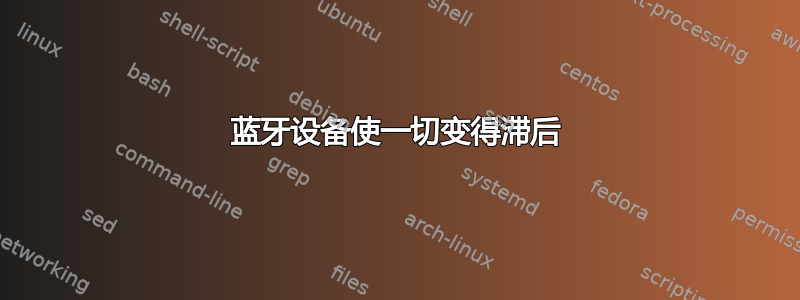
我最近在新款联想 Thinkpad T14s Gen 2a 上安装了 ubuntu 22.04。
每当我尝试将任何蓝牙设备与笔记本电脑一起使用时,我的电脑似乎都会出现延迟和卡顿。对于观看 Youtube 等内容来说,情况显然最糟糕,但在我看来,非互联网内容也开始出现延迟。
我找到了几个不同的解决方案,它们将类似的问题与 Wifi 带宽联系起来(例如这里或者这里),但似乎都无法解决我的问题。此外,当我使用 5Ghz 带宽时(我通过运行 进行了检查iwconfig),也会出现此问题(尽管问题没有那么严重)。
即使存在滞后速度测试网我的连接实际上相当不错。
由于我只安装了 Ubuntu,所以我不知道在 Windows 上是否会出现同样的问题。
有人知道该怎么办吗?为了提高工作效率,使用蓝牙键盘、鼠标和耳机非常重要 - 因此如果这个问题无法解决,我可能不得不在使用 Ubuntu 几年后切换回 Windows。
我的电脑硬件(不确定相关内容):
内存:32 giB
处理器:AMD® Ryzen 7 pro 5850u,带 radeon 显卡 × 16
显卡:AMD® Renoir
lspci | grep -i net给出
02:00.0 Ethernet controller: Realtek Semiconductor Co., Ltd. RTL8111/8168/8411 PCI Express Gigabit Ethernet Controller (rev 0e)
03:00.0 Network controller: Realtek Semiconductor Co., Ltd. RTL8852AE 802.11ax PCIe Wireless Network Adapter
编辑:2022 年 8 月 23 日 问题似乎已经消失,或者至少严重程度显著降低。我最好的猜测是它已在更新中修复。如果有人能解释是什么导致了我的问题和/或为什么它现在可能消失了。我会接受这个答案。
编辑:04-09-2022 好的,我现在确定这不是 WiFi 问题。每当我进入蓝牙菜单(默认或 Blueman)时,计算机就开始表现得非常奇怪。要么全部冻结,要么只有 BT 菜单冻结。电脑甚至两次完全重启。不过奇怪的是,有时一切都运行正常,然后突然我的 BT 设备不断断开连接,菜单问题出现。
编辑:05-09-2022 运行时sudo dmesg -T --follow关闭 BT 然后再次打开时,我得到以下输出:
[Mo Sep 5 16:25:38 2022] hid-generic 0003:25A7:FA61.0007: input,hiddev0,hidraw2: USB HID v1.10 Mouse [Compx 2.4G Receiver] on usb-0000:05:00.3-2/input1
[Mo Sep 5 16:26:51 2022] usb 5-4: USB disconnect, device number 8
[Mo Sep 5 16:26:51 2022] Bluetooth: hci0: HCI reset during shutdown failed
[Mo Sep 5 16:28:20 2022] usb 5-3: reset full-speed USB device number 2 using xhci_hcd
[Mo Sep 5 16:28:20 2022] usb 5-4: new full-speed USB device number 9 using xhci_hcd
[Mo Sep 5 16:28:21 2022] usb 5-4: New USB device found, idVendor=0bda, idProduct=4852, bcdDevice= 0.00
[Mo Sep 5 16:28:21 2022] usb 5-4: New USB device strings: Mfr=1, Product=2, SerialNumber=3
[Mo Sep 5 16:28:21 2022] usb 5-4: Product: Bluetooth Radio
[Mo Sep 5 16:28:21 2022] usb 5-4: Manufacturer: Realtek
[Mo Sep 5 16:28:21 2022] usb 5-4: SerialNumber: 00e04c000001
[Mo Sep 5 16:28:21 2022] Bluetooth: hci0: RTL: examining hci_ver=0b hci_rev=000a lmp_ver=0b lmp_subver=8852
[Mo Sep 5 16:28:21 2022] Bluetooth: hci0: RTL: rom_version status=0 version=1
[Mo Sep 5 16:28:21 2022] Bluetooth: hci0: RTL: loading rtl_bt/rtl8852au_fw.bin
[Mo Sep 5 16:28:21 2022] Bluetooth: hci0: RTL: loading rtl_bt/rtl8852au_config.bin
[Mo Sep 5 16:28:21 2022] Bluetooth: hci0: RTL: cfg_sz 6, total sz 44555
[Mo Sep 5 16:28:21 2022] Bluetooth: hci0: RTL: fw version 0xdfb76d7a
[Mo Sep 5 16:28:27 2022] hid-generic 0005:04E8:7021.0008: unknown main item tag 0x0
[Mo Sep 5 16:28:27 2022] input: Bluetooth 5.1 Keyboard as /devices/pci0000:00/0000:00:08.1/0000:05:00.4/usb5/5-4/5-4:1.0/bluetooth/hci0/hci0:1/0005:04E8:7021.0008/input/input43
[Mo Sep 5 16:28:27 2022] hid-generic 0005:04E8:7021.0008: input,hidraw3: BLUETOOTH HID v1.1b Keyboard [Bluetooth 5.1 Keyboard] on e0:0a:f6:5d:26:f8
[Mo Sep 5 16:28:28 2022] input: input-remapper Bluetooth 5.1 Keyboard forwarded as /devices/virtual/input/input44
[Mo Sep 5 16:28:48 2022] hid-generic 0005:04E8:7021.0009: unknown main item tag 0x0
[Mo Sep 5 16:28:48 2022] input: Bluetooth 5.1 Keyboard as /devices/pci0000:00/0000:00:08.1/0000:05:00.4/usb5/5-4/5-4:1.0/bluetooth/hci0/hci0:2/0005:04E8:7021.0009/input/input45
[Mo Sep 5 16:28:48 2022] hid-generic 0005:04E8:7021.0009: input,hidraw3: BLUETOOTH HID v1.1b Keyboard [Bluetooth 5.1 Keyboard] on e0:0a:f6:5d:26:f8
[Mo Sep 5 16:28:49 2022] input: input-remapper Bluetooth 5.1 Keyboard forwarded as /devices/virtual/input/input46
同时(当蓝牙开启时)CPU 使用率会上升很多,而当我关闭蓝牙时又会下降。这也与延迟有很大关系。
编辑:2022 年 7 月 9 日每当我的某些 BT 设备突然断开连接时,我都会在终端(运行sudo dmesg -T --follow)中收到此输出:
[Mi Sep 7 20:04:43 2022] usb 5-3: reset full-speed USB device number 2 using xhci_hcd
[Mi Sep 7 20:04:44 2022] usb 5-4: reset full-speed USB device number 10 using xhci_hcd
答案1
并非所有蓝牙芯片组都是一样的,当我使用蓝牙产品时,我只使用 CSR 蓝牙适配器,如果你得到一个随机的无名产品,它可能就会有这些问题。
我有过几台笔记本电脑,它们的内置蓝牙无法正常工作,有时候是天线的问题,有时候只是芯片有问题,有时候如果与 WIFI 结合使用则需要一些奇怪的 Windows 设置。
购买带有 CSR 芯片组的外部 USB 蓝牙适配器,它们的价格约为 10 磅,比花费数小时追踪废弃硬件中无法修复的错误要便宜。
只需将其放在 USB 插座中即可,有些甚至完全齐平。


