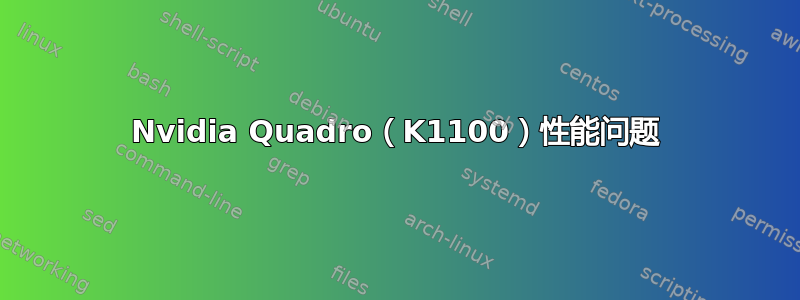
我在笔记本电脑上使用 Ubuntu 22.04 LTS,其系统规格如下:
- Intel Core i7-4810MQ
- Intel HD 4600 (integrated GPU)
- Nvidia Quadro K1100 (2GB RVAM)
- 24 GB RAM
- ubuntu-drivers --list
bash
nvidia-driver-390
nvidia-drivers-418-server
xserver-xorg-video-nouveau
使用 Nvidia “性能模式” 时,性能非常糟糕。当我使用笔记本电脑浏览互联网时,有很多丢帧。FPS 大约为 20,图形很慢。CPU 温度非常高。没有打开任何东西,只有启动 Ubuntu,温度大约为 70°C。当我打开 Firefox 时,温度为 85°C。
当使用英特尔省电模式时,浏览时的性能非常好,但我无法使用我的 Nvidia 卡。
我也尝试切换到 nouveau,但当前运行的 GPU 是 Intel HD,而不是 Nvidia,所以我无法使用 Nvidia 卡,这也是同样的问题。
我该怎么办?还有其他司机吗?
我安装了 Ubuntu,其中安装了第三方专有驱动程序,但没有最新更新 - 当我切换到 nouveau 时,主 GPU 变成了英特尔高清显卡,而不是 Nvidia,我不知道如何切换回来 - 我尝试过 nvidia-drivers-390、418、415 - ubuntu-drivers 建议我使用 390,但 Nvidia 网站推荐 418,但两者都不好 - 感谢您编辑我的问题
我搜索了如何知道当前使用的 GPU,这就是结果(我切换到 nouveau 后使用的是英特尔高清)
glxinfo -B 127 ↵
name of display: :0
display: :0 screen: 0
direct rendering: Yes
Extended renderer info (GLX_MESA_query_renderer):
Vendor: Intel (0x8086)
Device: Mesa Intel(R) HD Graphics 4600 (HSW GT2) (0x416)
Version: 22.2.0
Accelerated: yes
Video memory: 1536MB
Unified memory: yes
Preferred profile: core (0x1)
Max core profile version: 4.6
Max compat profile version: 4.6
Max GLES1 profile version: 1.1
Max GLES[23] profile version: 3.2
OpenGL vendor string: Intel
OpenGL renderer string: Mesa Intel(R) HD Graphics 4600 (HSW GT2)
OpenGL core profile version string: 4.6 (Core Profile) Mesa 22.2.0-rc1
OpenGL core profile shading language version string: 4.60
OpenGL core profile context flags: (none)
OpenGL core profile profile mask: core profile
OpenGL version string: 4.6 (Compatibility Profile) Mesa 22.2.0-rc1
OpenGL shading language version string: 4.60
OpenGL context flags: (none)
OpenGL profile mask: compatibility profile
OpenGL ES profile version string: OpenGL ES 3.2 Mesa 22.2.0-rc1
OpenGL ES profile shading language version string: OpenGL ES GLSL ES 3.20




