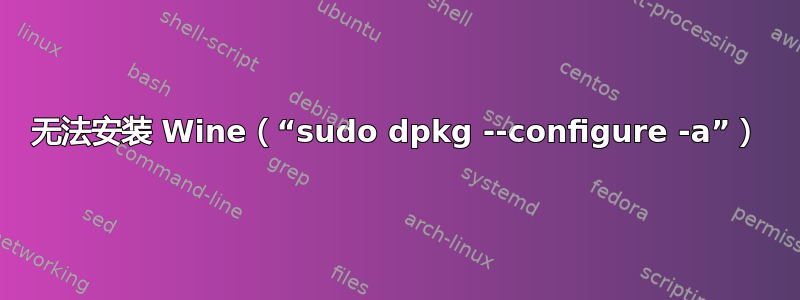
我想安装一款仅与 Windows 兼容的旧游戏。通过四处打听,我发现有一款名为 Wine 的应用程序允许您安装和启动“Windows”应用程序。我的问题是我无法安装此应用程序。当我尝试通过 Ubuntu-Software 或终端安装 Wine 时,结果是一样的,安装停止并出现以下消息:dpkg 已中断。需要使用“sudo dpkg --configure -a”来更正此问题。”有关更多详细信息,以下是我尝试使用终端安装 Wine 时得到的结果:
martin@martin-Latitude-E5520:~$ sudo dpkg --add-architecture i386
[sudo] Mot de passe de martin :
martin@martin-Latitude-E5520:~$ sudo apt update
Atteint :1 http://be.archive.ubuntu.com/ubuntu jammy InRelease
Atteint :2 http://be.archive.ubuntu.com/ubuntu jammy-updates InRelease
Atteint :3 https://repo.protonvpn.com/debian stable InRelease
Atteint :4 http://dl.winehq.org/wine-builds/ubuntu jammy InRelease
Atteint :5 http://security.ubuntu.com/ubuntu jammy-security InRelease
Atteint :6 http://be.archive.ubuntu.com/ubuntu jammy-backports InRelease
Atteint :7 https://deb.librewolf.net jammy InRelease
Lecture des listes de paquets... Fait
Construction de l'arbre des dépendances... Fait
Lecture des informations d'état... Fait
Tous les paquets sont à jour.
W: http://dl.winehq.org/wine-builds/ubuntu/dists/jammy/InRelease: Key is stored in legacy trusted.gpg keyring (/etc/apt/trusted.gpg), see the DEPRECATION section in apt- key(8) for details.
martin@martin-Latitude-E5520:~$ wget -qO- https://dl.winehq.org/wine-builds/winehq.key | sudo apt-key add -
Warning: apt-key is deprecated. Manage keyring files in trusted.gpg.d instead (see apt- key(8)).
OK
martin@martin-Latitude-E5520:~$ sudo apt install software-properties-common
E: dpkg a été interrompu. Il est nécessaire d'utiliser « sudo dpkg --configure -a » pour corriger le problème.
martin@martin-Latitude-E5520:~$ sudo apt-add-repository "deb http://dl.winehq.org/wine- builds/ubuntu/ $(lsb_release -cs) main"
Dépôt : « deb http://dl.winehq.org/wine-builds/ubuntu/ jammy main »
Description :
Archive for codename: jammy components: main
Plus d'informations : http://dl.winehq.org/wine-builds/ubuntu/
Ajout du dépôt.
Appuyez sur [ENTRÉE] pour continuer ou Ctrl-c pour annuler
Found existing deb entry in /etc/apt/sources.list.d/archive_uri- http_dl_winehq_org_wine-builds_ubuntu_-jammy.list
Adding deb entry to /etc/apt/sources.list.d/archive_uri-http_dl_winehq_org_wine- builds_ubuntu_-jammy.list
Found existing deb-src entry in /etc/apt/sources.list.d/archive_uri- http_dl_winehq_org_wine-builds_ubuntu_-jammy.list
Adding disabled deb-src entry to /etc/apt/sources.list.d/archive_uri- http_dl_winehq_org_wine-builds_ubuntu_-jammy.list
Atteint :1 https://repo.protonvpn.com/debian stable InRelease
Atteint :2 http://be.archive.ubuntu.com/ubuntu jammy InRelease
Atteint :3 http://be.archive.ubuntu.com/ubuntu jammy-updates InRelease
Atteint :4 http://security.ubuntu.com/ubuntu jammy-security InRelease
Atteint :5 http://be.archive.ubuntu.com/ubuntu jammy-backports InRelease
Atteint :6 http://dl.winehq.org/wine-builds/ubuntu jammy InRelease
Atteint :7 https://deb.librewolf.net jammy InRelease
Lecture des listes de paquets... Fait
W: http://dl.winehq.org/wine-builds/ubuntu/dists/jammy/InRelease: Key is stored in legacy trusted.gpg keyring (/etc/apt/trusted.gpg), see the DEPRECATION section in apt- key(8) for details.
martin@martin-Latitude-E5520:~$ sudo apt install --install-recommends winehq-stable
E: dpkg a été interrompu. Il est nécessaire d'utiliser « sudo dpkg --configure -a » pour corriger le problème.
(此安装 Wine 6.0 的方法来自此站点:https://linuxize.com/post/how-to-instal... 图-20-04/)
在此感谢勇敢的人们来到这里!我该如何解决这个问题,这个命令“sudo dpkg --configure -a”是什么?
提前致谢!


