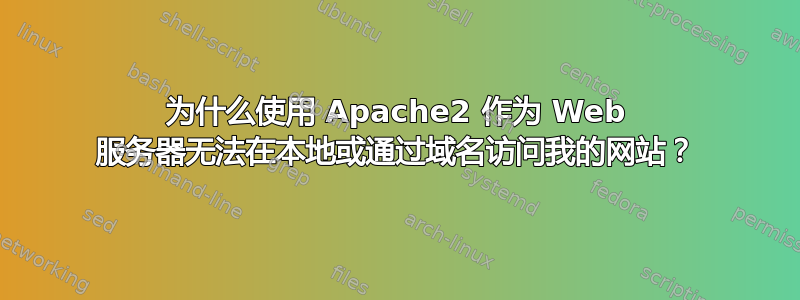
我只能使用我的 ubuntu 服务器的 ip 地址访问我的网站。我尝试使用域名测试站点(在浏览器中http://test_sites.com)或通过 localhost/127.0.0.1 (只想本地访问),但我得到了连接被拒绝!这是我的配置文件测试站点.com.conf(很简单的):
<VirtualHost *:80>
ServerName test_sites.com
ServerAlias www.test_sites.com
DocumentRoot /var/www/test_sites.com
here logLevel
</VirtualHost>
所以我在 Windows 中
127.0.0.1 test_sites.com输入了 -filehosts
ufw我禁用了 windows 中的防火墙和ubuntu 中的防火墙
我把
ServerName localhost:80除了listen 80/etc/apache2/ports.conf
我
hosts在 Ubuntu 中编辑了文件:
```127.0.0.1 localhost```
```127.0.0.1 test_sites.com```
```my-ip-addr test_sites.com```
但不幸的是连接仍然存在: 连接被拒绝
当我curl test_sites.com 或者 curl http://tets_sites.com我取回了index.html
我做错了什么?任何帮助/提示都非常感谢!
答案1
好的,您的 Windows 服务器无法解析 Linux 服务器主机文件中定义的名称。并且服务器永远无法访问127.0.0.1不同主机上的。编辑C:\Windows\System32\drivers\etc\hosts并添加 testsite-localy.com,其中包含 Linux 服务器的外部 IP(不是127.0.0.1)
名称服务解析必须在客户端进行,而不是在服务器上进行。您可以集中设置 DNS 服务,但这是一个单独的项目 :-)。


