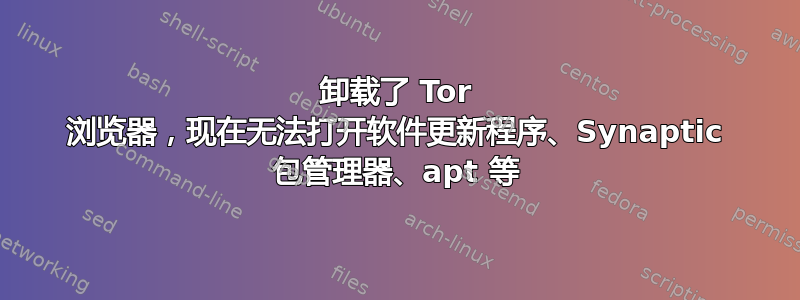
我在使用 Tor 浏览器时遇到问题,因此将其卸载。现在软件更新程序和 Synaptic 包管理器无法打开。
Synaptic 显示以下内容:
E: Conflicting values set for option Signed-By regarding source https://deb.torproject.org/torproject.org/ jammy: /usr/share/keyrings/deb.torproject.org-keyring.gpg != /usr/share/keyrings/tor-archive-keyring.gpg
E: The list of sources could not be read.
E: _cache->open() failed, please report.
刚刚发现如果我尝试运行 apt 我会收到相同的消息。
并且软件中心无法打开。
我可能使用 Ubuntu 的软件中心应用进行了原始安装。后来我在 Tor 项目网站上看到,他们建议使用命令行安装,我照做了(我相信我先使用软件应用卸载了原始安装)。
我不知道是什么引发了这个问题,但在它出现后,我确实去了 Tor 项目并按照他们的指示删除了 Tor 浏览器——他们建议只删除 Tor 浏览器目录,我照做了。这样做并没有修复任何问题。
大多数程序运行良好,但与软件包有关的任何程序似乎都受到了影响。
我怎样才能让一切恢复正常?
以下是所要求的输出:
~$ cat /etc/apt/sources.list
# See http://help.ubuntu.com/community/UpgradeNotes for how to upgrade to
# newer versions of the distribution.
deb http://us.archive.ubuntu.com/ubuntu/ jammy main restricted
## Major bug fix updates produced after the final release of the
## distribution.
deb http://us.archive.ubuntu.com/ubuntu/ jammy-updates main restricted
## N.B. software from this repository is ENTIRELY UNSUPPORTED by the Ubuntu
## team. Also, please note that software in universe WILL NOT receive any
## review or updates from the Ubuntu security team.
deb http://us.archive.ubuntu.com/ubuntu/ jammy universe
deb http://us.archive.ubuntu.com/ubuntu/ jammy-updates universe
## N.B. software from this repository is ENTIRELY UNSUPPORTED by the Ubuntu
## team, and may not be under a free licence. Please satisfy yourself as to
## your rights to use the software. Also, please note that software in
## multiverse WILL NOT receive any review or updates from the Ubuntu
## security team.
deb http://us.archive.ubuntu.com/ubuntu/ jammy multiverse
deb http://us.archive.ubuntu.com/ubuntu/ jammy-updates multiverse
## N.B. software from this repository may not have been tested as
## extensively as that contained in the main release, although it includes
## newer versions of some applications which may provide useful features.
## Also, please note that software in backports WILL NOT receive any review
## or updates from the Ubuntu security team.
deb http://us.archive.ubuntu.com/ubuntu/ jammy-backports main restricted universe multiverse
deb http://security.ubuntu.com/ubuntu jammy-security main restricted
deb http://security.ubuntu.com/ubuntu jammy-security universe
deb http://security.ubuntu.com/ubuntu jammy-security multiverse
# This system was installed using small removable media
# (e.g. netinst, live or single CD). The matching "deb cdrom"
# entries were disabled at the end of the installation process.
# For information about how to configure apt package sources,
# see the sources.list(5) manual.
~$ ls -lah /etc/apt/sources.list.d/
total 48K
drwxr-xr-x 2 root root 4.0K Oct 27 23:55 .
drwxr-xr-x 8 root root 4.0K May 14 01:06 ..
-rw-r--r-- 1 root root 0 Oct 27 23:56 cappelikan-ubuntu-ppa-hirsute.list
-rw-r--r-- 1 root root 239 Oct 27 23:09 cappelikan-ubuntu-ppa-hirsute.list.distUpgrade
-rw-r--r-- 1 root root 0 Oct 27 23:56 cappelikan-ubuntu-ppa-hirsute.list.save
-rw-r--r-- 1 root root 52 Oct 27 23:56 surfshark.list
-rw-r--r-- 1 root root 52 Oct 27 23:09 surfshark.list.distUpgrade
-rw-r--r-- 1 root root 52 Oct 27 23:56 surfshark.list.save
-rw-r--r-- 1 root root 234 Oct 27 23:56 tor.list
-rw-r--r-- 1 root root 234 Oct 27 23:09 tor.list.distUpgrade
-rw-r--r-- 1 root root 234 Oct 27 23:56 tor.list.save
-rw-r--r-- 1 root root 131 Oct 27 23:56 tor-project.list
-rw-r--r-- 1 root root 131 Oct 27 23:56 tor-project.list.save
-rw-r--r-- 1 root root 0 Oct 27 23:56 yann1ck-ubuntu-onedrive-impish.list
-rw-r--r-- 1 root root 140 Oct 27 23:09 yann1ck-ubuntu-onedrive-impish.list.distUpgrade
-rw-r--r-- 1 root root 0 Oct 27 23:56 yann1ck-ubuntu-onedrive-impish.list.save
-rw-r--r-- 1 root root 0 Jun 23 17:36 yann1ck-ubuntu-onedrive-jammy.list
-rw-r--r-- 1 root root 0 Jun 23 17:36 yann1ck-ubuntu-onedrive-jammy.list.save
~$ cat /etc/apt/sources.list.d/*
# deb http://ppa.launchpad.net/cappelikan/ppa/ubuntu/ impish main # disabled on upgrade to impish
# deb-src http://ppa.launchpad.net/cappelikan/ppa/ubuntu/ impish main
# deb-src http://ppa.launchpad.net/cappelikan/ppa/ubuntu/ hirsute main
deb https://ocean.surfshark.com/debian stretch main
deb https://ocean.surfshark.com/debian stretch main
deb https://ocean.surfshark.com/debian stretch main
deb [signed-by=/usr/share/keyrings/tor-archive-keyring.gpg] https://deb.torproject.org/torproject.org jammy main
deb-src [signed-by=/usr/share/keyrings/tor-archive-keyring.gpg] https://deb.torproject.org/torproject.org jammy main
deb [signed-by=/usr/share/keyrings/tor-archive-keyring.gpg] https://deb.torproject.org/torproject.org jammy main
deb-src [signed-by=/usr/share/keyrings/tor-archive-keyring.gpg] https://deb.torproject.org/torproject.org jammy main
deb [signed-by=/usr/share/keyrings/tor-archive-keyring.gpg] https://deb.torproject.org/torproject.org jammy main
deb-src [signed-by=/usr/share/keyrings/tor-archive-keyring.gpg] https://deb.torproject.org/torproject.org jammy main
deb [arch=amd64 signed-by=/usr/share/keyrings/deb.torproject.org-keyring.gpg] https://deb.torproject.org/torproject.org jammy main
deb [arch=amd64 signed-by=/usr/share/keyrings/deb.torproject.org-keyring.gpg] https://deb.torproject.org/torproject.org jammy main
# deb http://ppa.launchpad.net/yann1ck/onedrive/ubuntu/ impish main
# deb-src http://ppa.launchpad.net/yann1ck/onedrive/ubuntu/ impish main
~$ sudo apt update
[sudo] password for peter:
E: Conflicting values set for option Signed-By regarding source https://deb.torproject.org/torproject.org/ jammy: /usr/share/keyrings/deb.torproject.org-keyring.gpg != /usr/share/keyrings/tor-archive-keyring.gpg
E: The list of sources could not be read.
答案1
披露:我是 Linux 版 OneDrive 客户端的开发人员 -https://github.com/abraunegg/onedrive
-rw-r--r-- 1 root root 0 Oct 27 23:56 yann1ck-ubuntu-onedrive-impish.list
虽然这与您的问题无关 - 但您正在使用 100% 过时且不受支持的 OneDrive 客户端存储库。'yann1ck' 存储库在 12 个月前就已过时。
请按照正确的流程安装适用于 Linux 的 OneDrive 客户端:https://github.com/abraunegg/onedrive/blob/master/docs/ubuntu-package-install.md


