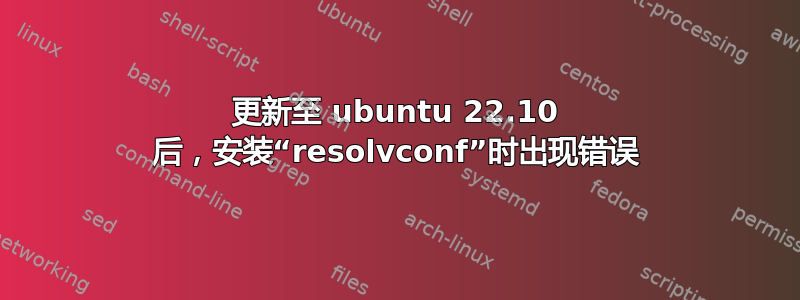
sudo apt install resolvconf
Reading package lists... Done
Building dependency tree... Done
Reading state information... Done
Some packages could not be installed. This may mean that you have
requested an impossible situation or if you are using the unstable
distribution that some required packages have not yet been created
or been moved out of Incoming.
The following information may help to resolve the situation:
The following packages have unmet dependencies:
init : PreDepends: systemd-sysv
E: Error, pkgProblemResolver::Resolve generated breaks, this may be caused by held packages.
答案1
如果您从当前未使用网络管理器的 Ubuntu 版本升级,则升级后的操作系统可能会出现网络中断的情况。
事实很可能并非如此。
所需要做的就是在升级的操作系统上设置网络管理器配置。
网络管理器有很多非常多的设置。
本参考资料涵盖了大部分(即使不是全部)的内容。https://manpages.debian.org/unstable/network-manager/NetworkManager.conf.5.en.html
还有与操作系统和 Google 一起提供的网络管理器手册页。


