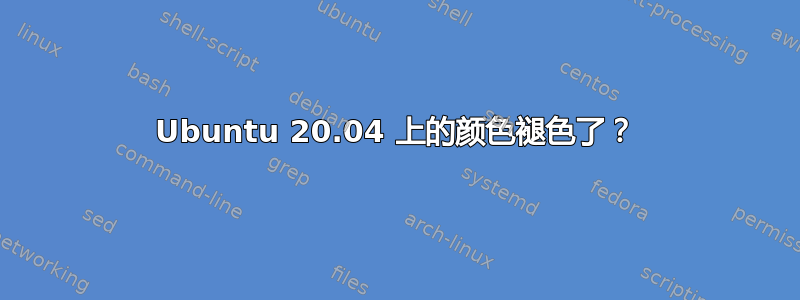
我在 Ubuntu 上遇到了一个看似常见的颜色褪色问题。我使用的是 HDMI 2.1,直到今天一切都很好,突然在断开电缆并重新连接后,颜色变得褪色了。
我发现我的接口是HDMI-0:
(base) stark@UNBREAKABLE:~$ xrandr
Screen 0: minimum 8 x 8, current 3840 x 1600, maximum 32767 x 32767
DVI-D-0 disconnected (normal left inverted right x axis y axis)
HDMI-0 connected primary 3840x1600+0+0 (normal left inverted right x axis y axis) 880mm x 367mm
3840x1600 59.99*+ 30.00
2560x1440 59.95
2560x1080 59.98 59.94
1920x1080 60.00 59.94 50.00
1600x1200 60.00
1280x1024 75.02 60.02
1280x800 59.81
1280x720 59.94 50.00
1152x864 75.00
1024x768 75.03 60.00
800x600 75.00 60.32
720x576 50.00
720x480 59.94
640x480 75.00 59.93 59.94
DP-0 disconnected (normal left inverted right x axis y axis)
DP-1 disconnected (normal left inverted right x axis y axis)
这里的一些帖子说这应该可以解决这个问题:
xrandr --output HDMI-0 --set "Broadcast RGB" "Full"
但是当我运行它时,出现这个 BadName 错误:
X Error of failed request: BadName (named color or font does not exist)
Major opcode of failed request: 140 (RANDR)
Minor opcode of failed request: 11 (RRQueryOutputProperty)
Serial number of failed request: 37
Current serial number in output stream: 37
但无论如何,运行 nvidia-settings 显示我应该已经具有全色彩范围:
我重新启动了机器,但是没有效果。
我错过了什么?



