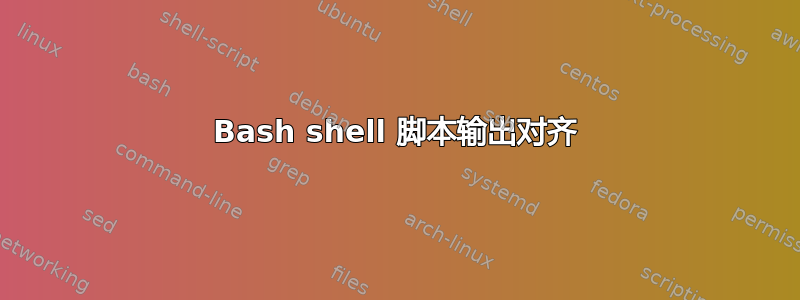
我的脚本:
date
echo -e "${YELLOW}Network check${NC}\n\n"
while read hostname
do
ping -c 1 "$hostname" > /dev/null 2>&1 &&
echo -e "Network $hostname : ${GREEN}Online${NC}" ||
echo -e "${GRAY}Network $hostname${NC} : ${RED}Offline${NC}"
done < list.txt
sleep 30
clear
done
正在输出这样的信息:
Network 10.x.xx.xxx : Online
Network 10.x.xx.xxx : Offline
Network 10.x.xx.xxx : Offline
Network 10.x.xx.xxx : Offline
Network 10.x.xx.x : Online
Network 139.xxx.x.x : Online
Network 208.xx.xxx.xxx : Online
Network 193.xxx.xxx.x : Online
我想清理它以获得这样的东西:
Network 10.x.xx.xxx : Online
Network 10.x.xx.xxx : Offline
Network 10.x.xx.xxx : Offline
Network 10.x.xx.x : Online
Network 139.xxx.x.x : Online
Network 208.xx.xxx.xxx : Online
Network 193.xxx.xxx.x : Online
Network 193.xxx.xxx.xxx : Offline
答案1
用于printf格式化输出(它也是比更便携echo)。我还将存储颜色转义序列的实际值,而不是以需要扩展的形式存储它们echo。
RED=$(tput setaf 1) GREEN=$(tput setaf 2) YELLOW=$(tput setaf 3)
NC=$(tput sgr0)
online="${GREEN}online$NC" offline="${RED}offline$NC"
ping -c 1 "$hostname" > /dev/null 2>&1 && state=$online || state=$offline
printf 'Network %-15s: %s\n' "$hostname" "$state"
%-15s是一种格式规范,它在右侧用空格填充字符串,以便长度(以zsh和中的字符数为单位fish)大多数其他 shell/printf 中的字节) 至少为 15。
$ printf '|%-4s|\n' a ab abc abcd abcde
|a |
|ab |
|abc |
|abcd|
|abcde|
printf '|%4s|\n' a ab abc abcd abcde
| a|
| ab|
| abc|
|abcd|
|abcde|
截断:
$ printf '|%.4s|\n' a ab abc abcd abcde
|a|
|ab|
|abc|
|abcd|
|abcd|
$ printf '|%4.4s|\n' a ab abc abcd abcde
| a|
| ab|
| abc|
|abcd|
|abcd|
$ printf '|%-4.4s|\n' a ab abc abcd abcde
|a |
|ab |
|abc |
|abcd|
|abcd|
用于格式化列中文本的其他实用程序包括POSIXexpand:
printf 'Network %s\t: %s\n' "$hostname" "$state" | expand -t 30
\t(这里每 30 列扩展制表符 ( ) 并使用制表符停止位)
printf 'Network %s\n: %s\n' "$hostname" "$state" | pr -at2
(此处输出 2 个 36 列宽的列(请参阅-w更改页面宽度默认值 72 的选项))。
或者BSDrs:
{
while...
printf 'Network %s\n: %s\n' "$hostname" "$state"
done
} | rs -e 0 2
(就像column在读取所有输入之前不会开始输出)。
或者GNUcolumns:
printf 'Network %s\n: %s\n' "$hostname" "$state" | columns -w 25 -c 2
zsh还有一些用于字符串填充的参数扩展标志${(l[15])hostname}:左边填充${(r[15])hostname}和正确的填充(带截断)。添加该标志后m,该填充会考虑字符的显示宽度,而如果没有添加该标志,则假定所有字符都具有相同的显示宽度。
在迅速扩张(就像在提示中或在print -P带有标志的参数扩展中启用的那样%),它还支持%F{green}颜色输出,因此您可以执行以下操作:
online='%F{green}online%f'
printf '%s\n' "Network ${(r[15])hostname}: ${(%)online}"
或者:
print -rP "Network ${(r[15])hostname}: $online"
尽管 的内容$hostname也会受到提示扩展的影响,如果promptsubst启用该选项并且 的内容$hostname不受您的控制(如 中hostname='$(reboot)'),这将构成命令注入漏洞
答案2
简单地与column命令:
yourscript.sh | column -t
输出:
Network 10.x.xx.xxx : Online
Network 10.x.xx.xxx : Offline
Network 10.x.xx.xxx : Offline
Network 10.x.xx.xxx : Offline
Network 10.x.xx.x : Online
Network 139.xxx.x.x : Online
Network 208.xx.xxx.xxx : Online
Network 193.xxx.xxx.x : Online
答案3
更新您的脚本以将一组数字插入到\t您想要跳出列的位置(制表符)。
输出类似于以下内容的内容将为您提供所需的对齐方式:
Network 10.x.xx.xxx\t: Online
Network 10.x.xx.xxx\t: Offline
Network 10.x.xx.xxx\t: Offline
Network 10.x.xx.xxx\t: Offline
Network 10.x.xx.x\t: Online
Network 139.xxx.x.x\t: Online
Network 208.xx.xxx.xxx\t: Online
Network 193.xxx.xxx.x\t: Online
答案4
表现甚至比@Roman 更好
yourscript.sh | column -t -s $'\t'
然后添加\t每一行以将其拆分为列。


