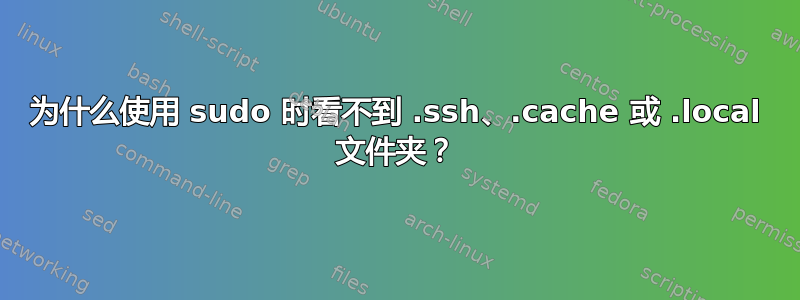
为什么du -h --max-depth 1 /home/jay显示比 更多的文件夹(.ssh、.local 等)sudo du -hcs /home/jay/*?
答案1
如果有疑问,请查阅手册页。
来自和man du的命令:du -hcsdu -h --max-depth
-a, --all
write counts for all files, not just directories
-c, --total
produce a grand total
-h, --human-readable
print sizes in human readable format (e.g., 1K 234M 2G)
-s, --summarize
display only a total for each argument
-d, --max-depth=N
print the total for a directory (or file, with --all) only if it
is N or fewer levels below the command line argument;
--max-depth=0 is the same as --summarize
使用-hcs意味着使其易于阅读,产生总计并总结(无输出)每个参数。在第一个命令中,du -h --max-depth 1 ...允许将所有目录和文件输出到屏幕而不是总结。 -s使用*(glob) 将总结并向您显示所有目录和文件的输出到屏幕非隐藏文件和目录。
terrance@terrance-ubuntu:~$ du -hcs *
206M bin
20K consoletype
4.0K consoletype.c
4.0K ctrl_test.bsh
4.0K Desktop
468K Documents
12G Downloads
4.0K getintip.bsh
4.0K HomeIP
560K Icons
4.0K intrepid_check.bsh
140K Music
156K notifications
2.6G Pictures
4.0K Public
212K scripts
11M snap
20K Templates
4.0K usb.vmdk
4.0K Videos
16M VirtualBox VMs
14G total
Where与使用开关显示所有文件和目录--max-depth相同,但与--all--summarize
terrance@terrance-ubuntu:~$ du -hc --max-depth 1
12K ./.psensor
507M ./.gdfuse
560K ./Icons
20K ./Templates
212K ./scripts
7.3M ./.local
16M ./VirtualBox VMs
152K ./.dvdcss
693M ./.vscode
4.0K ./.hardinfo
468K ./Documents
76K ./.pki
11M ./snap
32K ./.vmware
40K ./.ssh
3.1M ./.MakeMKV
2.6G ./Pictures
16G ./.steam
60K ./.audacity-data
4.0K ./Videos
12G ./Downloads
4.0K ./Public
1.5G ./.wine
8.0K ./.gnome
206M ./bin
140K ./Music
237M ./.mozilla
4.0K ./Desktop
156K ./notifications
16K ./.gnupg
21M ./.var
2.0G ./.config
1.8G ./.cache
36G .
36G total
但是,使用*将覆盖--max-depth并且仅显示非隐藏文件和目录。
(忽略我所有的测试文件和目录;))
terrance@terrance-ubuntu:~$ du -hc --max-depth 1 *
206M bin
20K consoletype
4.0K consoletype.c
4.0K ctrl_test.bsh
4.0K Desktop
456K Documents/Mac Crap Some More
468K Documents
672M Downloads/packardbellmastercd170802-03september1996
4.5M Downloads/FIX95
1.4M Downloads/r8168-8.050.03
7.6M Downloads/Thermostat
23M Downloads/Audiostation
925M Downloads/packardbellmulti-mediamastercd170210rev.4.0february1995
489M Downloads/170580
914M Downloads/Bootcamp
598M Downloads/Microsoft Windows 95B (4.00.1111) (OSR2) [English] (CD)
22M Downloads/tmp
4.8M Downloads/Microsoft Windows 95 OSR2 - Boot Disk (Dell OEM) (3.5-1.44mb)
48K Downloads/stratton
1.3G Downloads/BootCamp 2
55M Downloads/scitechdoctor
496M Downloads/master-cd-170991
12G Downloads
4.0K getintip.bsh
4.0K HomeIP
560K Icons
4.0K intrepid_check.bsh
140K Music
156K notifications
1.6G Pictures/Yellowstone_2020
4.0K Pictures/smplayer_screenshots
84K Pictures/Screenshots
1.2M Pictures/Robotech Repairs
328K Pictures/Clipart
260K Pictures/Work
205M Pictures/Wallpapers
2.6G Pictures
4.0K Public
212K scripts
11M snap/bitwarden
16K snap/canonical-livepatch
4.0K snap/firefox
228K snap/warble
4.0K snap/snap-store
20K snap/code
4.0K snap/google-webapp
4.0K snap/google-docs
11M snap
20K Templates
4.0K usb.vmdk
4.0K Videos
244K VirtualBox VMs/Ubuntu Unity 22.04
704K VirtualBox VMs/Ubuntu 16.04.7
1.5M VirtualBox VMs/Windows 10
300K VirtualBox VMs/Windows XP
532K VirtualBox VMs/Ubuntu 18.04 mini upgraded
2.7M VirtualBox VMs/Ubuntu 18.04 Work
588K VirtualBox VMs/Windows 98 SE
972K VirtualBox VMs/Xubuntu 20.04
520K VirtualBox VMs/Ubuntu 21.04
916K VirtualBox VMs/Xubuntu 22.04
3.4M VirtualBox VMs/MS-DOS 6.22
1.4M VirtualBox VMs/Mac
824K VirtualBox VMs/Xubuntu 21.04
376K VirtualBox VMs/Android_x64
572K VirtualBox VMs/Windows 11
200K VirtualBox VMs/Ubuntu 20.04 LTS
16M VirtualBox VMs
14G total
还有一件事,你可以.*与--max-depth或结合使用-d 或者 -s展示两者隐和非隐藏目錄。
terrance@terrance-ubuntu:~$ du -hcd 1 .*
12K ./.psensor
507M ./.gdfuse
560K ./Icons
20K ./Templates
212K ./scripts
7.3M ./.local
16M ./VirtualBox VMs
152K ./.dvdcss
693M ./.vscode
4.0K ./.hardinfo
468K ./Documents
76K ./.pki
11M ./snap
32K ./.vmware
40K ./.ssh
3.1M ./.MakeMKV
2.6G ./Pictures
16G ./.steam
60K ./.audacity-data
4.0K ./Videos
12G ./Downloads
4.0K ./Public
1.5G ./.wine
8.0K ./.gnome
206M ./bin
140K ./Music
248M ./.mozilla
4.0K ./Desktop
156K ./notifications
16K ./.gnupg
21M ./.var
2.0G ./.config
1.8G ./.cache
36G .
4.0K ..
36G total


