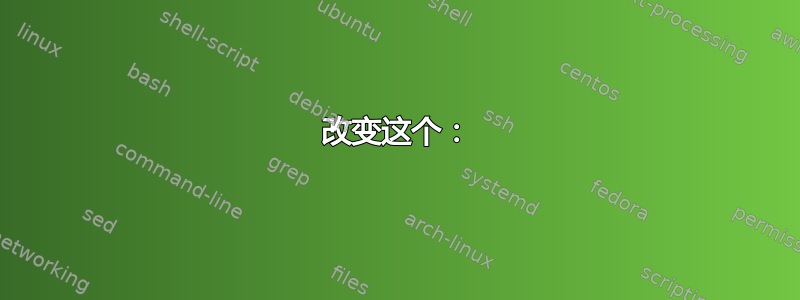
无法找到让我的触摸板再次工作的方法。它在 Ubuntu 16.04.3 LTS 中运行良好,但升级到 RHEL 7.4 后它停止运行。
笔记本电脑 - 戴尔 Vostro 3468
我尝试过的事情
已验证是否在“设置”>“Hardwarde”>“触摸板”中启用了该功能
验证驱动程序已安装。 xorg-x11-drv-synaptics 和 kcm_touchpad.x86_64 均已安装并更新。
阅读一些答案后,对 50-synaptics.conf 文件进行了一些更改。我将此文件保留在 /usr/share/X11/xorg.conf.d 和 /etc/X11/xorg.conf.d/ 两个位置,因为不知道覆盖序列。
50-synaptics.conf 看起来像这样:-
Section "InputClass"
Identifier "touchpad catchall"
Driver "synaptics"
Option "TapButton1" "1"
Option "VertEdgeScroll" "1"
Option "RBCornerButton" "3"
MatchIsTouchpad "on"
MatchDevicePath "/dev/input/event*"
EndSection
答案1
以下对我有用
1) 将 i8042.nopnp 添加到 /etc/default/grub 中的 grub 命令行:
改变这个:
GRUB_CMDLINE_LINUX="... quiet"
到:
GRUB_CMDLINE_LINUX="... quiet i8042.nopnp"
2) 更新您的 grub 配置(以 root 身份):
如果您使用 UEFI 启动
grub2-mkconfig -o /boot/efi/EFI/centos/grub.cfg
3)黑名单模块i2c_hid(作为root):
echo "blacklist i2c_hid" > /etc/modprobe.d/i2c-hid.conf
4) 重新生成 initramfs(以 root 身份):
cp -v /boot/initramfs-$(uname -r).img /boot/initramfs-$(uname -r).img.bak
dracut -f
5)重新启动!


