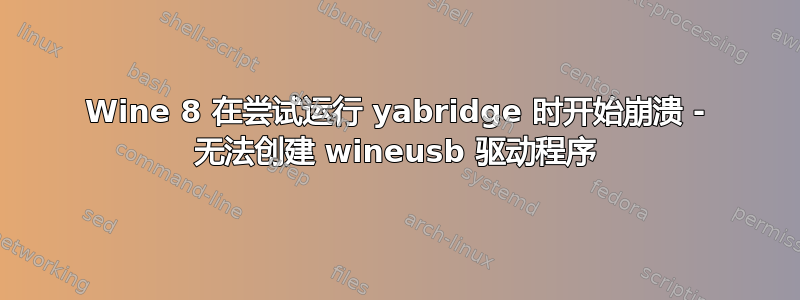
我正在使用 Wine 8.0 在 Ardour 中运行一些 Windows VST。使用 yabridge 运行得很好。今天当我尝试启动 Ardour 时,wine 崩溃了:
11:17:30 [LABS (64 Bit)-09AGLXaq] Initializing yabridge version 4.0.2
11:17:30 [LABS (64 Bit)-09AGLXaq] library: '/home/xxxxx/.local/share/yabridge/libyabridge-vst3.so'
11:17:30 [LABS (64 Bit)-09AGLXaq] host: '/home/xxxxx/.local/share/yabridge/yabridge-host.exe'
11:17:30 [LABS (64 Bit)-09AGLXaq] plugin: '/home/xxxxx/.wine/drive_c/Program Files/Common Files/VST3/LABS (64 Bit).vst3'
11:17:30 [LABS (64 Bit)-09AGLXaq] plugin type: 'VST3'
11:17:30 [LABS (64 Bit)-09AGLXaq] realtime: 'yes'
11:17:30 [LABS (64 Bit)-09AGLXaq] sockets: '/run/user/1000/yabridge-LABS (64 Bit)-09AGLXaq'
11:17:30 [LABS (64 Bit)-09AGLXaq] wine prefix: '/home/xxxxx/.wine'
11:17:30 [LABS (64 Bit)-09AGLXaq] wine version: '8.0'
11:17:30 [LABS (64 Bit)-09AGLXaq]
11:17:30 [LABS (64 Bit)-09AGLXaq] config from: '<defaults>'
11:17:30 [LABS (64 Bit)-09AGLXaq] hosting mode: 'individually, 64-bit'
11:17:30 [LABS (64 Bit)-09AGLXaq] other options: '<none>'
11:17:30 [LABS (64 Bit)-09AGLXaq]
11:17:30 [LABS (64 Bit)-09AGLXaq] Enabled features:
11:17:30 [LABS (64 Bit)-09AGLXaq] - bitbridge support
11:17:30 [LABS (64 Bit)-09AGLXaq] - VST3 support
11:17:30 [LABS (64 Bit)-09AGLXaq]
11:17:30 [LABS (64 Bit)-09AGLXaq] [Wine STDERR] 007c:err:wineusb:DriverEntry Failed to initialize Unix library, status 0xc0000135.
11:17:30 [LABS (64 Bit)-09AGLXaq] [Wine STDERR] 007c:err:ntoskrnl:ZwLoadDriver failed to create driver L"\\Registry\\Machine\\System\\CurrentControlSet\\Services\\wineusb": c0000135
11:17:30 [LABS (64 Bit)-09AGLXaq] [Wine STDERR] 003c:fixme:service:scmdatabase_autostart_services Auto-start service L"wineusb" failed to start: 126
11:17:30 [LABS (64 Bit)-09AGLXaq] [Wine STDERR] 00a4:fixme:hid:handle_IRP_MN_QUERY_ID Unhandled type 00000005
11:17:30 [LABS (64 Bit)-09AGLXaq] [Wine STDERR] 00a4:fixme:hid:handle_IRP_MN_QUERY_ID Unhandled type 00000005
11:17:30 [LABS (64 Bit)-09AGLXaq] [Wine STDERR] 00a4:fixme:hid:handle_IRP_MN_QUERY_ID Unhandled type 00000005
11:17:30 [LABS (64 Bit)-09AGLXaq] [Wine STDERR] 00a4:fixme:hid:handle_IRP_MN_QUERY_ID Unhandled type 00000005
11:17:31 [LABS (64 Bit)-09AGLXaq] [Wine STDERR] 0120:err:virtual:virtual_setup_exception stack overflow 528 bytes addr 0x170059050 stack 0x20df0 (0x20000-0x21000-0x120000)
11:17:31 [LABS (64 Bit)-09AGLXaq] The Wine host process has exited unexpectedly. Check the output above for more information.
terminate called without an active exception
我有 Wine 8.0 稳定版:
$ apt list --installed | grep wine
WARNING: apt does not have a stable CLI interface. Use with caution in scripts.
wine-stable/bionic,now 8.0.0.0~bionic-1 amd64 [installed,automatic]
wine-stable-amd64/bionic,now 8.0.0.0~bionic-1 amd64 [installed,automatic]
wine-stable-i386/bionic,now 8.0.0.0~bionic-1 i386 [installed,automatic]
winehq-stable/bionic,now 8.0.0.0~bionic-1 amd64 [installed]
我尝试删除并重新安装 winehq-stable,但发生了完全相同的事情。我没有清除 wine,因为其中安装和配置了许多 GB 的虚拟仪器~/.wine,我不想丢失它们。
还尝试了 Wine 分期,得到了类似的结果:
12:20:04 [LABS (64 Bit)-0HIQbgik] [Wine STDERR] 002c:fixme:winediag:LdrInitializeThunk wine-staging 8.2 is a testing version containing experimental patches.
12:20:04 [LABS (64 Bit)-0HIQbgik] [Wine STDERR] 002c:fixme:winediag:LdrInitializeThunk Please mention your exact version when filing bug reports on winehq.org.
12:20:04 [LABS (64 Bit)-0HIQbgik] [Wine STDERR] 0058:err:winedevice:ServiceMain Failed to load L"C:\\windows\\system32\\win32k.sys"
12:20:04 [LABS (64 Bit)-0HIQbgik] [Wine STDERR] 0058:err:winedevice:ServiceMain Failed to load L"C:\\windows\\system32\\drivers\\dxgkrnl.sys"
12:20:04 [LABS (64 Bit)-0HIQbgik] [Wine STDERR] 0058:err:winedevice:ServiceMain Failed to load L"C:\\windows\\system32\\drivers\\dxgmms1.sys"
12:20:04 [LABS (64 Bit)-0HIQbgik] [Wine STDERR] 0080:err:winedevice:ServiceMain Failed to load L"C:\\windows\\system32\\win32k.sys"
12:20:04 [LABS (64 Bit)-0HIQbgik] [Wine STDERR] 0080:err:winedevice:ServiceMain Failed to load L"C:\\windows\\system32\\drivers\\dxgkrnl.sys"
12:20:04 [LABS (64 Bit)-0HIQbgik] [Wine STDERR] 0080:err:winedevice:ServiceMain Failed to load L"C:\\windows\\system32\\drivers\\dxgmms1.sys"
12:20:04 [LABS (64 Bit)-0HIQbgik] [Wine STDERR] 007c:err:wineusb:DriverEntry Failed to initialize Unix library, status 0xc0000135.
12:20:04 [LABS (64 Bit)-0HIQbgik] [Wine STDERR] 007c:err:ntoskrnl:ZwLoadDriver failed to create driver L"\\Registry\\Machine\\System\\CurrentControlSet\\Services\\wineusb": c0000135
12:20:04 [LABS (64 Bit)-0HIQbgik] [Wine STDERR] 003c:fixme:service:scmdatabase_autostart_services Auto-start service L"wineusb" failed to start: 126
12:20:04 [LABS (64 Bit)-0HIQbgik] [Wine STDERR] 00a0:err:winedevice:ServiceMain Failed to load L"C:\\windows\\system32\\win32k.sys"
12:20:04 [LABS (64 Bit)-0HIQbgik] [Wine STDERR] 00a0:err:winedevice:ServiceMain Failed to load L"C:\\windows\\system32\\drivers\\dxgkrnl.sys"
12:20:04 [LABS (64 Bit)-0HIQbgik] [Wine STDERR] 00a0:err:winedevice:ServiceMain Failed to load L"C:\\windows\\system32\\drivers\\dxgmms1.sys"
12:20:04 [LABS (64 Bit)-0HIQbgik] [Wine STDERR] 00a4:fixme:hid:handle_IRP_MN_QUERY_ID Unhandled type 00000005
12:20:04 [LABS (64 Bit)-0HIQbgik] [Wine STDERR] 00a4:fixme:hid:handle_IRP_MN_QUERY_ID Unhandled type 00000005
12:20:04 [LABS (64 Bit)-0HIQbgik] [Wine STDERR] 00a4:fixme:hid:handle_IRP_MN_QUERY_ID Unhandled type 00000005
12:20:04 [LABS (64 Bit)-0HIQbgik] [Wine STDERR] 00a4:fixme:hid:handle_IRP_MN_QUERY_ID Unhandled type 00000005
12:20:04 [LABS (64 Bit)-0HIQbgik] [Wine STDERR] 0074:fixme:imm:ImeSetActiveContext (0000000000010026, 0): stub
12:20:04 [LABS (64 Bit)-0HIQbgik] [Wine STDERR] 0074:fixme:imm:ImmReleaseContext (0000000000010020, 0000000000010026): stub
12:20:04 [LABS (64 Bit)-0HIQbgik] [Wine STDERR] 002c:fixme:imm:ImeSetActiveContext (000000000001005E, 1): stub
12:20:04 [LABS (64 Bit)-0HIQbgik] [Wine STDERR] 002c:fixme:imm:ImmReleaseContext (000000000001005C, 000000000001005E): stub
12:20:17 [LABS (64 Bit)-0HIQbgik] [Wine STDERR] wine: configuration in L"/home/rowan/.wine" has been updated.
12:20:18 [LABS (64 Bit)-0HIQbgik] [Wine STDERR] 0154:err:virtual:virtual_setup_exception stack overflow 528 bytes addr 0x17005af00 stack 0x20df0 (0x20000-0x21000-0x120000)
12:20:18 [LABS (64 Bit)-0HIQbgik] The Wine host process has exited unexpectedly. Check the output above for more information.
terminate called without an active exception
我记得最近唯一可能导致此问题的事情是sudo apt-get autoremove释放一些磁盘空间(删除了很多软件包)。也许 Wine 需要的某些东西被删除了?Wine wiki 没有帮助,我通过搜索找不到任何相关内容。任何关于下一步该去哪里查找的帮助都将不胜感激。
答案1
事实证明,yabridge 对于在哪个版本的 wine 下运行非常挑剔。我将 wine 降级到 7.0.0.0,现在它可以正常工作了。我肯定apt upgrade在某个时候粗心大意了。
要降级 wine,首先要降级apt remove现有版本。然后apt-cache madison winehq-stable(或winehq-staging根据需要)列出可用版本。最后安装所需的版本 - 请注意,您必须手动安装所有四个软件包,而不仅仅是虚拟软件包,否则您将获得多个版本的混合。例如:
sudo apt install --install-recommends winehq-stable=7.0.0.0~bionic-1 wine-stable=7.0.0.0~bionic-1 wine-stable-amd64=7.0.0.0~bionic-1 wine-stable-i386:i386=7.0.0.0~bionic-1
最后,您可以标记一个软件包,这样它就不会被升级apt upgrade:
sudo apt-mark hold winehq-stable
答案2
我在 Bottle 中使用 wine。我有类似的设置。Ardour、LABS、Kontakt、yabridge。我仍然有 Fixme STDERR。但一切正常。我写这篇文章是因为如果有人想运行 VST,有一种方法可以不弄乱默认的 wine。我使用默认的 wine 来玩游戏。


