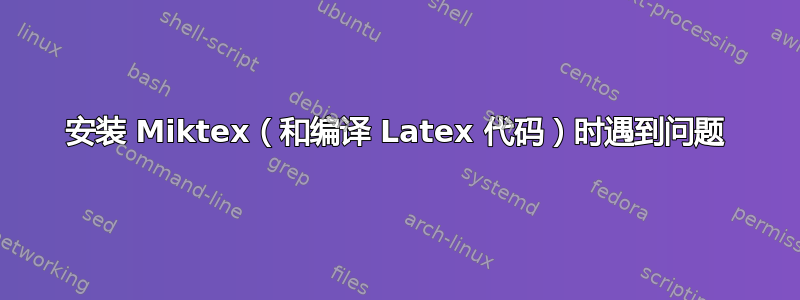
我相信我已经安装了 Miktex,因为当我运行时miktex --version我得到了One MiKTeX Utility 1.7 (MiKTeX 23.4)
但是,我无法运行简单的 Latex 代码。我试过了sudo apt-get update,但出乎意料的是,我得到了:
Ign:2 https://ppa.launchpadcontent.net/staticfloat/julia-deps/ubuntu jammy InRelease
Hit:3 https://packages.microsoft.com/repos/edge stable InRelease
Hit:4 http://us.archive.ubuntu.com/ubuntu jammy InRelease
Err:5 https://ppa.launchpadcontent.net/staticfloat/julia-deps/ubuntu jammy Release
404 Not Found [IP: 185.125.190.52 443]
Hit:6 http://us.archive.ubuntu.com/ubuntu jammy-updates InRelease
Hit:7 http://us.archive.ubuntu.com/ubuntu jammy-backports InRelease
Hit:8 http://us.archive.ubuntu.com/ubuntu jammy-security InRelease
Get:1 https://mirrors.aliyun.com/CTAN/systems/win32/miktex/setup/deb jammy InRelease [2 029 B]
Reading package lists... Done
E: The repository 'https://ppa.launchpadcontent.net/staticfloat/julia-deps/ubuntu jammy Release' does not have a Release file.
N: Updating from such a repository can't be done securely, and is therefore disabled by default.
N: See apt-secure(8) manpage for repository creation and user configuration details.
W: http://miktex.org/download/ubuntu/dists/jammy/InRelease: Key is stored in legacy trusted.gpg keyring (/etc/apt/trusted.gpg), see the DEPRECATION section in apt-key(8) for details.
N: Skipping acquire of configured file 'universe/binary-i386/Packages' as repository 'http://miktex.org/download/ubuntu jammy InRelease' doesn't support architecture 'i386'
有人遇到过这样的问题吗?请注意,我在 Visual Studio 中使用 Latex workshop。
答案1
Apt 给出的消息与此无关,它并不意味着您安装 Miktex 存在任何问题;可能会有其他问题影响您的 LaTeX 编译。它们的含义如下:
Err:5 https://ppa.launchpadcontent.net/staticfloat/julia-deps/ubuntu jammy Release
404 Not Found [IP: 185.125.190.52 443]
这提供 julia-deps 的 PPA不支持您的 Ubuntu 版本,它已经有一段时间没有更新了,可能已被废弃。您可以使用 删除它以sudo add-apt-repository -r ppa:staticfloat/julia-deps删除该消息,或者您可以将其保留在那里,存储库可能会在某一天添加对 Ubuntu 22 的支持。julia-deps 是用于编译的软件包列表朱莉娅在 Ubuntu 上,它与 Miktex 无关。
E: The repository 'https://ppa.launchpadcontent.net/staticfloat/julia-deps/ubuntu jammy Release' does not have a Release file.
N: Updating from such a repository can't be done securely, and is therefore disabled by default.
这是 julia-deps 先前错误的摘要。
W: http://miktex.org/download/ubuntu/dists/jammy/InRelease: Key is stored in legacy trusted.gpg keyring (/etc/apt/trusted.gpg), see the DEPRECATION section in apt-key(8) for details.
这是关于不安全地存储密钥的弃用方法的警告,它不会阻止您立即更新或安装 Miktex,要解决警告,请按照这个答案
N: Skipping acquire of configured file 'universe/binary-i386/Packages' as repository 'http://miktex.org/download/ubuntu jammy InRelease' doesn't support architecture 'i386'
当您在 Apt 中启用 i386 架构时,它将检查存储库中提供的 i386 包,但并非所有存储库都再支持 i386,因此它会生成此消息,但这不会导致任何问题。


