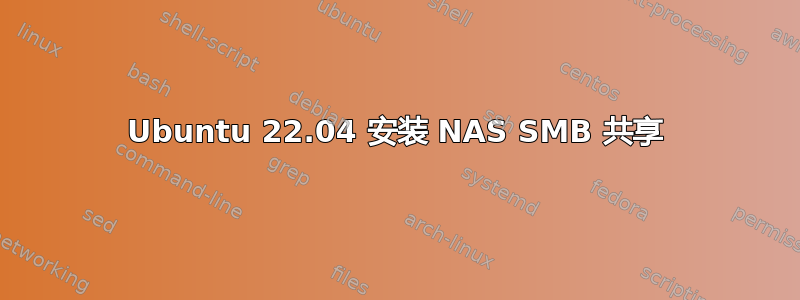
我对 Ubuntu 还比较陌生,因为我一直使用 Linux Mint。
我想换到 Ubuntu,因为我买了一个更大的显示器,并且想在 Gnome 上使用 Gsnap 作为平铺助手。
我在 LinuxMint 和 Windows 11 旁边安装了 Ubuntu。我将 Ubuntu 配置得有点像 Linux Mint,我将 SMB 共享 (14x) 放在 /etc/fstab 中,并自动将它们安装到 /mnt/ 中的安装点。它可以工作。但速度非常慢。
当我启动 Ubuntu 时没有所需的网络共享14 秒显示桌面。 和/etc/fstab 中的 14 个 SMB 共享65 秒在桌面显示之前。当我将共享减少到 5 时,启动时间是58 秒。
我已经查看了“systemd-analyze critical-chain”和“systemd-analyze blame”,每次挂载共享大约需要 200 毫秒。14 个共享需要 3 秒钟。
我做错了什么?在 Ubuntu 启动后挂载共享不是更快吗?(sudo mount -a 只需一秒钟即可挂载所有共享)在 Ubuntu 下挂载 NAS 驱动器有没有更好的选择?
答案1
两个想法:
36.700468 处的日志行指出时间倒退,这可能表明此系统的硬件时钟不是 UTC,并且您的本地时区位于子午线以东。这也可能解释了为什么它在启动后不是问题。查看这个帖子了解更多信息。
即使这没有帮助,更好的方法可能是将挂载保留在 fstab 中,但用挂载选项标记它们:(
noauto,x-systemd.automount来自 这条 Reddit 评论),这样它们在启动后第一次使用时就会自动挂载。这将完全消除启动时间损失。
答案2
我在这里,2023年......Linux内核6,
我仍在使用旧式联网 CIFIS 磁盘启动。那么...让我们开始吧。
Linux 22 内核 6
//192.168.0.11/fotos /DATA/fotos cifs username=USER,password=CHANGEME,iocharset=utf8,file_mode=0777,dir_mode=0777,x-systemd.automount,x-systemd.idle-timeout=60
//192.168.0.11/arquivos /DATA/arquivos cifs username=USER,password=CHANGEME,iocharset=utf8,file_mode=0777,dir_mode=0777,x-systemd.automount,x-systemd.idle-timeout=60
Linux 20 内核 5
x-systemd.automount,x-systemd.idle-timeout=1min
//192.168.0.11/fotos /DATA/fotos cifs username=USER,password=CHANGEME,iocharset=utf8,file_mode=0777,dir_mode=0777
//192.168.0.11/arquivos /DATA/arquivos cifs username=USER,password=CHANGEME,iocharset=utf8,file_mode=0777,dir_mode=0777


