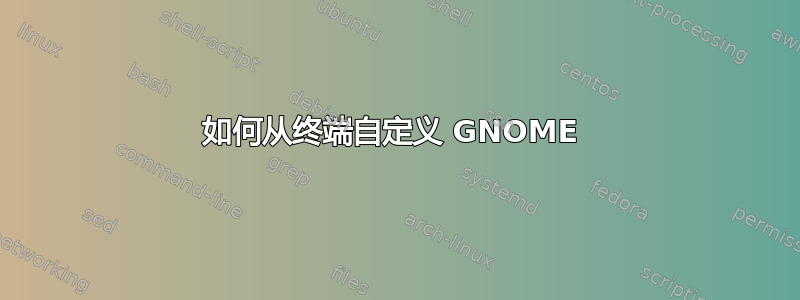
我正在尝试从 Cubic 应用程序定制 Ubuntu Desktop 22.04 LTS ISO。
我有几个命令可以完成我想要的工作,但显然在 Cubic 提供的修改系统的终端中它们不起作用......
命令如下:
- gsettings 设置 org.gnome.desktop.interface gtk-theme "Yaru-red-dark"
- gsettings 设置 org.gnome.desktop.interface 图标主题“Yaru-red-dark”
- gsettings 设置 org.gnome.desktop.interface 配色方案“prefer-dark”
- gsettings 设置 org.gnome.shell.extensions.dash-to-dock 延伸高度 false
- gsettings 设置 org.gnome.shell.extensions.dash-to-dock 停靠位置底部
- gsettings 设置 org.gnome.shell.extensions.dash-to-dock dash-max-icon-size 36
- gsettings 设置 org.gnome.desktop.interface 文档字体名称“Product Sans 11”
- gsettings 设置 org.gnome.desktop.interface 字体名称‘Product Sans 11’
- gsettings 设置 org.gnome.desktop.interface monospace-font-name 'Ubuntu Mono Regular 11'
- gsettings 设置 org.gnome.desktop.wm.preferences 标题栏字体‘Product Sans Bold 11’
- gsettings 设置 org.gnome.desktop.interface 文本缩放因子 0.95
- gsettings 设置 org.gnome.shell.extensions.dash-to-dock show-trash false
- gsettings 设置 org.gnome.shell.extensions.dash-to-dock show-mounts false
- gsettings 设置 org.gnome.shell.extensions.dash-to-dock show-mounts-network false
- gsettings 设置 org.gnome.shell.extensions.dash-to-dock show-mounts-only-mounted false
- gsettings 设置 org.gnome.shell.extensions.ding 显示主页 false
当我输入上述任何命令时,都会出现以下错误:
- 错误:如果没有 X11 $DISPLAY,则无法自动启动 D-Bus
我对此还很陌生,我不知道为什么会发生这种情况。
如果有人能告诉我如何更改 GNOME 设置,以便在安装 ISO 时应用所有自定义设置,我将不胜感激。
我会用心回应帮助过我的人,非常感谢!


