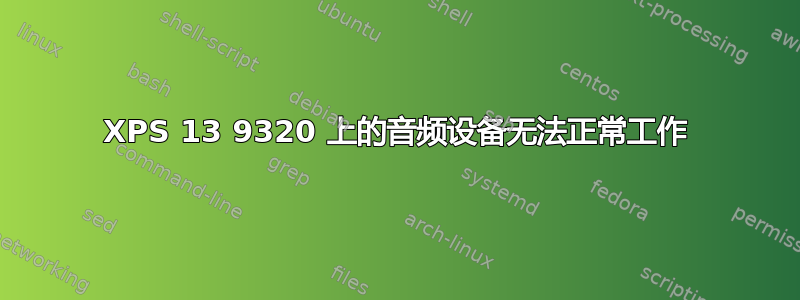
我买了一台预装了 Ubuntu 的新 XPS 13 9320。开箱后运行良好,但只要运行 Ubuntu 更新程序,一切就都崩溃了。更新程序将操作系统版本从内核为 5.15 的 22.04.01 LTS 升级到内核为 5.19 的 22.04.2 LTS。
我安装更新后,网络摄像头、扬声器和麦克风就不再工作了。我通过应用此修复程序让摄像头重新工作:https://www.dell.com/support/kbdoc/en-uk/000203830/webcam-is-not-detected-on-xps-13-plus-9320-laptops-running-ubuntu-22-04?lwp=rt
不幸的是,音频问题仍然存在。我确实有一些日志输出,可能提示发生了什么:
aplay -l返回:
card 0: sofhdadsp [sof-hda-dsp], device 1: HDMI1 (*) []
Subdevices: 1/1
Subdevice #0: subdevice #0
card 0: sofhdadsp [sof-hda-dsp], device 2: HDMI2 (*) []
Subdevices: 1/1
Subdevice #0: subdevice #0
card 0: sofhdadsp [sof-hda-dsp], device 3: HDMI3 (*) []
Subdevices: 1/1
Subdevice #0: subdevice #0
inxi -Aa返回:
Audio:
Device-1: Intel vendor: Dell driver: intel-ipu6
alternate: intel_ipu6,intel_ipu6_psys,intel_ipu6_isys bus-ID: 0000:00:05.0
chip-ID: 8086:a75d class-ID: 0480
Device-2: Intel vendor: Dell driver: sof-audio-pci-intel-tgl
alternate: snd_hda_intel,snd_sof_pci_intel_tgl bus-ID: 0000:00:1f.3
chip-ID: 8086:51ca class-ID: 0401
Sound Server-1: ALSA v: k5.19.0-46-generic running: yes
Sound Server-2: PulseAudio v: 15.99.1 running: yes
Sound Server-3: PipeWire v: 0.3.48 running: yes
sudo dmesg | grep -i audio返回:
[ 0.166447] ACPI: Added _OSI(Linux-Lenovo-NV-HDMI-Audio)
[ 3.922427] sof-audio-pci-intel-tgl 0000:00:1f.3: DSP detected with PCI class/subclass/prog-if info 0x040100
[ 3.922556] sof-audio-pci-intel-tgl 0000:00:1f.3: SoundWire enabled on CannonLake+ platform, using SOF driver
[ 3.922583] sof-audio-pci-intel-tgl 0000:00:1f.3: enabling device (0000 -> 0002)
[ 3.922692] sof-audio-pci-intel-tgl 0000:00:1f.3: DSP detected with PCI class/subclass/prog-if 0x040100
[ 5.162853] sof-audio-pci-intel-tgl 0000:00:1f.3: bound 0000:00:02.0 (ops i915_audio_component_bind_ops [i915])
[ 5.229645] sof-audio-pci-intel-tgl 0000:00:1f.3: use msi interrupt mode
[ 5.248575] sof-audio-pci-intel-tgl 0000:00:1f.3: No SoundWire machine driver found
[ 5.248577] sof-audio-pci-intel-tgl 0000:00:1f.3: hda codecs found, mask 4
[ 5.248578] sof-audio-pci-intel-tgl 0000:00:1f.3: using HDA machine driver skl_hda_dsp_generic now
[ 5.248580] sof-audio-pci-intel-tgl 0000:00:1f.3: DMICs detected in NHLT tables: 0
[ 5.249513] sof-audio-pci-intel-tgl 0000:00:1f.3: Firmware info: version 2:2:0-57864
[ 5.249515] sof-audio-pci-intel-tgl 0000:00:1f.3: Firmware: ABI 3:22:1 Kernel ABI 3:21:0
[ 5.249516] sof-audio-pci-intel-tgl 0000:00:1f.3: FW ABI is more recent than kernel
[ 5.249519] sof-audio-pci-intel-tgl 0000:00:1f.3: unknown sof_ext_man header type 3 size 0x30
[ 5.362156] sof-audio-pci-intel-tgl 0000:00:1f.3: Firmware info: version 2:2:0-57864
[ 5.362161] sof-audio-pci-intel-tgl 0000:00:1f.3: Firmware: ABI 3:22:1 Kernel ABI 3:21:0
[ 5.362164] sof-audio-pci-intel-tgl 0000:00:1f.3: FW ABI is more recent than kernel
[ 5.379890] sof-audio-pci-intel-tgl 0000:00:1f.3: Topology: ABI 3:20:0 Kernel ABI 3:21:0
[ 209.846238] sof-audio-pci-intel-tgl 0000:00:1f.3: DSP detected with PCI class/subclass/prog-if info 0x040100
[ 209.846265] sof-audio-pci-intel-tgl 0000:00:1f.3: SoundWire enabled on CannonLake+ platform, using SOF driver
[ 209.846520] sof-audio-pci-intel-tgl 0000:00:1f.3: DSP detected with PCI class/subclass/prog-if 0x040100
[ 209.846624] sof-audio-pci-intel-tgl 0000:00:1f.3: bound 0000:00:02.0 (ops i915_audio_component_bind_ops [i915])
[ 209.853414] sof-audio-pci-intel-tgl 0000:00:1f.3: use msi interrupt mode
[ 209.866485] sof-audio-pci-intel-tgl 0000:00:1f.3: No SoundWire machine driver found
[ 209.866488] sof-audio-pci-intel-tgl 0000:00:1f.3: hda codecs found, mask 4
[ 209.866489] sof-audio-pci-intel-tgl 0000:00:1f.3: using HDA machine driver skl_hda_dsp_generic now
[ 209.866491] sof-audio-pci-intel-tgl 0000:00:1f.3: DMICs detected in NHLT tables: 0
[ 209.866601] sof-audio-pci-intel-tgl 0000:00:1f.3: Firmware info: version 2:2:0-57864
[ 209.866602] sof-audio-pci-intel-tgl 0000:00:1f.3: Firmware: ABI 3:22:1 Kernel ABI 3:21:0
[ 209.866603] sof-audio-pci-intel-tgl 0000:00:1f.3: FW ABI is more recent than kernel
[ 209.866605] sof-audio-pci-intel-tgl 0000:00:1f.3: unknown sof_ext_man header type 3 size 0x30
[ 209.981422] sof-audio-pci-intel-tgl 0000:00:1f.3: Firmware info: version 2:2:0-57864
[ 209.981431] sof-audio-pci-intel-tgl 0000:00:1f.3: Firmware: ABI 3:22:1 Kernel ABI 3:21:0
[ 209.981436] sof-audio-pci-intel-tgl 0000:00:1f.3: FW ABI is more recent than kernel
[ 209.981859] sof-audio-pci-intel-tgl 0000:00:1f.3: Topology: ABI 3:20:0 Kernel ABI 3:21:0
此外,我的/etc/modprobe.d/alsa-base.conf样子是这样的:
# autoloader aliases
install sound-slot-0 /sbin/modprobe snd-card-0
install sound-slot-1 /sbin/modprobe snd-card-1
install sound-slot-2 /sbin/modprobe snd-card-2
install sound-slot-3 /sbin/modprobe snd-card-3
install sound-slot-4 /sbin/modprobe snd-card-4
install sound-slot-5 /sbin/modprobe snd-card-5
install sound-slot-6 /sbin/modprobe snd-card-6
install sound-slot-7 /sbin/modprobe snd-card-7
# Cause optional modules to be loaded above generic modules
install snd /sbin/modprobe --ignore-install snd $CMDLINE_OPTS && { /sbin/modprobe --quiet --use-blacklist snd-ioctl32 ; /sbin/modprobe --quiet --use-blacklist snd-seq ; }
#
# Workaround at bug #499695 (reverted in Ubuntu see LP #319505)
install snd-pcm /sbin/modprobe --ignore-install snd-pcm $CMDLINE_OPTS && { /sbin/modprobe --quiet --use-blacklist snd-pcm-oss ; : ; }
install snd-mixer /sbin/modprobe --ignore-install snd-mixer $CMDLINE_OPTS && { /sbin/modprobe --quiet --use-blacklist snd-mixer-oss ; : ; }
install snd-seq /sbin/modprobe --ignore-install snd-seq $CMDLINE_OPTS && { /sbin/modprobe --quiet --use-blacklist snd-seq-midi ; /sbin/modprobe --quiet --use-blacklist snd-seq-oss ; : ; }
#
install snd-rawmidi /sbin/modprobe --ignore-install snd-rawmidi $CMDLINE_OPTS && { /sbin/modprobe --quiet --use-blacklist snd-seq-midi ; : ; }
# Cause optional modules to be loaded above sound card driver modules
install snd-emu10k1 /sbin/modprobe --ignore-install snd-emu10k1 $CMDLINE_OPTS && { /sbin/modprobe --quiet --use-blacklist snd-emu10k1-synth ; }
install snd-via82xx /sbin/modprobe --ignore-install snd-via82xx $CMDLINE_OPTS && { /sbin/modprobe --quiet --use-blacklist snd-seq ; }
# Load saa7134-alsa instead of saa7134 (which gets dragged in by it anyway)
install saa7134 /sbin/modprobe --ignore-install saa7134 $CMDLINE_OPTS && { /sbin/modprobe --quiet --use-blacklist saa7134-alsa ; : ; }
# Prevent abnormal drivers from grabbing index 0
options bt87x index=-2
options cx88_alsa index=-2
options saa7134-alsa index=-2
options snd-atiixp-modem index=-2
options snd-intel8x0m index=-2
options snd-via82xx-modem index=-2
options snd-usb-audio index=-2
options snd-usb-caiaq index=-2
options snd-usb-ua101 index=-2
options snd-usb-us122l index=-2
options snd-usb-usx2y index=-2
# Ubuntu #62691, enable MPU for snd-cmipci
options snd-cmipci mpu_port=0x330 fm_port=0x388
# Keep snd-pcsp from being loaded as first soundcard
options snd-pcsp index=-2
# Keep snd-usb-audio from beeing loaded as first soundcard
options snd-usb-audio index=-2
options snd-hda-intel model=generic
有人知道发生了什么事以及我该如何解决吗?
答案1
元包 linux-image-generic-hwe-22.04 现在指向内核 6.2
这解决了我戴尔 9320 的问题,我希望它也能适用于您的问题。
网络摄像头也正常工作


