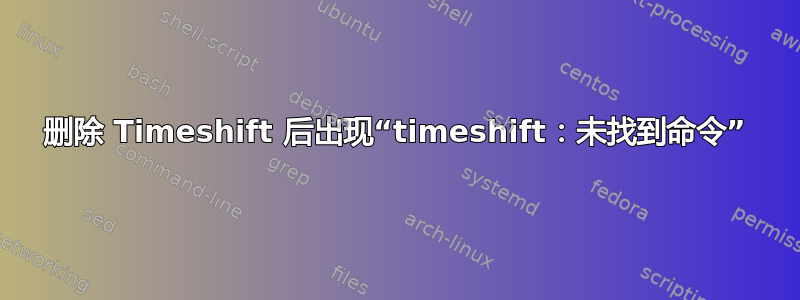
我在 Ubuntu 上删除了 TIMESHIFT,并按照Timeshift - GitHub 的 ReadMe但成功删除后出现此错误,我该如何删除该脚本?
Rsyncing /boot/efi into the filesystem before the call to timeshift.
/usr/bin/timeshift-autosnap-apt: riga 54: timeshift: comando non trovato
Unable to run timeshift-autosnap-apt! Please close Timeshift and try again. Script will now exit...
E: Problem executing scripts DPkg::Pre-Invoke '/usr/bin/timeshift-autosnap-apt'
E: Sub-process returned an error code
答案1
我去了
/usr/bin/成立
timeshift-autosnap-apt删除了
运行命令:
sudo nano /usr/bin/timeshift-autosnap-apt输入以下内容:
#!/bin/bash exit 0保存文件
设置执行权限:
sudo chmod 755 /usr/bin/timeshift-autosnap-apt并且
sudo apt upgrade忽略了脚本并成功运行。帮助我找到解决方案的来源:如果 dpkg 删除脚本失败,如何强制删除软件包?
答案已从此处移至楼主的问题。


