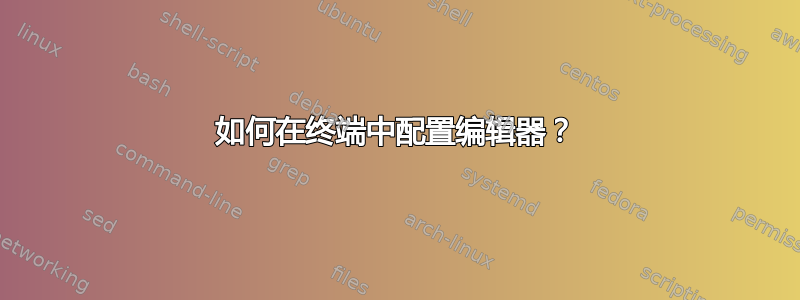
我刚开始使用 Ubuntu 22.04,发现 nano 是命令行上的默认编辑器。我检查了一下,echo $EDITOR但没有任何设置。
我怎样才能将其更改为 vim?
答案1
这是通过替代系统配置的。
sudo update-alternatives --config editor
这显示哪个编辑器已注册为终端编辑器。
你会看到一个和我的类似的屏幕。
There are 5 choices for the alternative editor (providing /usr/bin/editor).
Selection Path Priority Status
------------------------------------------------------------
* 0 /bin/nano 40 auto mode
1 /bin/ed -100 manual mode
2 /bin/nano 40 manual mode
3 /usr/bin/mcedit 25 manual mode
4 /usr/bin/vim.basic 30 manual mode
5 /usr/bin/vim.tiny 15 manual mode
Press <enter> to keep the current choice[*], or type selection number:
答案2
您的EDITOR环境变量,VISUAL环境变量通常在您的中设置~/.bashrc:
export EDITOR=$(type -p vim)
export VISUAL=$(type -p vim)


