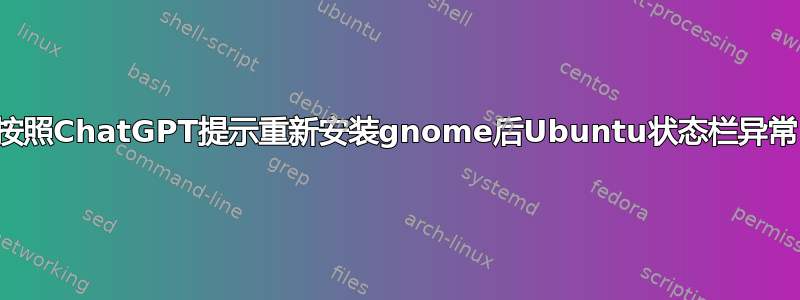
ChatGPT 给我的命令如下:
sudo apt-get purge gnome-shell gnome-session gnome-settings-daemon gnome-control-center gnome-terminal nautilus gnome-tweak-tool
sudo apt-get autoremove
sudo apt-get autoclean
sudo apt-get install gnome-shell gnome-session gnome-settings-daemon gnome-control-center gnome-terminal nautilus gnome-tweak-tool
这样做了之后,本来应该出现在状态栏右下角的正在运行的冲突图标和指示器-sysmonitor就消失了。
比如:这里的状态栏右侧,在冲突运行时应该有一个金色的小图标,但是现在这里有系统默认的时间,wifi和声音等。

使用nohup indicator-sysmonitor & start indicator-sysmonitor。状态栏右侧应该有实时网速,GPU,CPU使用率等信息。但是启动之后,我的ubuntu右侧没有任何变化。

我之前的状态栏是正常的。应该在后台运行的软件,比如clash、QQ、indicator-sysmonitor、微软输入法应用等,关闭状态栏左侧会显示的运行窗口后,它们的小图标还在。在状态栏右侧,我可以随时查看应用状态
我的猜测是,当我使用 apt remov 卸载应用程序时,我意外删除并卸载了系统中的其他相关应用程序,但我不知道它们是什么。
答案1
谢谢你的帮助。我发现我卸载了 gnome 的一个插件,导致了这种情况。它的名字是“ubuntu appindicators”,重新安装后一切都正常了。


