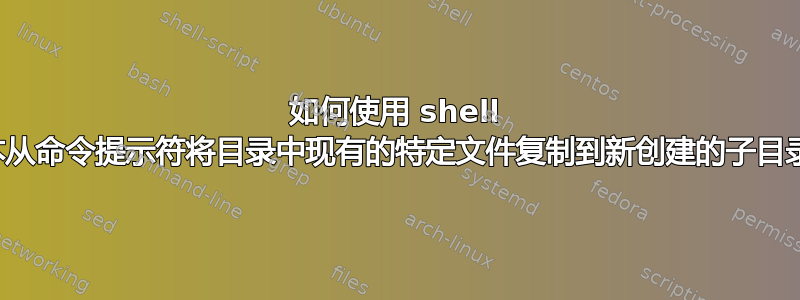
我在尝试将一个预先存在的文件(特别是 java)从当前目录复制到子目录(以及根据命令将一些副本复制到其子目录等)时遇到了一些小问题,我知道这听起来很简单,但当我们深入了解细节时,它会变得有点复杂(至少对我来说)。
例如,我们有一个目录:
├── Main
│ ├── Initial.java # Initial java file that was already there
│ ├── Then.java # Then java file that was already there
这里我们有一个根据说明在终端中输入的内容的示例:
./Code NewSubDir1.NewSubDir2.Initial NewSubDir1.Then
其中 Code 是 .sh 文件名。每个参数都应该是目录路径,直到我们得到文件名,在这种情况下,我们将有最初的和然后。
以下是预期的输出:
├── Main
│ ├── Initial.java # Initial java file that was already there
│ ├── Then.java # Then java file that was already there
│ ├── NewSubDir1. # Newly Created Subdirectory from command
│ │ ├── Initial.java # Copied java file from Initial.java
│ │ ├── NewSubDir2 # Newly Created Subdirectory from command
│ │ │ ├── Then.java # Copied java file from Then.java
以下是我迄今为止尝试过的方法:
我已经编写了如何获取子目录的代码,所以我有
├── Main
│ ├── Initial.java # Initial java file that was already there
│ ├── Then.java # Then java file that was already there
│ ├── NewSubDir1. # Newly Created Subdirectory from command
│ │ ├── NewSubDir2 # Newly Created Subdirectory from command
现在,进入复制部分有点棘手:
# An array of the arguments
declare -a directory
IFS=' ' read -r -a directory <<< "$*"
# Pre-existing java files
javaFiles=($(ls *.java))
for (( i=0 ; i < ${args} ; i++ ))
do
# Get wanted filename from command prompt (EXAMPLE: Initial)
copyFile=${directory[i]##*.}
dir=${directory[i]%.*}
path=${dir//[.]//}
echo $path
for (( j=0 ; j < ${#javaFiles} ; j++ ))
do
javaName=${javaFiles[j]%%.*}
if [[ "${javaFiles[$j]}" == "${copyFile[$i]}" ]]
then
# I know this part is wrong, but I hope this will give an idea on what I'm trying to do
cp "${javaFiles[j]}" "$path"
fi
done
# Other code is not shown
done


