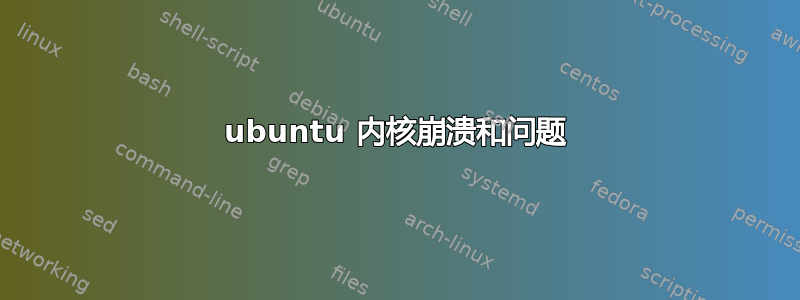
问题:
[0.146408] x86/cpu: UMX (outside TXT) disabled by BIOS
[0.1464111] x86/cpu: SGX disabled by BIOS.
/dev/sda6: clean, 1303675/7913472 files, 28367522/31622144 blocks
run-init: can't execute '/sbin/init': No such file or directory
Target filesystem doesn't have requested /sbin/init.
run-init: can't execute '/sbin/init': No such file or directory
run-init: can't execute /etc/init': Permission denied
[1.232031] Kernel panic not syncing: Attempted to kill init! exitcode=0x00000100 [
[1.232054] CPU: 2 PID: 1 Comm: run-init Not tainted 5.15.0-89-generic #99 20.04.1-Ubuntu
[1.232077] Hardware name: System manufacturer System Product Name/PRIME 2390-P, BIOS 2606 10/24/2019
[1.232102] Call Trace:
[1.232111] <TASK>
[1.232119] dump_stack_lul+0x4a/0x63
[1.232146] dump_stack+0x10/0x16
[1.232146] panic+0x15c/0x334
[1.232158] do_exit.cold+0x50/0xa0
[1.232170] do group_exit+0x4 exit+0x43/0xb0
[1.232183] x64_sys_exit t_group+0x18/0x20
[1.232196] do_syscall_64+0x59/0xce
[1.232209] ? handle_mm_fault+0xd8/0x2c0
[1.232222] ? exit_to_user_mode_prepare+0x3d/0x1c0
[1.232238] ? do_user_addr_fault+0x1e0/0x660
[1.232252] ? irgentry_exit_to_user_mode+0x17/0x20
[1.232268] ? irqentry_exit+0x1d/0x30
[1.232281] ? exc_page_fault+0x89/0x170
[1.232295] entry_SYSCALL_64_after_hwframe+0x62/0xcc
[1.232311] RIP: 0033:0x7f160ef88146
[1.232323] Code: fa 41 b8 e7 00 00 00 be 3c 00 00 00 eb 15 66 of 1f 44 00 00 89 d7 89 f0 of 05 48 3d 00 fo ff ff 77 22 f4 89 d7 44 89 co of 05 <48> 3d 00 fo ff ff 76 e2 f7 d8 64 1.2323711 RSP: 002b:00007ffdd5444848 EFLAGS: 00000246 ORIG RAX: 00000000000000e7
[1.232393] RAX: ffffffffffffffda RBX: 00007f160f08d8a0 RCX: 00007f160ef88146
[1.232413] RDX: 0000000000000001 RSI: 000000000000003c RDI: 0000000000000001
[1.232433] RBP: 0000000000000001 R08: 00000000000000e? R09: ffffffffffffff80
[1.232452] R10: 0000000000000002 R11: 0000000000000246 R12: 00007f160f08d8a0
[1.232471] R13: 0000000000000001 R14: 00007f160f0962e8 R15: 0000000000000000
[1.232491] </TASK>
[1.232563] Kernel Offset: 0x2fe00000 from Oxffffffff81000000 (relocation range: 0xffffffff80000000-0xffffffffbfffffff)
[1.232593] ---[ end Kernel panic- not syncing: Attempted to kill init! exitcode=0x00000100 1---
故事:
我命令sudo ubuntu-drivers autoinstall
之后,显示器的输出变得奇怪。所有程序都变慢了。
我知道“nvidia-driver”是原因。我删除了 nvidia-driver 并安装了 nvidia-driver-525。
它工作正常,但没有达到我的目的。
我删除了 525 并安装了 535 也命令sudo reboot。并输出了上图的内核恐慌。
我应该怎么办?
附加信息:
uname -r:
5.13.0-30-generic
ubuntu 版本:Ubuntu 20.04.4 LTS \n \l
我试过 :
内核恐慌未同步:尝试杀死 init!exitcode=0x00000100(ubuntu 18.04lts)
第一个命令
sudo fsck -f /dev/sda6在Ubuntu中有所改变,但仍然出现同样的错误。自第一个命令以来没有改变
如何修复 Ubuntu 18.04 中的内核恐慌错误:尝试杀死 Init!
- 步骤 2(从 GRUB 菜单中选择“附加选项”,然后选择“恢复模式”,再选择“Root 访问”):访问恢复模式时内核崩溃(在所有内核版本中)
内核恐慌 - 未同步:VFS:无法在未知块(0,0)上挂载根文件系统
如果我命令
dpkg --list | grep linux-image,将会打印很多 linux-image-x.xx.x-xx-generic (5.11.0-27 ~ 5.15.0-89)。如果我尝试命令
update-initramfs -u -k 5.15.0-89-generic:
/usr/sbin/mkinitramfs:75:modprobe:未找到
/usr/sbin/mkinitramfs:76:modprobe:未找到
/usr/sbin/mkinitramfs:75:modprobe:未找到
/usr/sbin/mkinitramfs:76:modprobe:未找到
...
...
E:/usr/share/initramfs-tools/hooks/fuse 失败并返回 1。update
-initramfs:/boot/initrd.img-5.15.0-89-generic 失败,返回 1。在我尝试之后:创建可用空间以创建新的 intraf 图像。我命令
sudo dpkg --purge linux-image-5.15.0-53-generic。但如果我命令update-initramfs -u -k 5.15.0-89-generic->/usr/sbin/mkinitramfs: 75: modprobe: 未找到
/usr/sbin/mkinitramfs: 76: modprobe: 未找到
...
E: /usr/share/initramfs-tools/hooks/fuse 失败,返回 1。update
-initramfs:/boot/initrd.img-5.15.0-89-generic 失败,返回 1。


