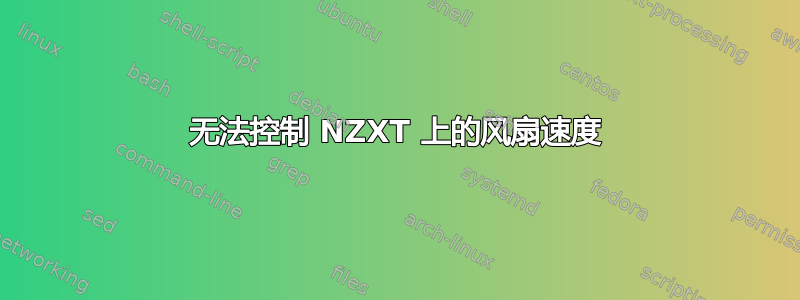
我无法找到控制新 NZXT 电脑(Ubuntu 22.04)上多个风扇的方法。我尝试过使用lm-sensors和的常用方法fancontrol,但均未成功。使用完成设置后sudo sensors-detect,我运行sudo pwmconfig,然后对“您确定要设置此输出以进行手动控制吗?”问题回答“y”,对于每个风扇,我都会收到以下消息:
Giving the fans some time to reach full speed...
Found the following fan sensors:
hwmon3/fan1_input current speed: 0 ... skipping!
hwmon3/fan2_input current speed: 2163 RPM
hwmon3/fan3_input current speed: 0 ... skipping!
hwmon3/fan4_input current speed: 0 ... skipping!
hwmon3/fan5_input current speed: 0 ... skipping!
hwmon3/fan6_input current speed: 0 ... skipping!
hwmon3/fan7_input current speed: 0 ... skipping!
请注意,当它这样做时,我没有听到风扇速度有任何增加。此外,它说我的大多数风扇转速为 0RPM,但我可以看到它们在旋转。
然后是循环每个风扇以测试控制的过程。每次我都会收到以下消息(速度各不相同):
Testing pwm control hwmon3/pwm1 ...
hwmon3/fan2_input ... speed was 2163 now 2177
no correlation
No correlations were detected.
There is either no fan connected to the output of hwmon3/pwm1,
or the connected fan has no rpm-signal connected to one of
the tested fan sensors. (Note: not all motherboards have
the pwm outputs connected to the fan connectors,
check out the hardware database on http://www.almico.com/forumindex.php)
看来它能找到风扇,但不能控制它们?我该如何解决这个问题?
我也尝试过使用liquidctl但也找不到任何粉丝来控制。
以下是输出的相关部分lsusb:
Bus 001 Device 006: ID 1e71:201d NZXT NZXT Motherboard
Bus 001 Device 004: ID 1e71:2011 NZXT NZXT RGB & Fan Controller
Bus 001 Device 007: ID 1e71:300c NZXT NZXT Kraken Elite
最后,我尝试在 BIOS 中更改风扇速度,但即使在高级设置中也找不到任何这样的选项。
答案1
我的解决方案:使用 liquidctl (关联)
由于 liquidctl 的最新版本(1.13.0)不支持我的NZXT RGB & Fan Controller和NZXT Kraken Elite设备,因此我不得不使用以下命令进行 git 快照安装:
python -m pip install git+https://github.com/liquidctl/liquidctl#egg=liquidctl
然后我必须通过添加 udev 规则来允许 liquidctl 访问设备。我通过添加此文件 (关联)到目录/usr/lib/udev/rules.d/
最后,我可以控制 Kraken 风扇和液体泵的速度,以及两个 RGB 风扇(其中一个在control mode N/A我运行时出现liquidctl status- 我现在愿意接受这一点)
答案2
hwmon3可能是您主板的超级 I/O 控制器。pwmconfig 没有看到其他任何东西。
NZXT Kraken Elite这是一个 AIO,可能就是您在 fan2_input 上看到的。它直接由 PSU 供电,因此更改该输入的 PWM 速度不会产生任何影响。它还插入 USB,这就是 lsusb 看到它的原因。它有 2 个风扇连接,散热器上的风扇可能插入其中。
NZXT RGB & Fan Controller这是另一个风扇控制器。我不确定这是否是一个单独的设备,或者它是否也被报告为 AIO 的一部分。如果它是单独的设备,您的风扇可能插入其中,或者是 AIO 和此的组合。
modprobe nzxt-smart2应该加载驱动程序NZXT RGB & Fan Controller,希望你能pwmconfig看到这些风扇。如果可以,你需要添加到nzxt-smart2。/etc/modules如果它不起作用,你可以随时将风扇从控制器移到主板。我不确定 NZXT 是否支持 Linux,如果你遇到问题,你也可以联系它。


