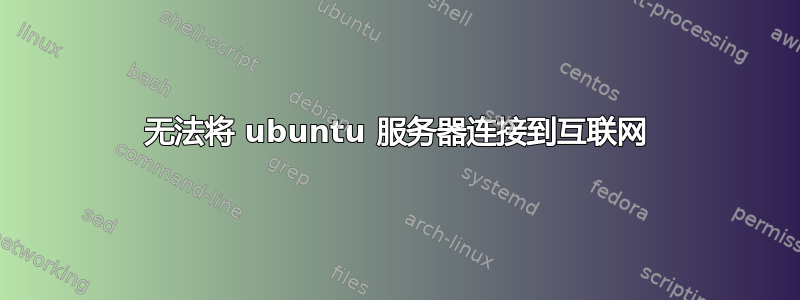
我是 Ubuntu 服务器的新手,无法将其连接到互联网。这是最新的 Ubuntu 22.04 LTS。即使在安装的互联网设置窗口期间,wifiscan 也无法启动。我收到一条错误消息,内容为 -100
首先我尝试按照说明 这里将系统连接到网络,但没有成功。后来我尝试了这些东西。
运行 lshw:
sudo lshw -C network
*-network DISABLED
description: Wireless Interface
product: Dual Band Wireless-AC 3165 Plus Bluetooth
vendor: Intel Corporation
physical id: 0
... 文字太多,无法输入
当我运行 ifconfig 时:
ifconfig
command 'ifconfig' not found, but can be installed with:
sudo apt install net-tools
运行 rfkill 后:
rfkill list all
Command 'rfkill' not found, but can be installed with: sudo apt install rfkill
sudo apt install rfkill
E: Failed to fetch http://.......deb Temporary failure resolving 'archive.ubuntu.com
E: Unable to fetch some archives, maybe run apt-get update or try with --fix-missing?
我怎样才能将其连接到互联网,以便我可以使用例如 ssh?
编辑1:
昨天,我再次尝试安装 Ubuntu Server。这次,我使用以太网电缆将笔记本电脑连接到互联网。在安装设置过程中,它提示有一个新的安装版本,并询问我是否要更新它。它成功更新,甚至检查镜像没有任何问题。但是,当我在安装设置阶段尝试设置 Wi-Fi 和以太网时,它不起作用。完成整个安装过程后,计算机再次没有互联网连接。以太网和 Wi-Fi 连接都不起作用。
编辑2:
我现在在 Windows 计算机上下载了 Ubuntu 20.04,并在那里准备了可启动棒。安装 Ubuntu 后,我的笔记本电脑不知何故设法通过以太网连接到互联网。我仍然无法通过 wifi 连接它。我试过了,ip a成功nmcli dev status了。这


