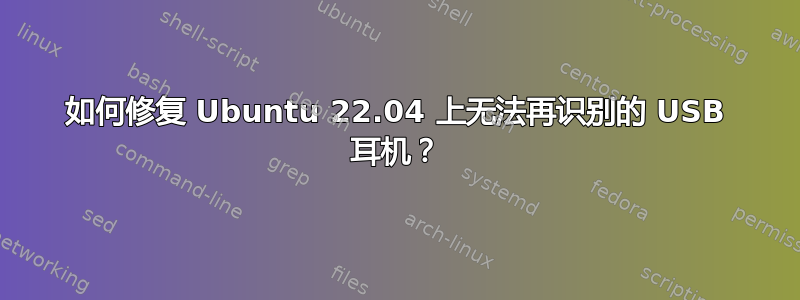
我使用的是 ubuntu 22.04,有时(非常罕见)当我将双启动 hp 笔记本电脑启动到 ubuntu 时,外部耳机无法被识别。所以我不得不重新启动笔记本电脑,然后它就正常工作了。
今天我已经重启了笔记本电脑 4 次,但还是没用。请参阅其他问题这里了解详情。如果该问题仍然存在,我将无法再使用 Ubuntu!
我“猜测”以下输出/var/log/syslog可能与该问题有关:
Dec 19 06:47:28 alex-Ubuntu mtp-probe: bus: 3, device: 14 was not an MTP device
Dec 19 06:47:28 alex-Ubuntu systemd-udevd[5139]: 3-1:1.1: Process '/usr/lib/snapd/snap-device-helper bind snap_cups_cupsd /devices/pci0000:00/0000:00:14.0/usb3/3-1/3-1:1.1 0:0' failed with exit code 1.
Dec 19 06:47:28 alex-Ubuntu systemd-udevd[5141]: 3-1:1.2: Process '/usr/lib/snapd/snap-device-helper bind snap_cups_cupsd /devices/pci0000:00/0000:00:14.0/usb3/3-1/3-1:1.2 0:0' failed with exit code 1.
Dec 19 06:47:28 alex-Ubuntu systemd-udevd[5139]: 3-1:1.1: Process '/usr/lib/snapd/snap-device-helper bind snap_cups_ippeveprinter /devices/pci0000:00/0000:00:14.0/usb3/3-1/3-1:1.1 0:0' failed with exit code 1.
Dec 19 06:47:28 alex-Ubuntu systemd-udevd[5141]: 3-1:1.2: Process '/usr/lib/snapd/snap-device-helper bind snap_cups_ippeveprinter /devices/pci0000:00/0000:00:14.0/usb3/3-1/3-1:1.2 0:0' failed with exit code 1.
Dec 19 06:47:28 alex-Ubuntu systemd-udevd[5156]: 3-1:1.0: Process '/usr/lib/snapd/snap-device-helper bind snap_cups_cupsd /devices/pci0000:00/0000:00:14.0/usb3/3-1/3-1:1.0 0:0' failed with exit code 1.
Dec 19 06:47:28 alex-Ubuntu systemd-udevd[5156]: 3-1:1.0: Process '/usr/lib/snapd/snap-device-helper bind snap_cups_ippeveprinter /devices/pci0000:00/0000:00:14.0/usb3/3-1/3-1:1.0 0:0' failed with exit code 1.
Dec 19 06:47:28 alex-Ubuntu systemd[1]: Starting Download data for packages that failed at package install time...
Dec 19 06:47:28 alex-Ubuntu systemd-udevd[5156]: 3-1:1.3: Process '/usr/lib/snapd/snap-device-helper bind snap_cups_cupsd /devices/pci0000:00/0000:00:14.0/usb3/3-1/3-1:1.3 0:0' failed with exit code 1.
Dec 19 06:47:28 alex-Ubuntu systemd-udevd[5156]: 3-1:1.3: Process '/usr/lib/snapd/snap-device-helper bind snap_cups_ippeveprinter /devices/pci0000:00/0000:00:14.0/usb3/3-1/3-1:1.3 0:0' failed with exit code 1.
Dec 19 06:47:28 alex-Ubuntu mtp-probe: checking bus 3, device 14: "/sys/devices/pci0000:00/0000:00:14.0/usb3/3-1"
Dec 19 06:47:28 alex-Ubuntu mtp-probe: bus: 3, device: 14 was not an MTP device
我真的需要帮助来解决这个问题。我将重新启动笔记本电脑,直到它再次工作……
解决方法似乎是在 Windows 中启动,然后重新启动并再次启动 ubuntu。好在我仍安装着 Windows 10!


